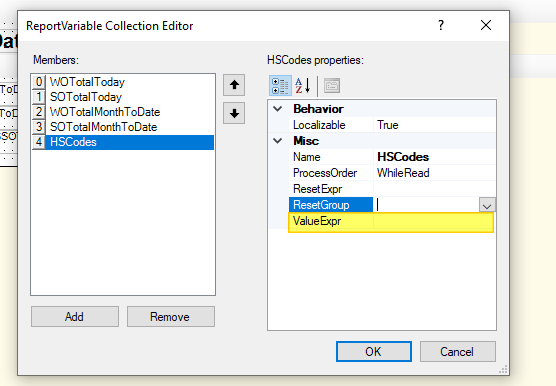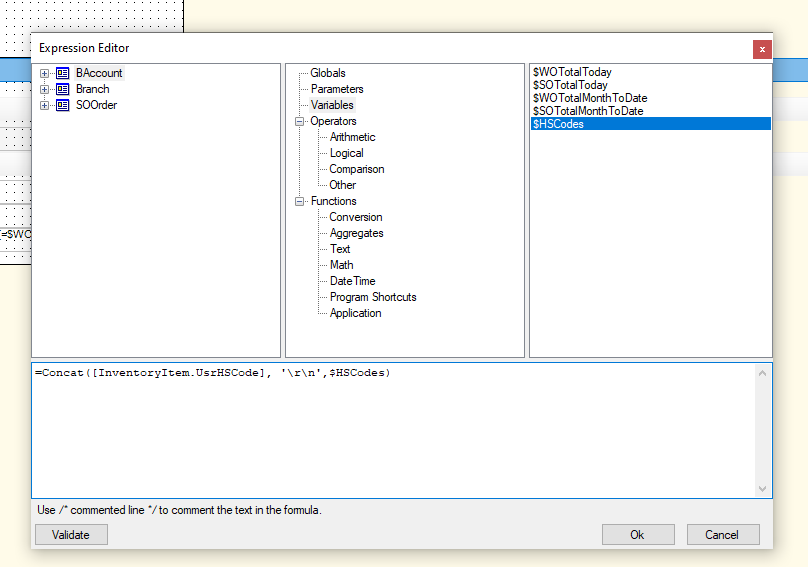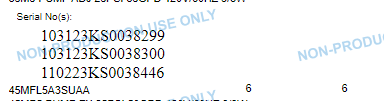Hi,
I developed a new report to maintain sales order invoice details.

I need to show above highlighted numbers as a list inside the highlighted box (above packing/delivery method box).
this field is capture from the inventoryitem table.

When I used the column like above always it return only one data(4012.90.10)
Can you please give a solution to select all data (4012.90.10 and 4011.70.00)