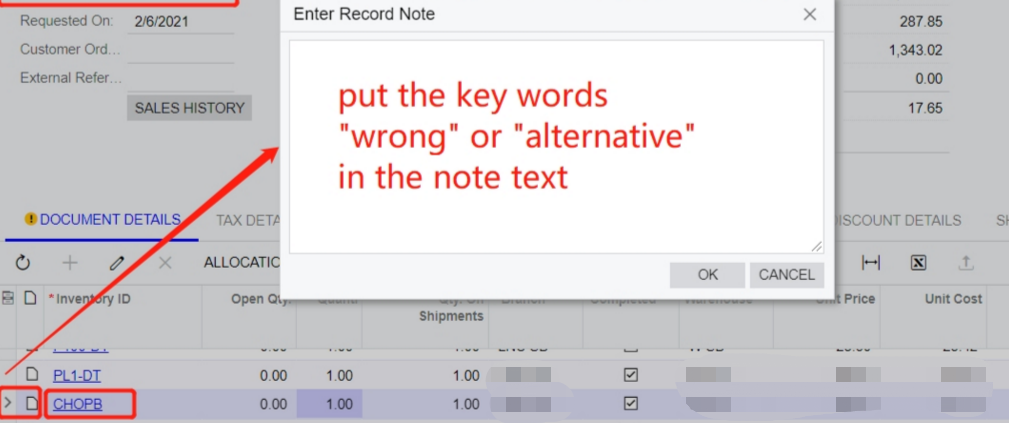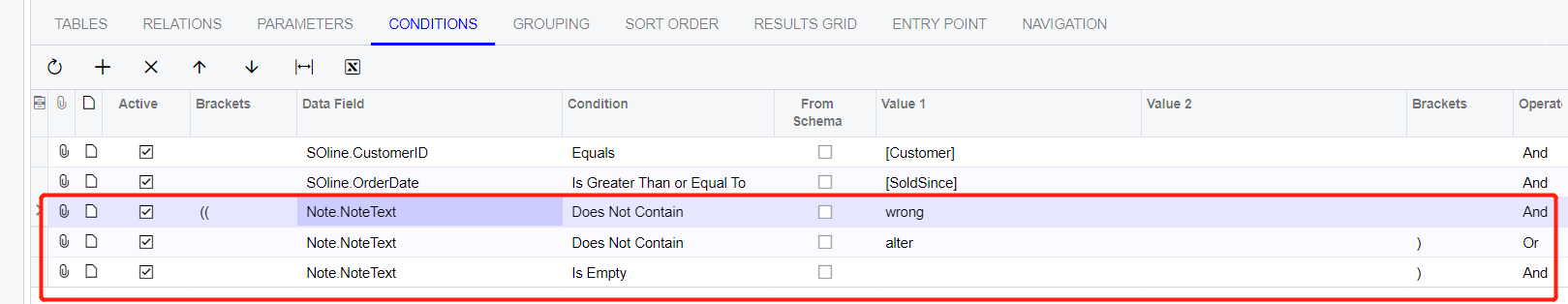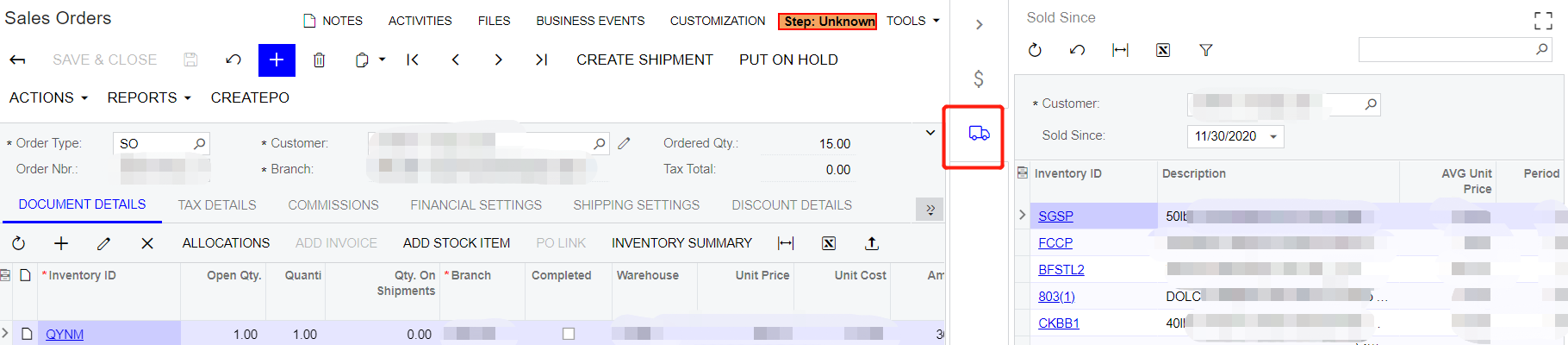Hello,
The “add stock item” function is great on SO entry screen. Especially the “Sold since” feature.
However, sometimes, the sold lines are wrong sell, or it is a alternative sell.
like
we should sold item A to customer, while we wrong put item B on previous invoice.
Customer normally would like to order item C, but item C is out of stock at that time, so we give him item D instead.
our need is to filter out the item B(wrong sell/human mistake) and Item D (alternative item) after selecting “sold since”
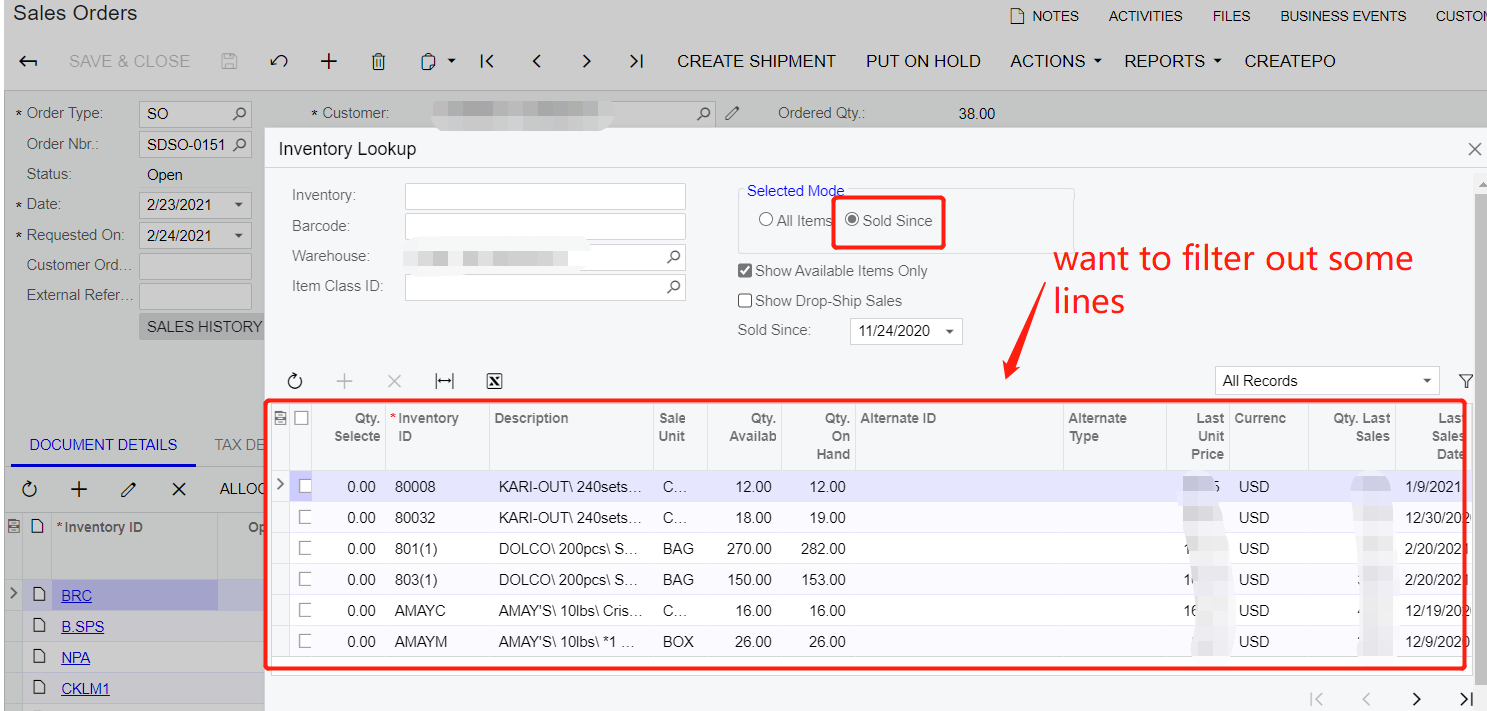
Can somebody give me some bright ideas?