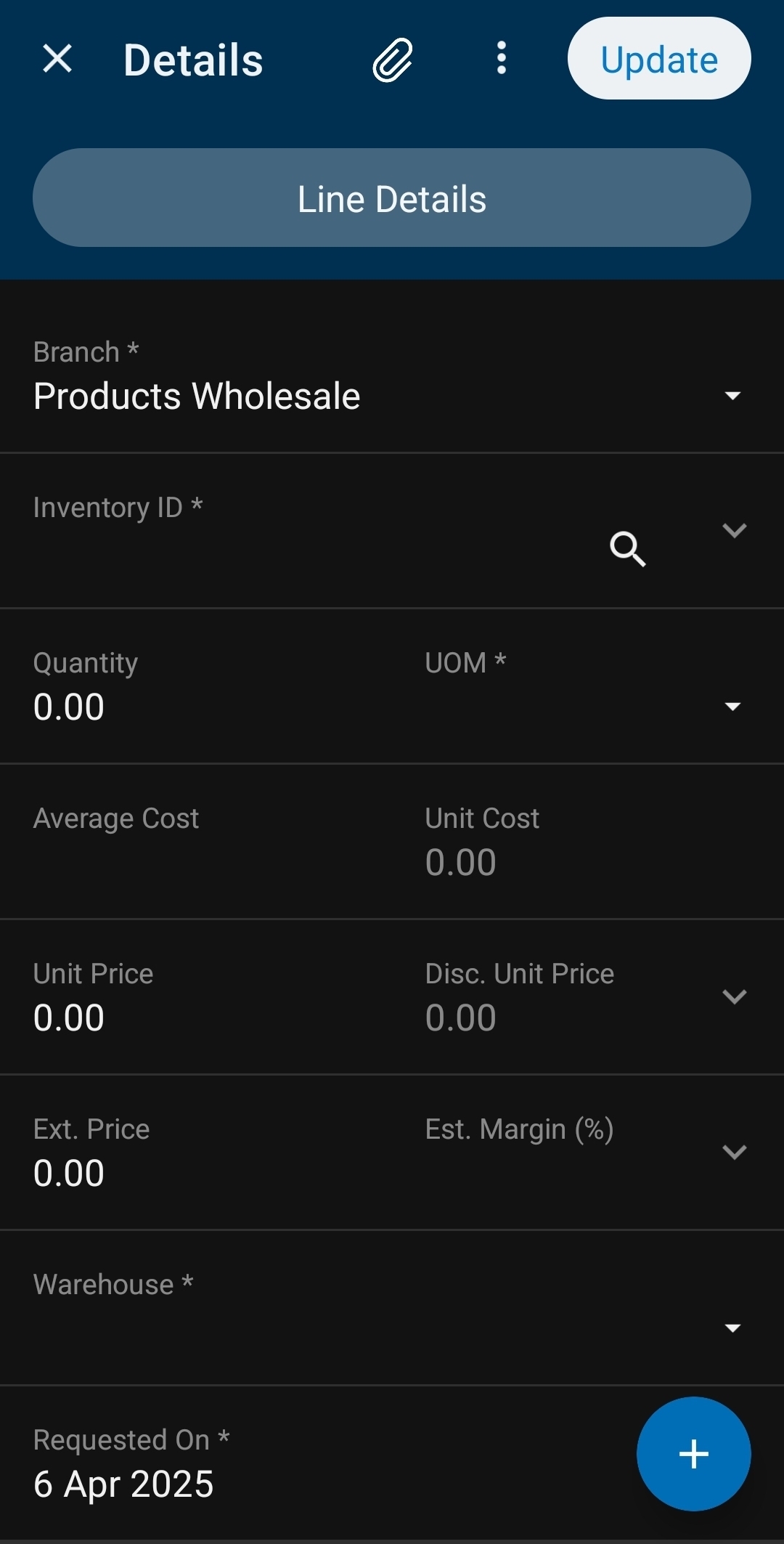I am trying to add the Unit Cost, Average Cost, and a custom field Kit Unit Cost to the Sales Order Details container in the mobile app. Here is my code to do this:
update screen SO301000 {
update container "Details" {
add layout "LineCostRow" {
displayName = "LineCostRow"
layout = "Inline"
add field "UnitCost"
add field "KitUnitCost"
add field "AverageCost"
placeBefore group "LinePriceGroup"
}
}
}This only added my custom field Kit Unit Cost (Shown in image below):
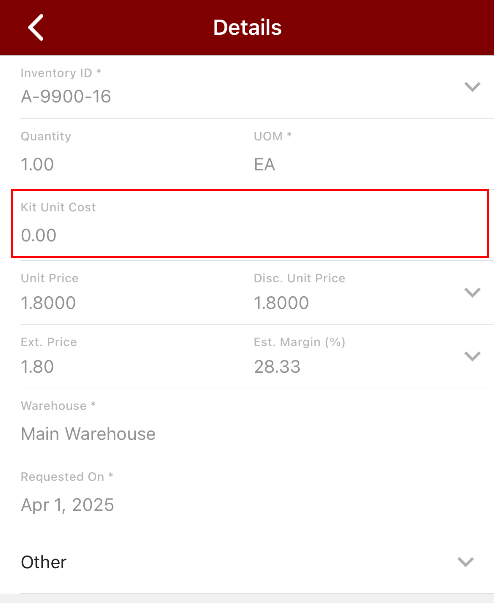
I tried simplifying my code to this:
update screen SO301000 {
update container "Details" {
add field "UnitCost"
add field "KitUnitCost"
add field "AverageCost"
}
}And the only field displayed is my custom field as well, just at the bottom of the container. I’ve confirmed the field names using the WSDL Schema as shown in image below:
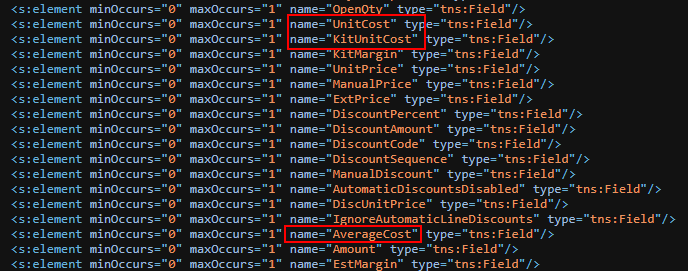
Any suggestions on how to get either Average Cost or Unit Cost to show up on the details tab of the Sales Order? Am I missing something? Any help would be greatly appreciated!