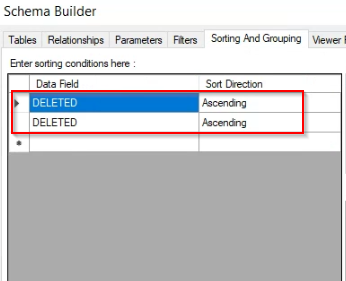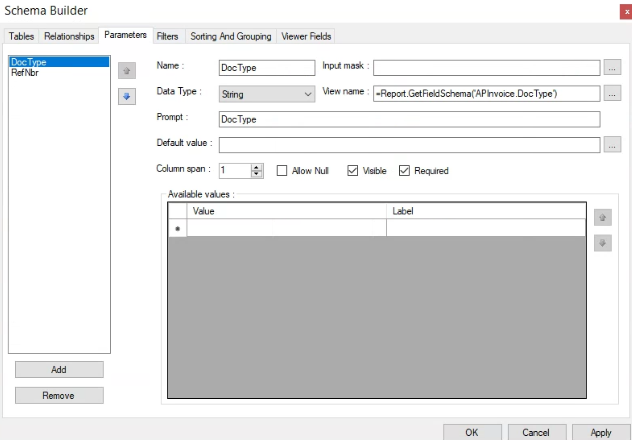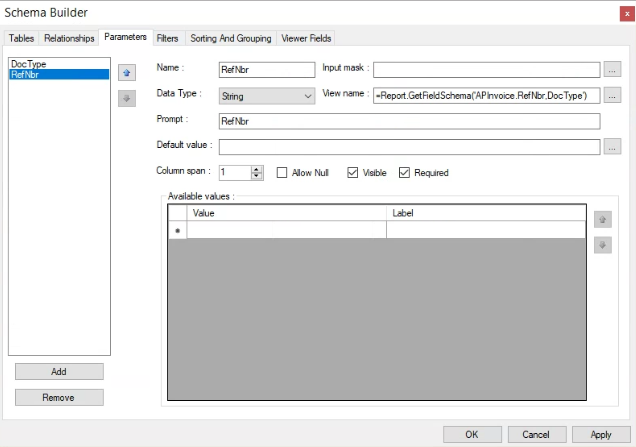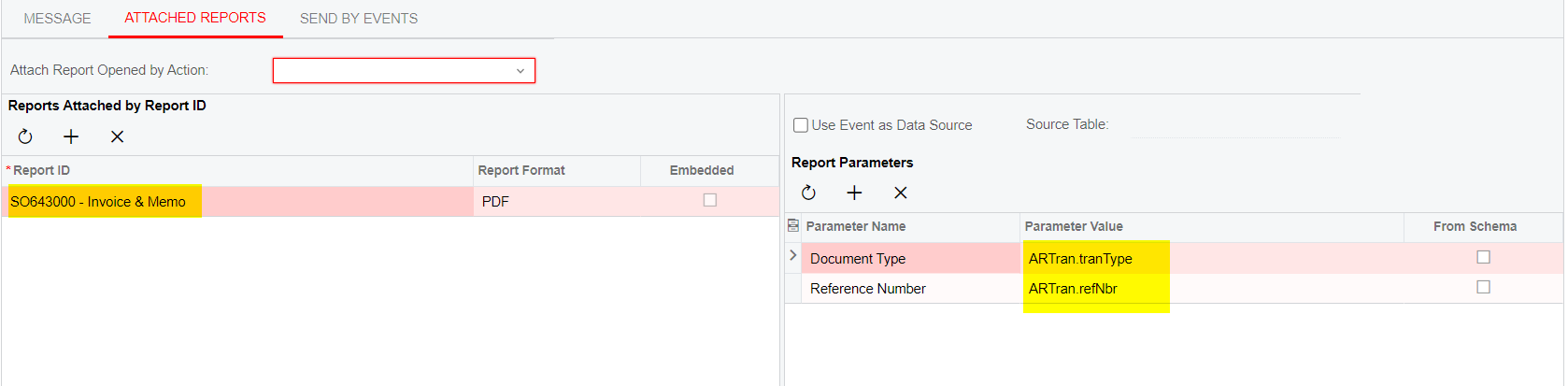Hi all,
I have customized report and I wanted to attach it using notification template which is triggered by a Business event and Generic inquiry. But the issue is I am getting error saying “Object reference not set to an instance of an object”.
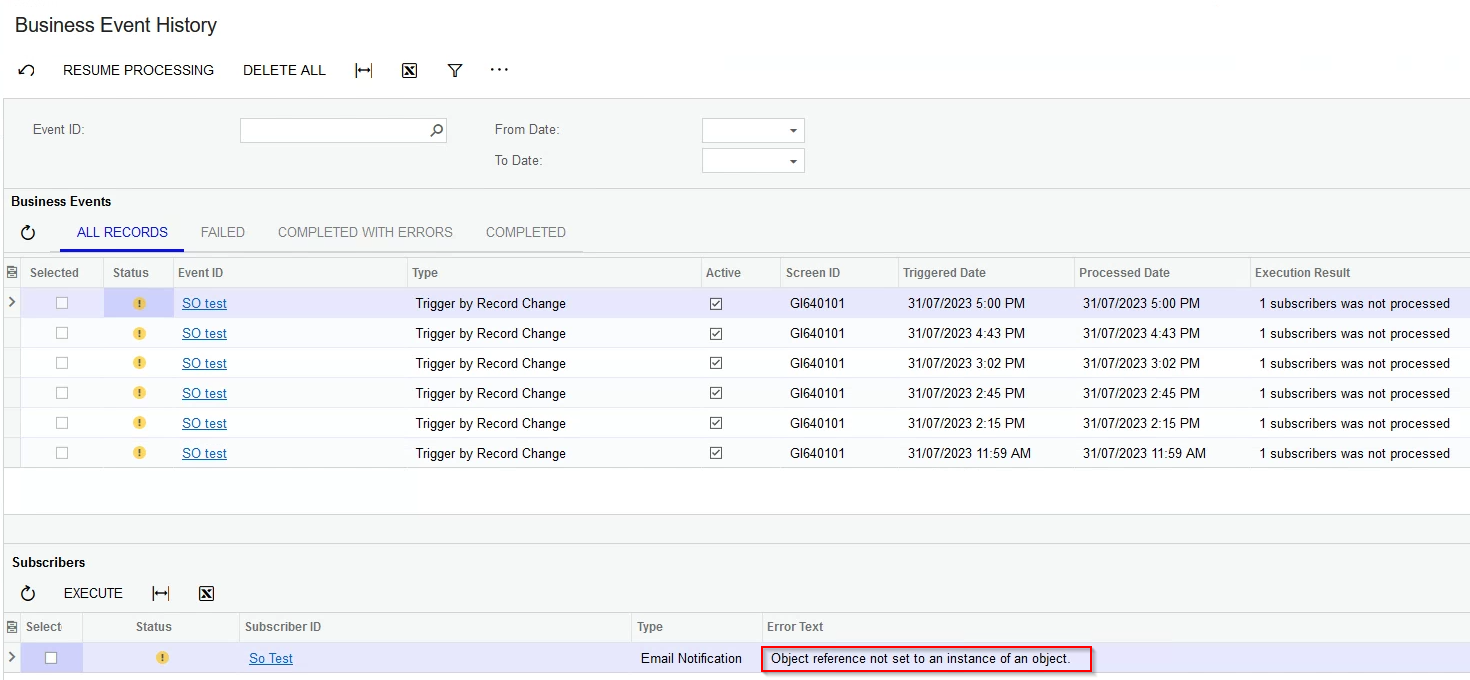
But when I’m running report in usual way it is generating without any issue. Also I can generate that report programmatically from code side as well.
I tried passing fixed parameters and passing parameters through the GI as well in notification template. however, it is not working and it always gives above error message.
what can be the issue here?