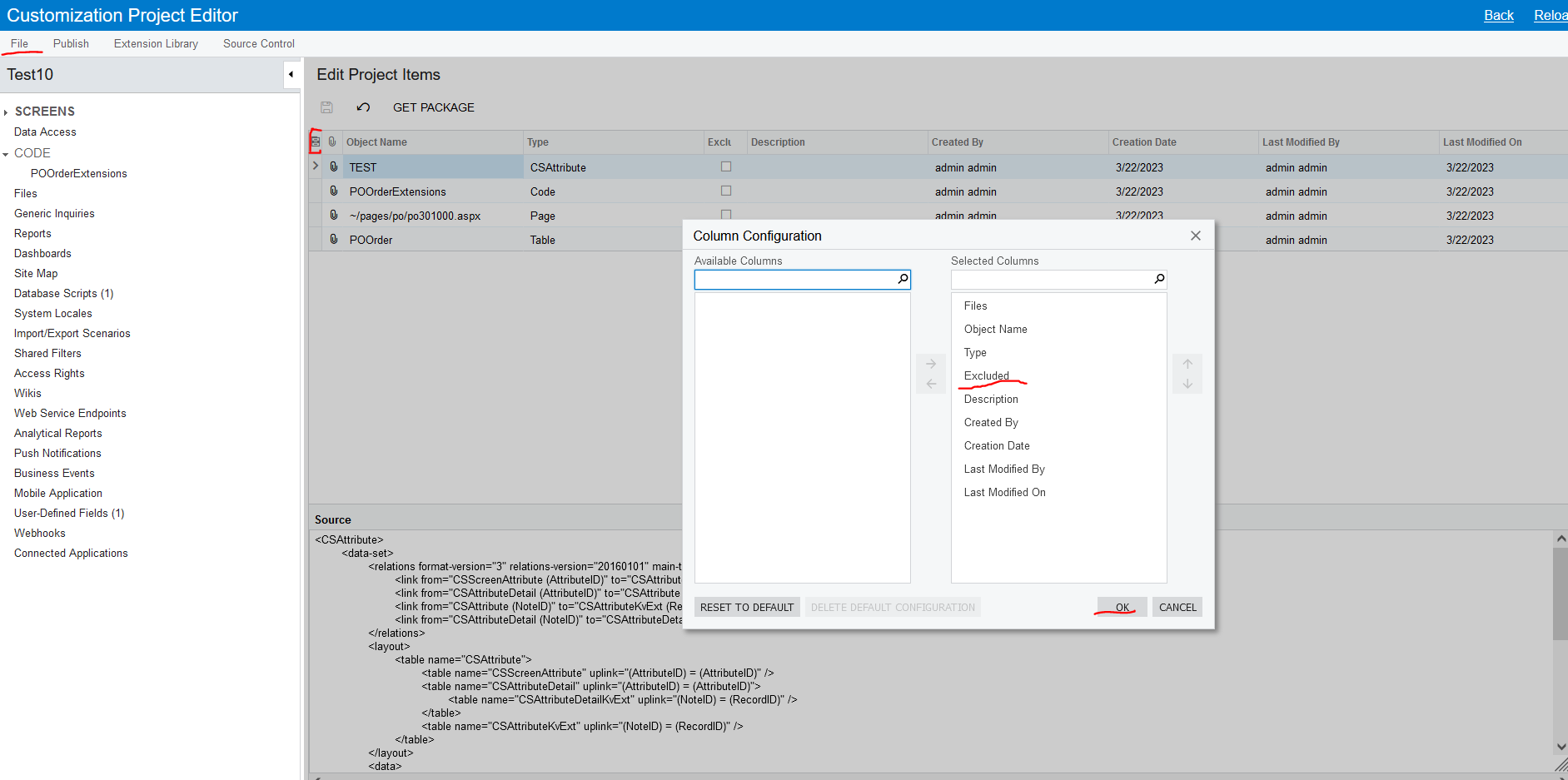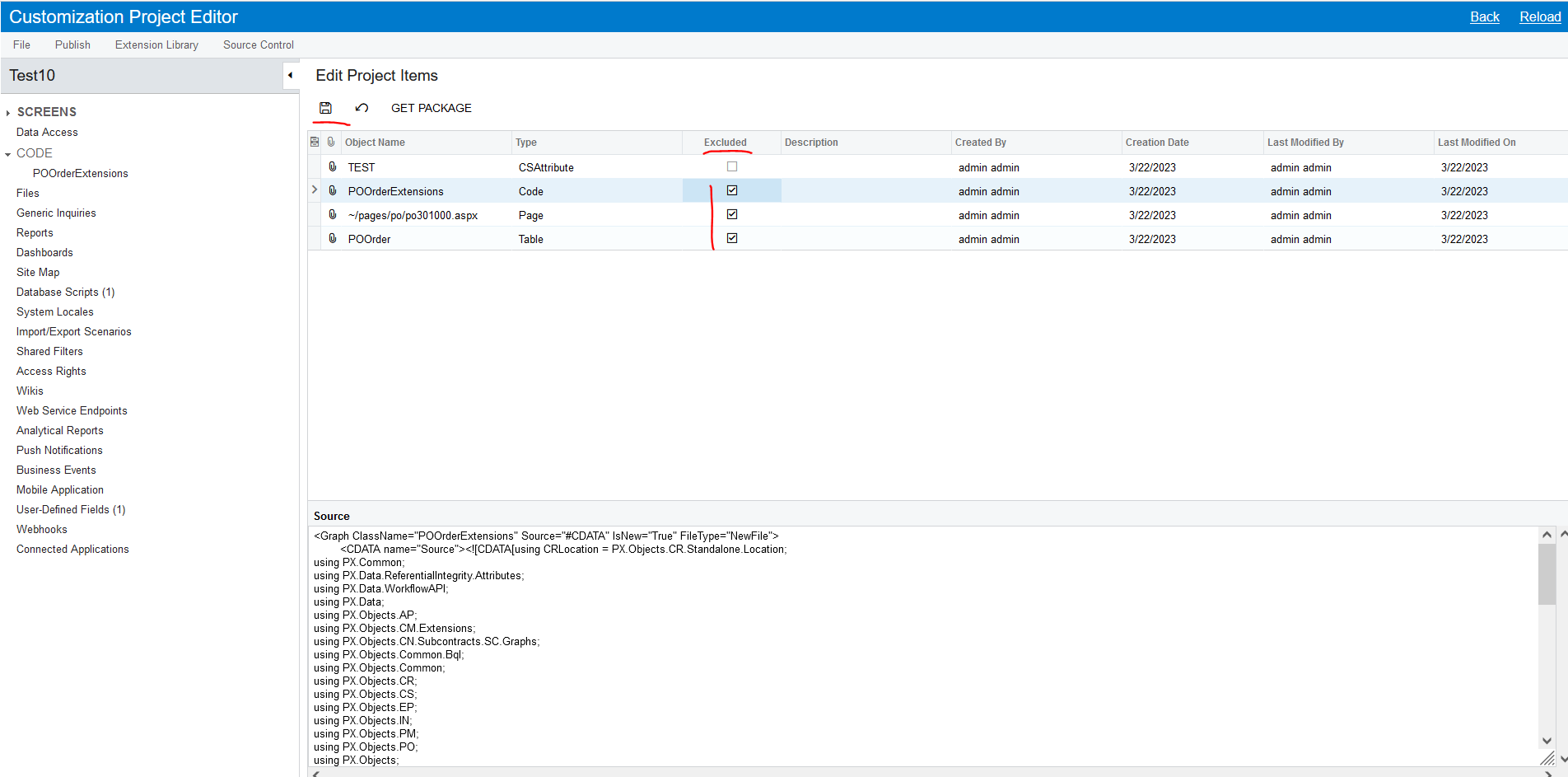Hi,
I created a setup form(AI101000) and delete it from my project.
Again i created a setup form(AI102000) and add this file into my custom screen for the automating the custom screen field.In my dev instance all are working fine.
but, when i getting the export and import into the my uat instance,I can’t see the setup form screen that I created(AI102000).
When .I cheking the project.xml file It still have the my deleted page name(AI101000) in the site map menu.
Can anyone please support for that.