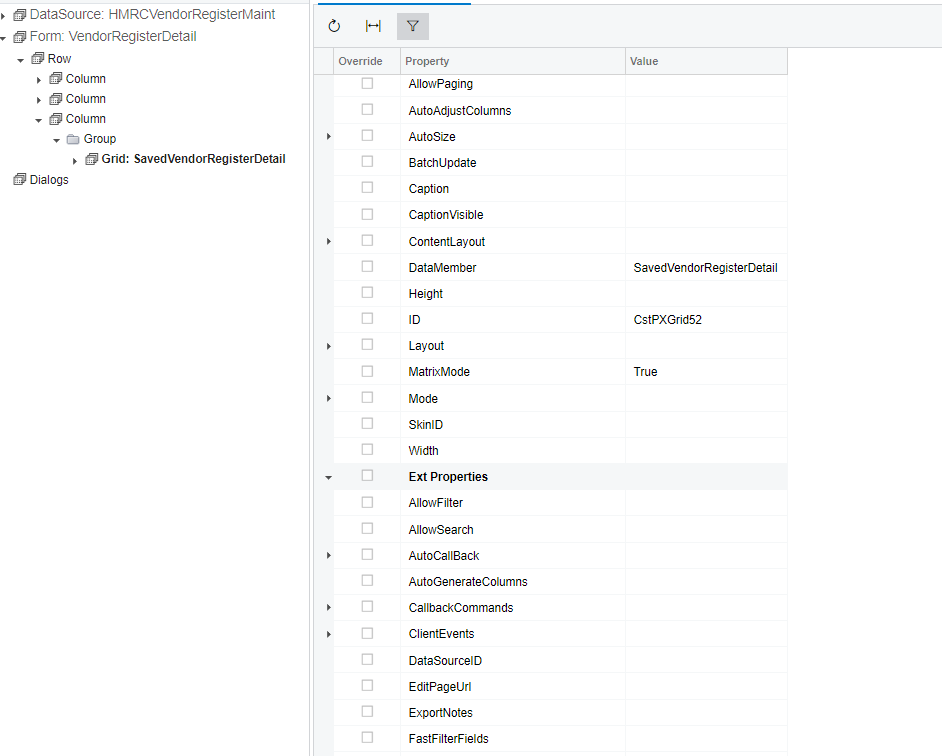Hi Team,
I know this is pretty abnormal question to ask. But I have to raise this and need a solution. In my screen I have a grid. Based on the current selected vendor history data is coming to the grid. Data is loading correctly but when I mouse click or hover on the grid, grid data disappeared. Once I refresh the screen data filling based on the vendor.
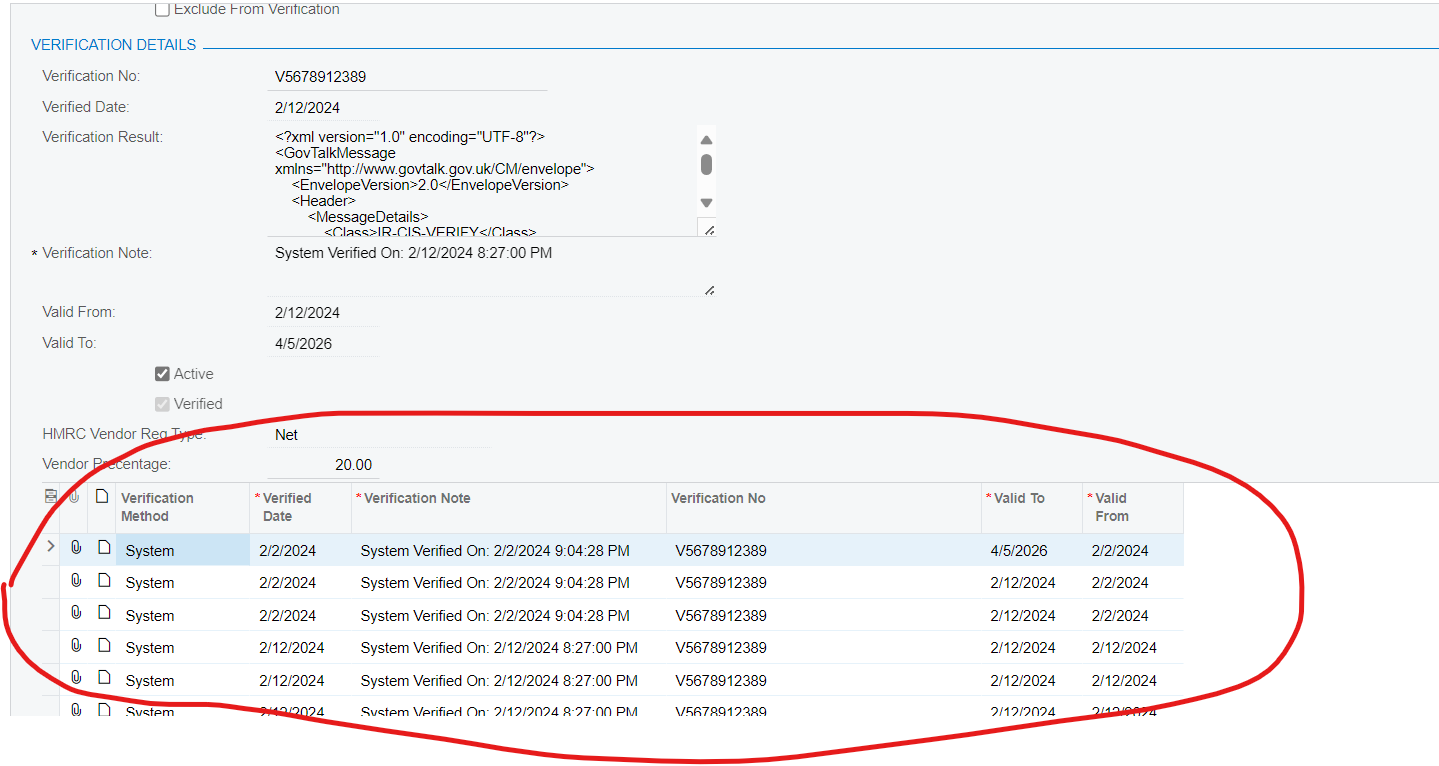
After mouse click or hover on the grid. (Cleared the grid data).
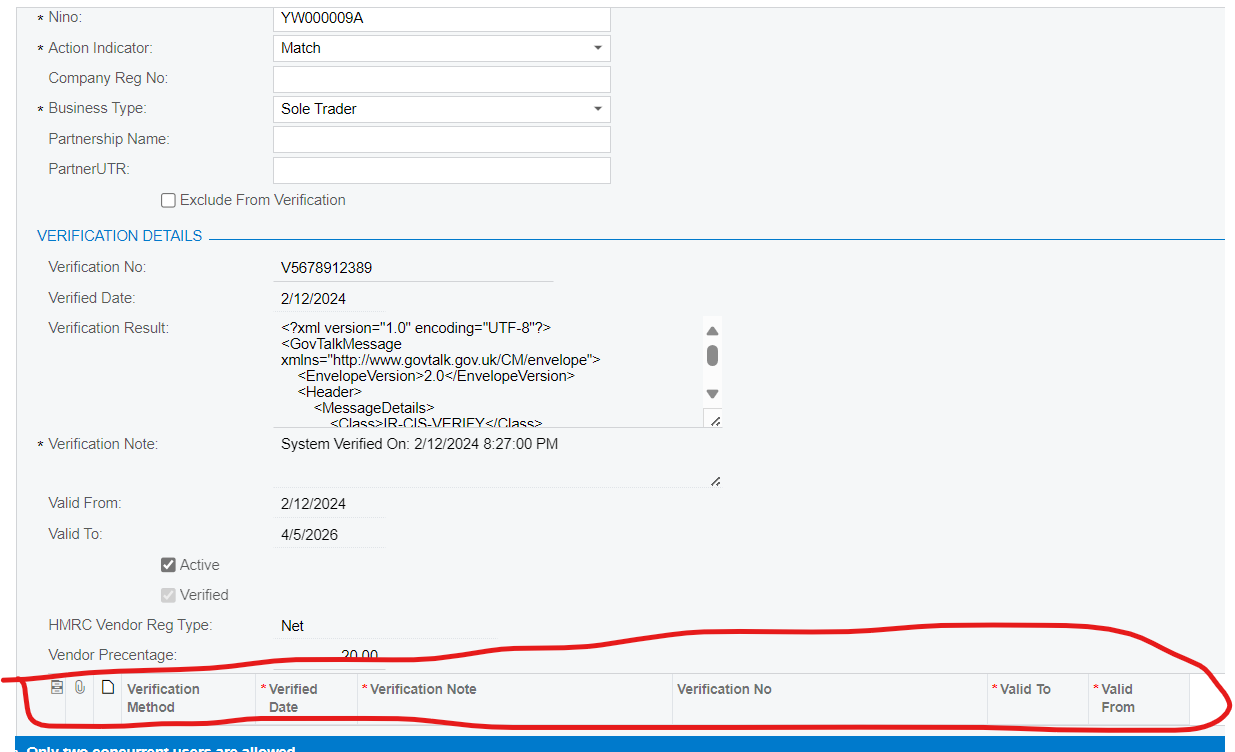
public SelectFrom<HMRCVendorRegisterDetailHistory>.
Where<HMRCVendorRegisterDetailHistory.bAccountID.
IsEqual<HMRCVendorRegisterDetail.bAccountID.FromCurrent>>.View.ReadOnly SavedVendorRegisterDetail;
HMRCVendorRegisterDetailHistory = History table.
Also In my graph no refresh event included.
Can someone help me out to solve this?
Thank
Bhagya