Hi,
While I was debugging the code in VS, I am getting dll.il not found.
Am I missing any thing to add as reference in project or in Acumatica Instance.
Can someone help me on getting this done.
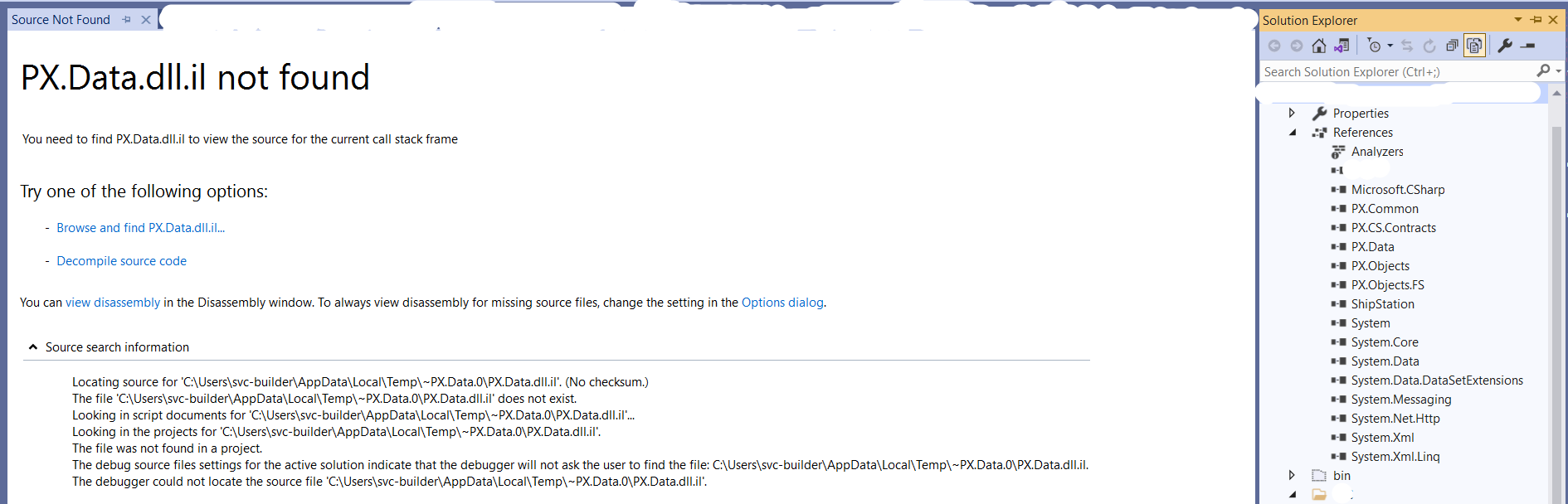
Thanks,
Hi,
While I was debugging the code in VS, I am getting dll.il not found.
Am I missing any thing to add as reference in project or in Acumatica Instance.
Can someone help me on getting this done.
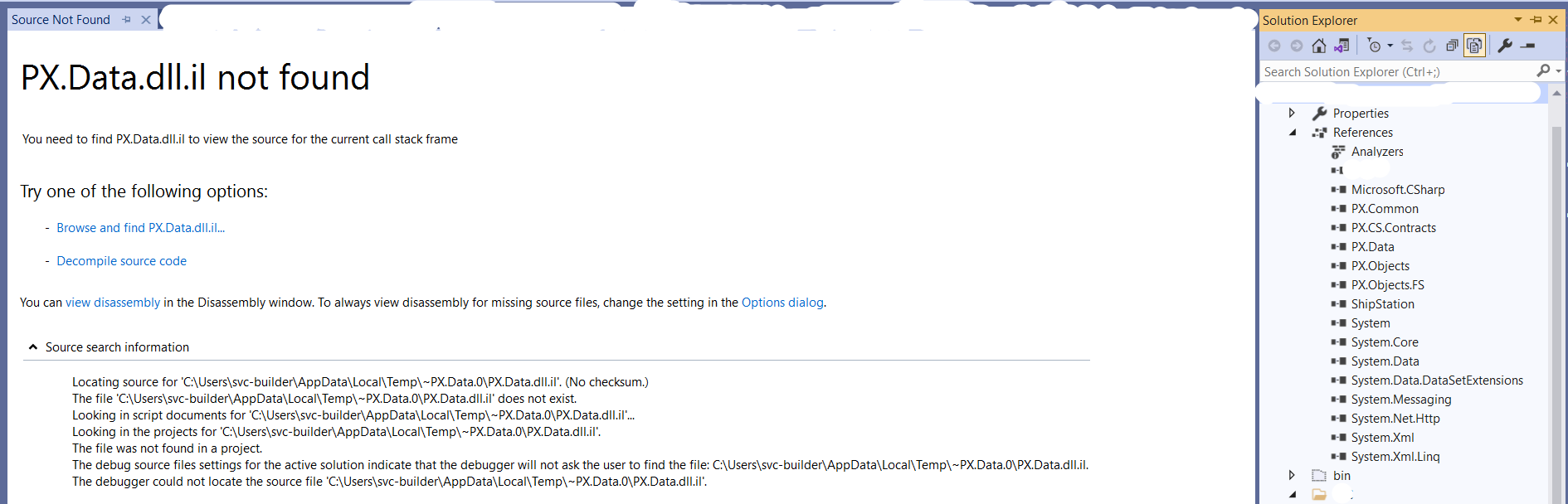
Thanks,
Enter your E-mail address. We'll send you an e-mail with instructions to reset your password.