I’m trying to publish two projects on the same screen but im getting this error
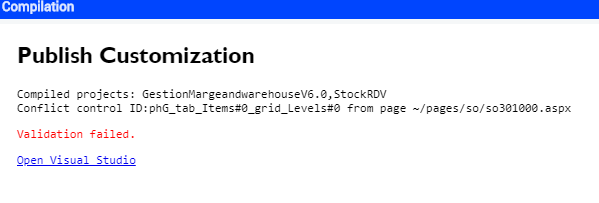
Should i merge the two projects or there’s another solution ?
Thanks :)
I’m trying to publish two projects on the same screen but im getting this error
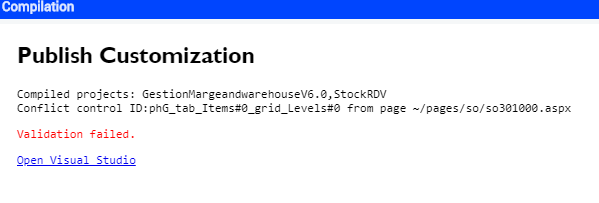
Should i merge the two projects or there’s another solution ?
Thanks :)
Best answer by SadokHanini
Hi
We can do this in 2 different ways.
From Package 1:
public class SOOrderEntryAAAExt : PXGraphExtension<SOOrderEntry>
{ }
From Package 2:
public class SOOrderEntryBBBExt : PXGraphExtension<SOOrderEntry>
{
}
Best Regards,
Naveen B
Perfect !!
Enter your E-mail address. We'll send you an e-mail with instructions to reset your password.