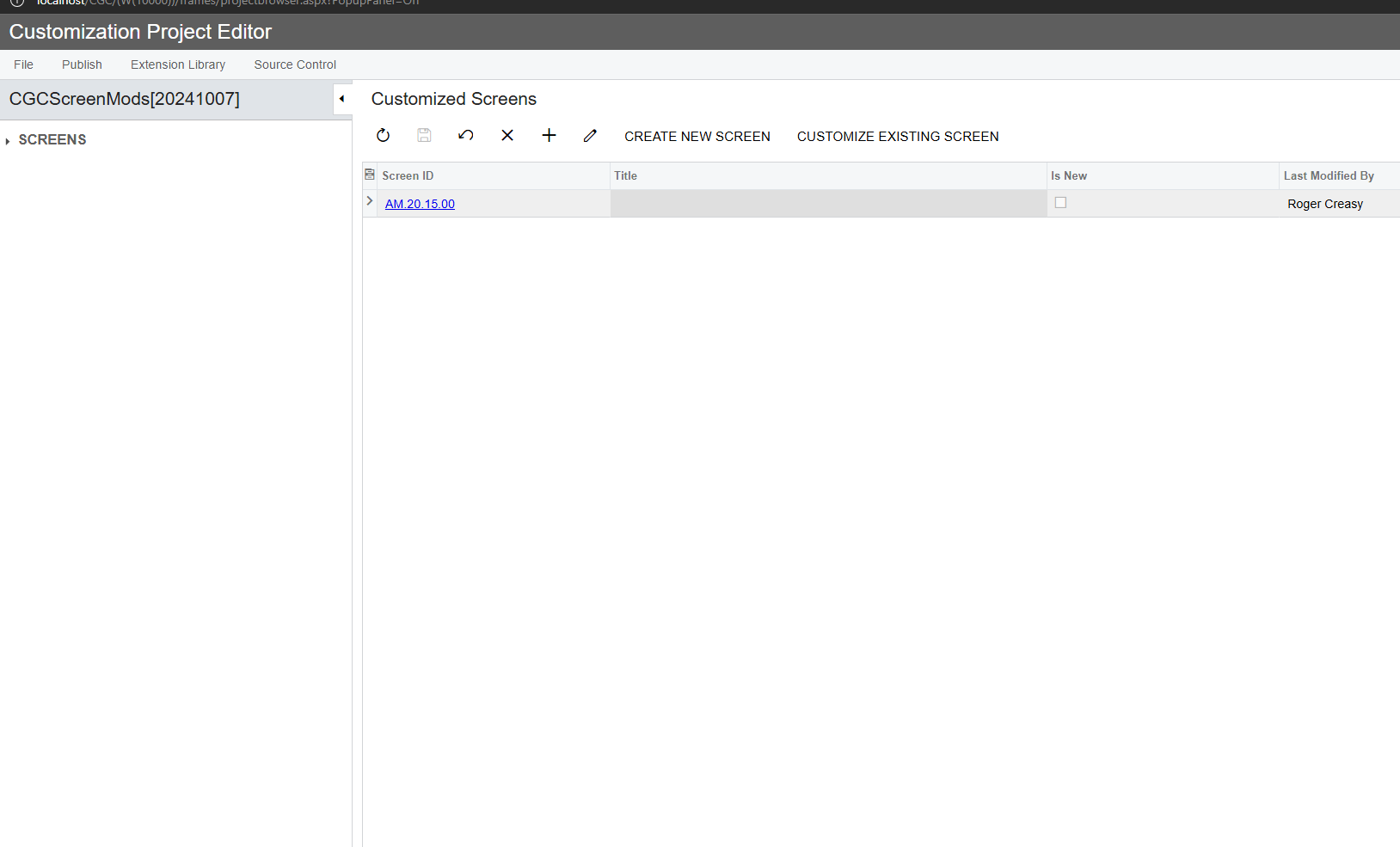Something has changed with my site maps or with access rights. On some customization projects in the details I only see “SCREENS” in the left navigation. When I add a new project then save a Screen all navigation items besides “SCREENS” disappear. Any ideas as to why?
Here is before save:
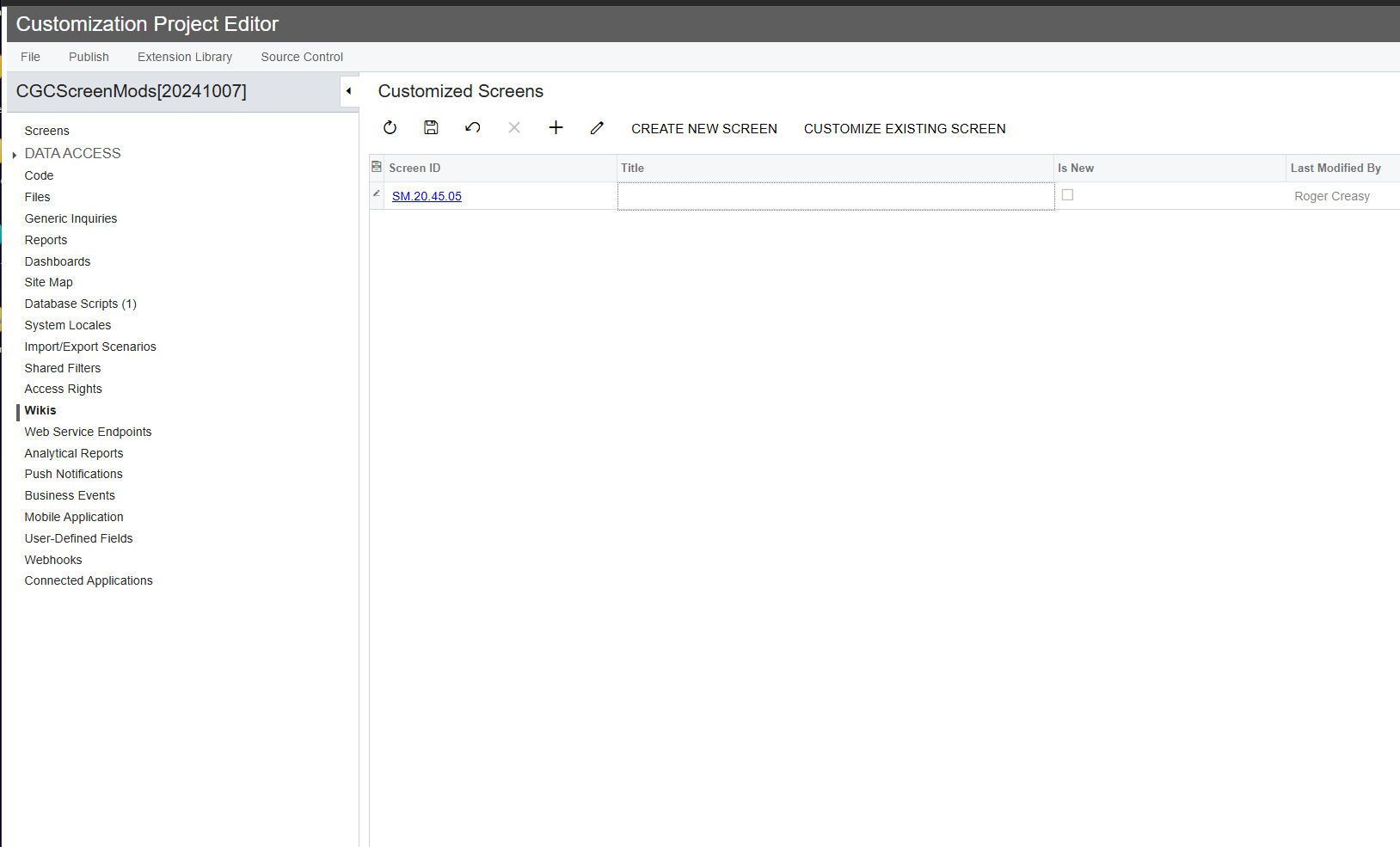
And, immediately after saving: