Hello everyone,
I published POS 2021 R2 version on my ERP 2021 R2, made all necessary configurations but on the pos orders after pressing the PROCESS button its supposed to take me to a screen to print the receipt but its not doing so.
If I press the REPRINT RECEIPT button, no action is triggered.
The payment created is also left status: open instead of closed.
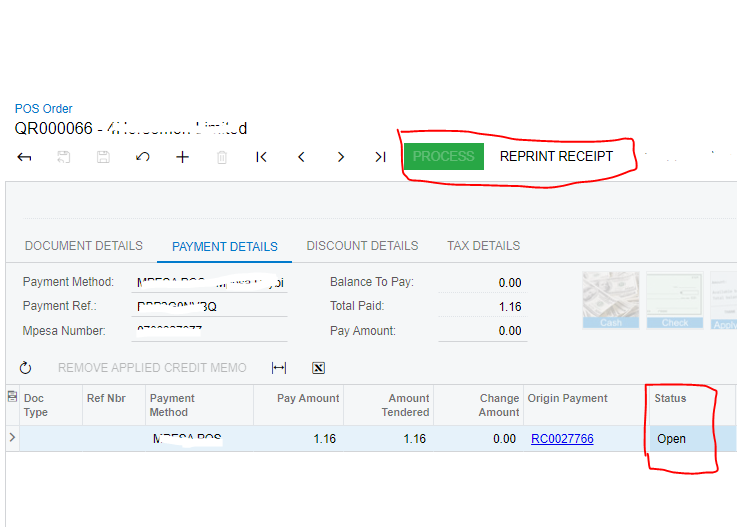
I’m not able to find solution to this.
Kindly assist
ALL responses will be highly appreciated.
Thank you.




