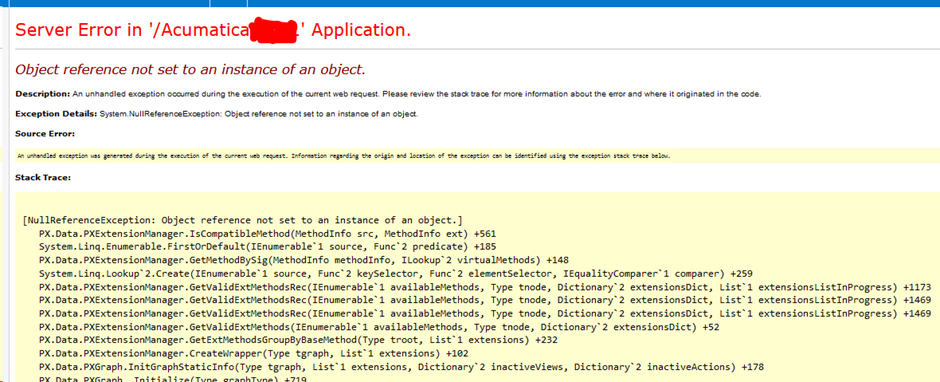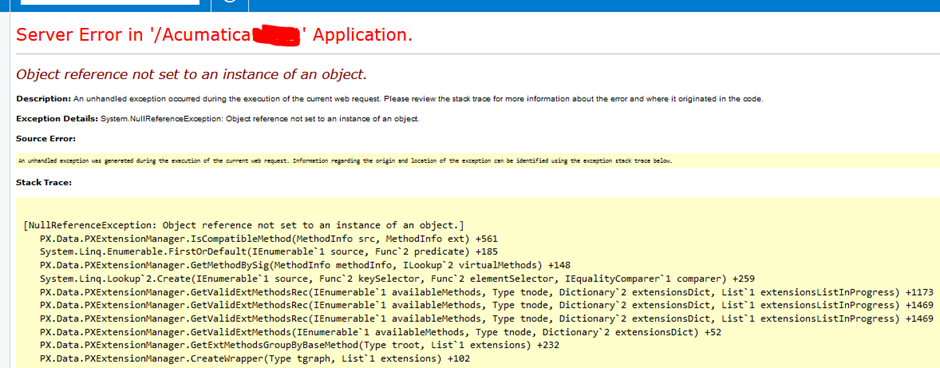Hello,
I would like to override the method called ‘IssueAvailable’ in class ‘SOOrderLineSplittingAllocatedExtension’.
The class is abstract so I’m not sure how to perform the override or even if this is possible.
namespace PX.Objects.SO.GraphExtensions.SOOrderEntryExt
{
[PXProtectedAccess(typeof(SOOrderLineSplittingExtension))]
public abstract class SOOrderLineSplittingAllocatedExtension : PXGraphExtension<SOOrderLineSplittingExtension, SOOrderEntry>
{
protected virtual void IssueAvailable(SOLine line, decimal? baseQty, bool isUncomplete)
{
//acumatica code
}
}
}The code for the original class and method is show above (I’ve removed the from the IssueAvailable method).
The method is protected virtual so I believe i should be able to override this, but the class is abstract and uses [PXProtectedAccess]. I’ve not sure how to handle these.
namespace PX.Objects.SO.GraphExtensions.SOOrderEntryExt
{
public abstract class SOOrderLineSplittingExtension_Extension : PXGraphExtension<SOOrderLineSplittingAllocatedExtension, SOOrderLineSplittingExtension, SOOrderEntry>
{
[PXOverride]
protected virtual void IssueAvailable(SOLine line, decimal? baseQty, bool isUncomplete)
{
//my code
}
}
}The code above is my attempt to override the IssueAvailable method. This compiles fine but when I add breakpoint to the original method and my override method I can see that the original method is called and mine if ignored.
I’ve tried various ways to do this but I’m not having any success.
Does anyone know how to do this?
Thanks
Steve