I added my ICCProcessingPlugin in the R2 instance that was working on the R1 instance. When I try to create a Processing center I am not seeing the plug in I created as an option (see screen shot) would anyone be able to advise?
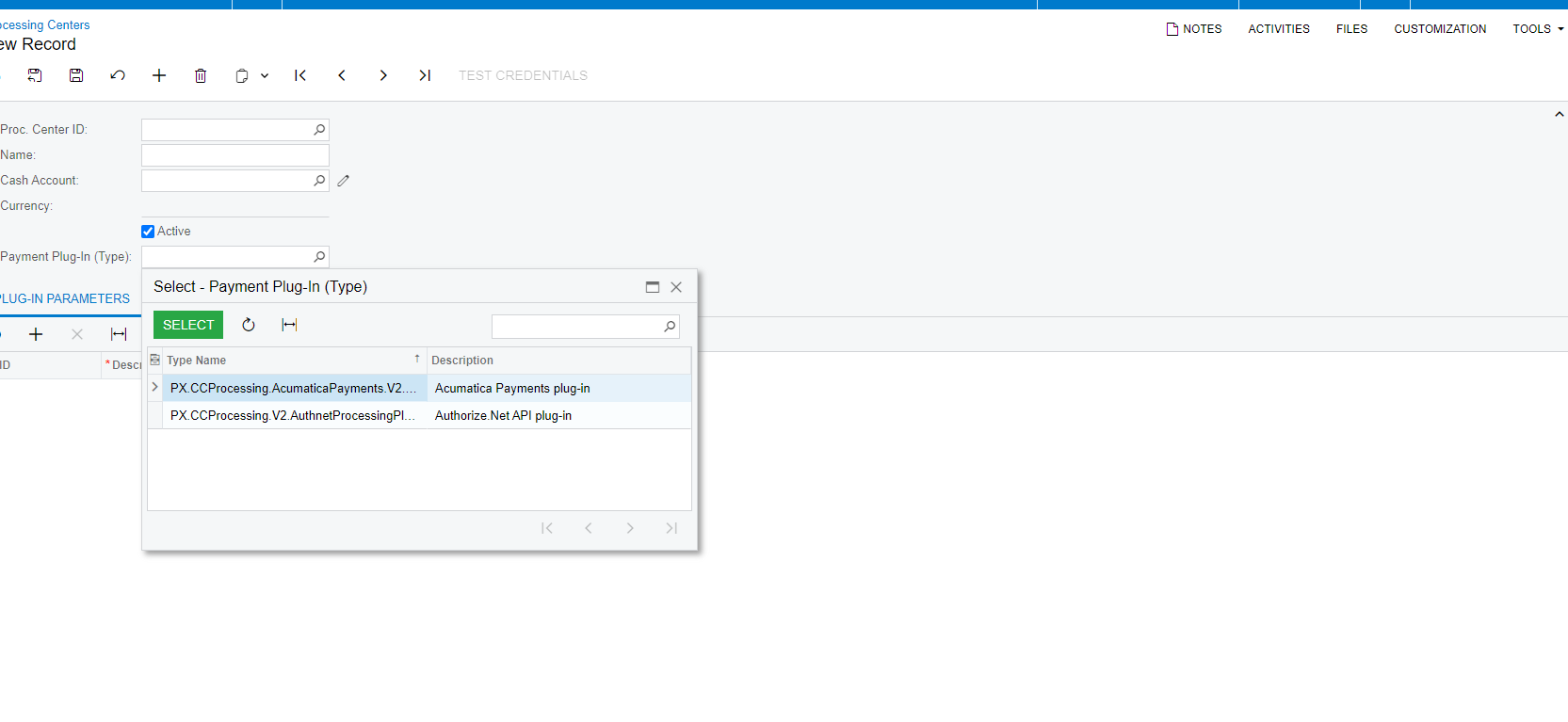
I added my ICCProcessingPlugin in the R2 instance that was working on the R1 instance. When I try to create a Processing center I am not seeing the plug in I created as an option (see screen shot) would anyone be able to advise?
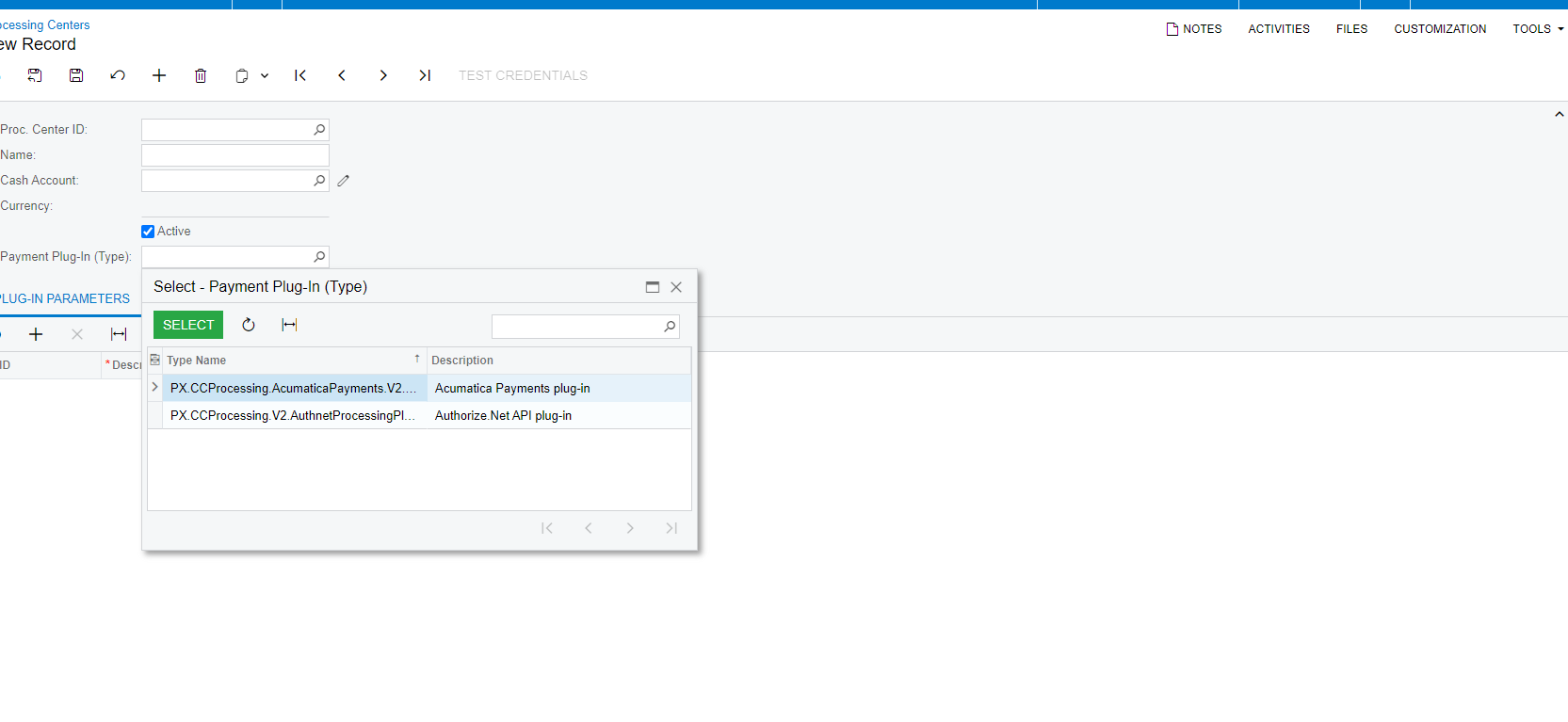
Best answer by andriitkachenko
Hi
I’ve been investigating the similar question:
It sounds you have the same issue as safetynetweb. To avoid repeating the solution, please see my answer to it:
Enter your E-mail address. We'll send you an e-mail with instructions to reset your password.