Steps I did
1. Created a new project in Customization Projects section and published it.
WebHooksConfiguration
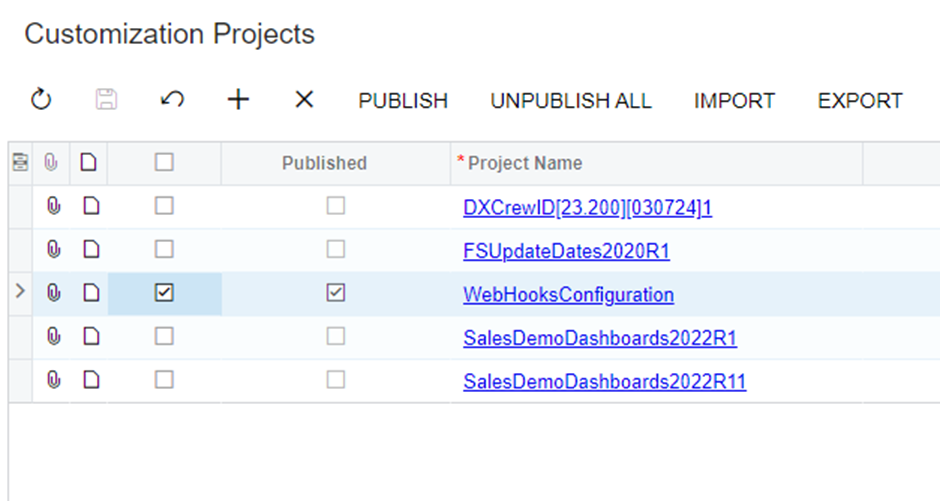
2. Then inside Customized Project Editor, I added the sample Code in the code section Sample code I used. https://github.com/Acumatica/Help-and-Training-Examples/blob/2023R1/IntegrationDevelopment/Help/ConfiguringWebhooks/TogglWebhookHandler_Code/WebhookHandler/TogglWebhookHandler.cs
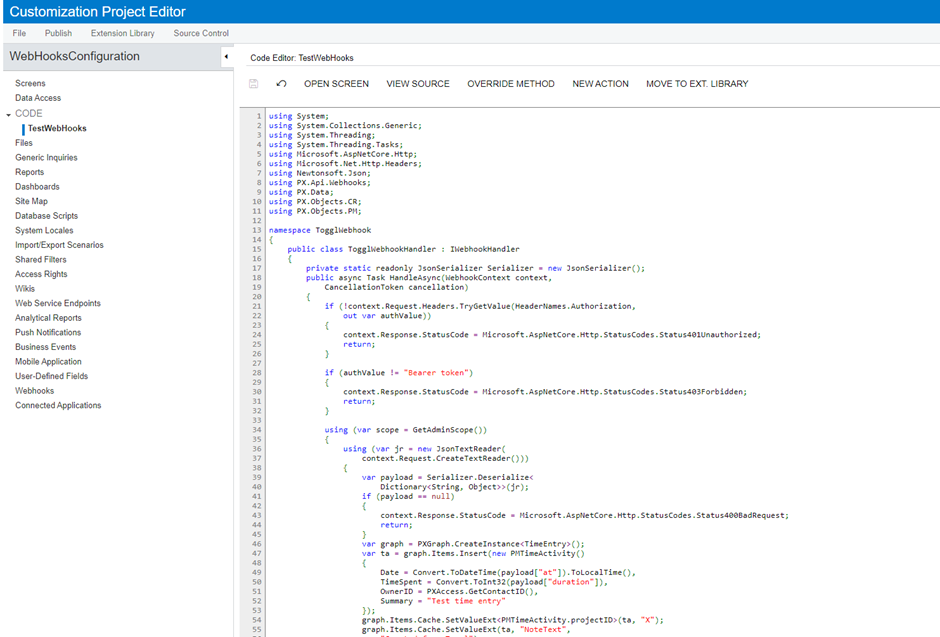
3. Then Published the project from Publish menu option
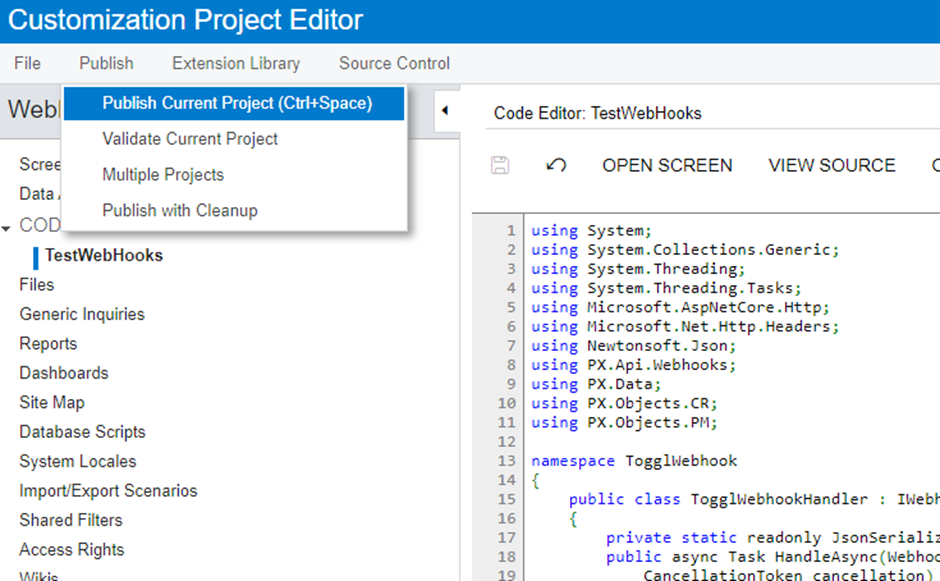
Project was published successfully.
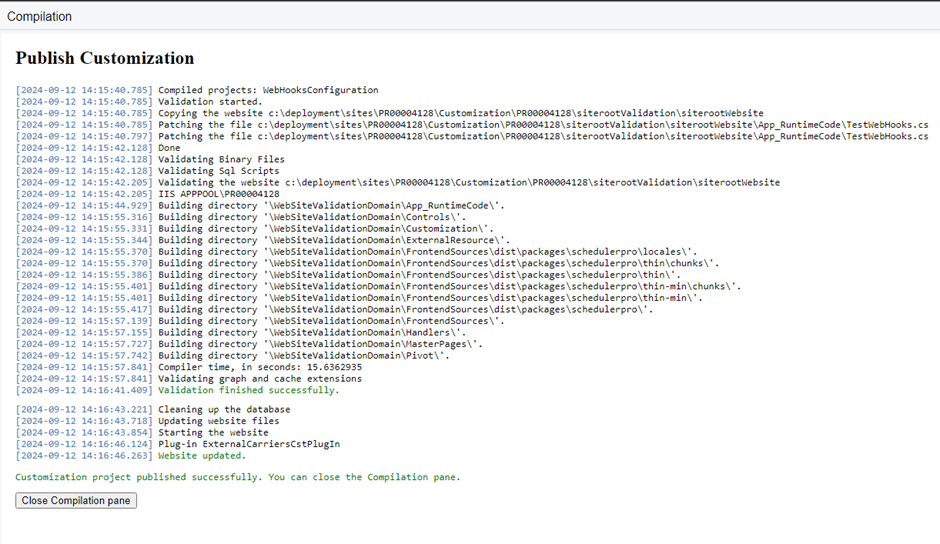
But now when I go to Webhooks page I am not able to see my class in Implementation class.
I there any step I am missing here or I am doing something wrong
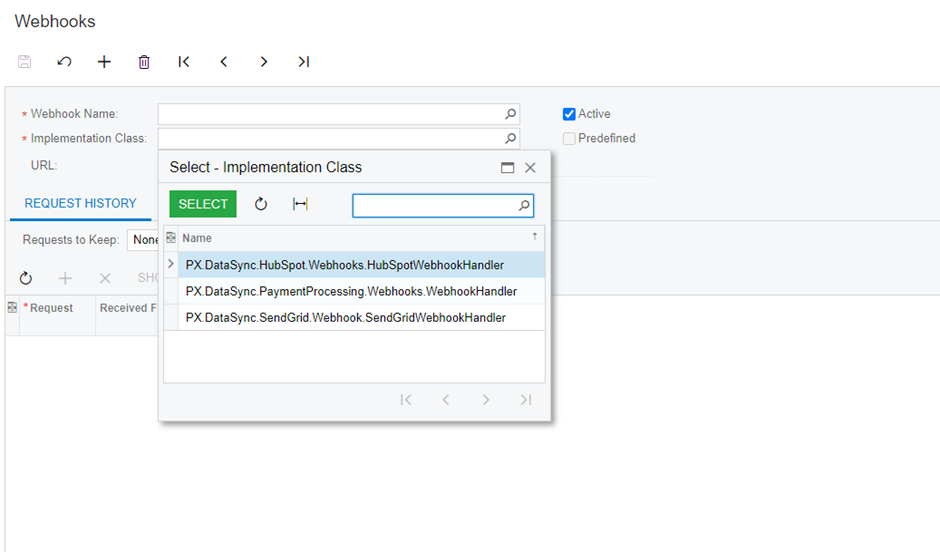
Thank you