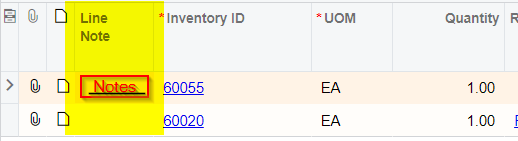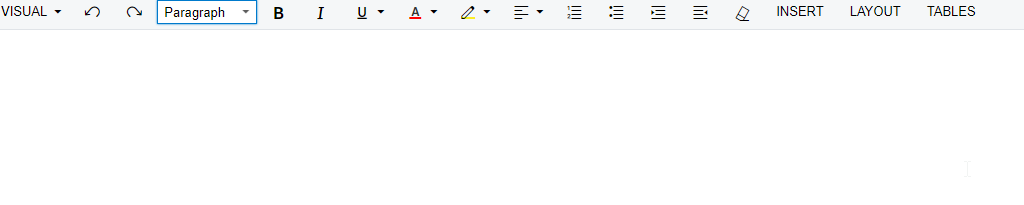Long story short - I have a form that has a parent record and on a tab a child grid. In that grid is a “notes” type field that I want to be able to edit with the HTML Editor.
Example of this would be like the Activities tab on the cases where the notes show under the child grid. The issue is that I really need it to be ENABLED right on the form.
I could put the grid into “form editing” mode and have it there, but then navigating between the records becomes a pain as the flow of what I am working on users need to be able to click through and review the child records and edit the notes quickly and going in and out of form editing mode of the child grid isn’t very user-friendly.