hello everyone ,
as per our requirement classic to converted into modern UI, while publishing the package getting error
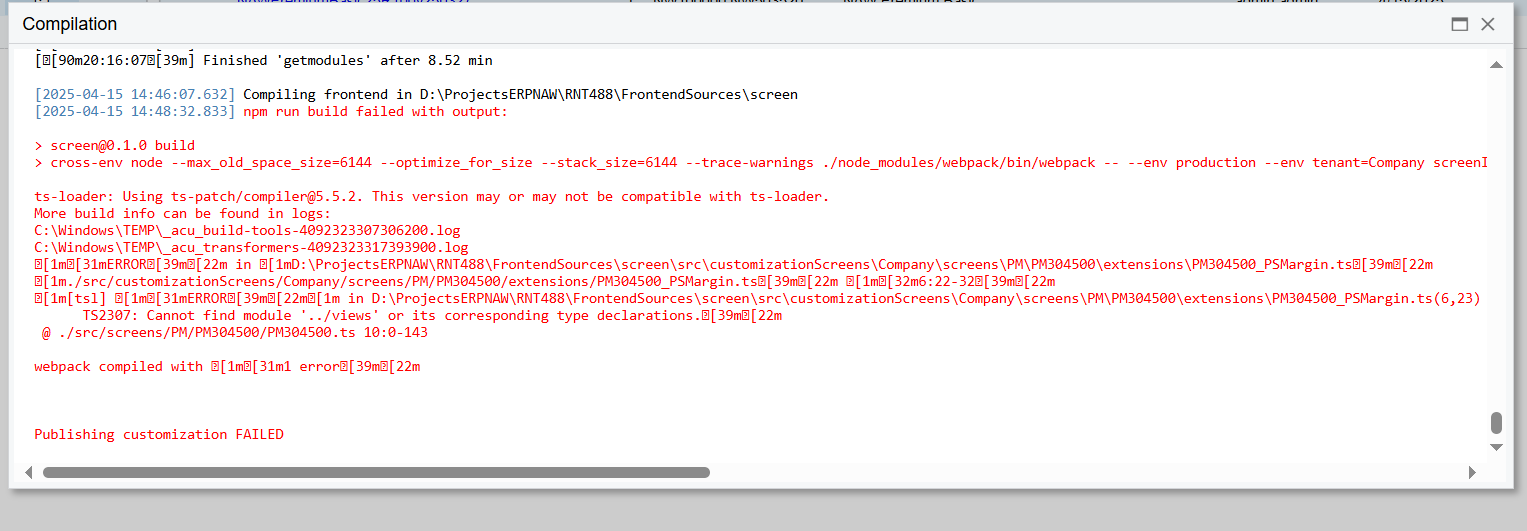
ts file code
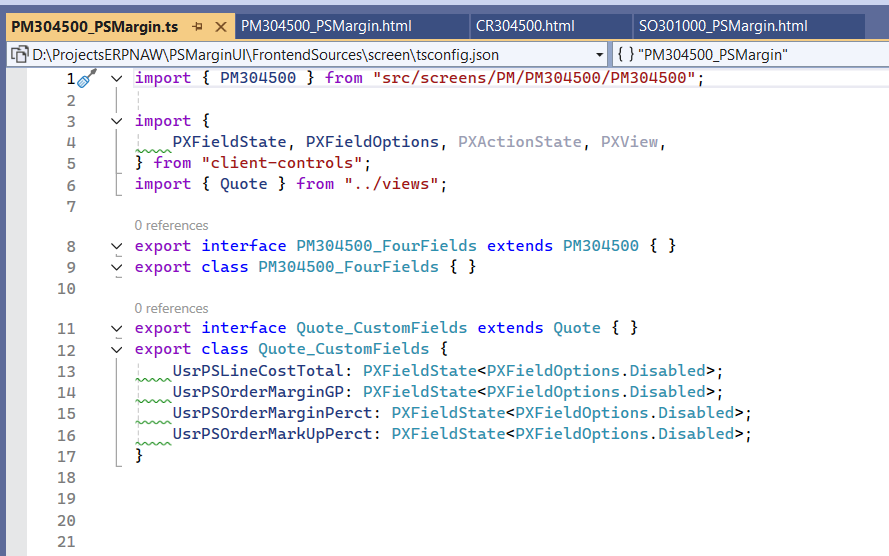
HTML File code
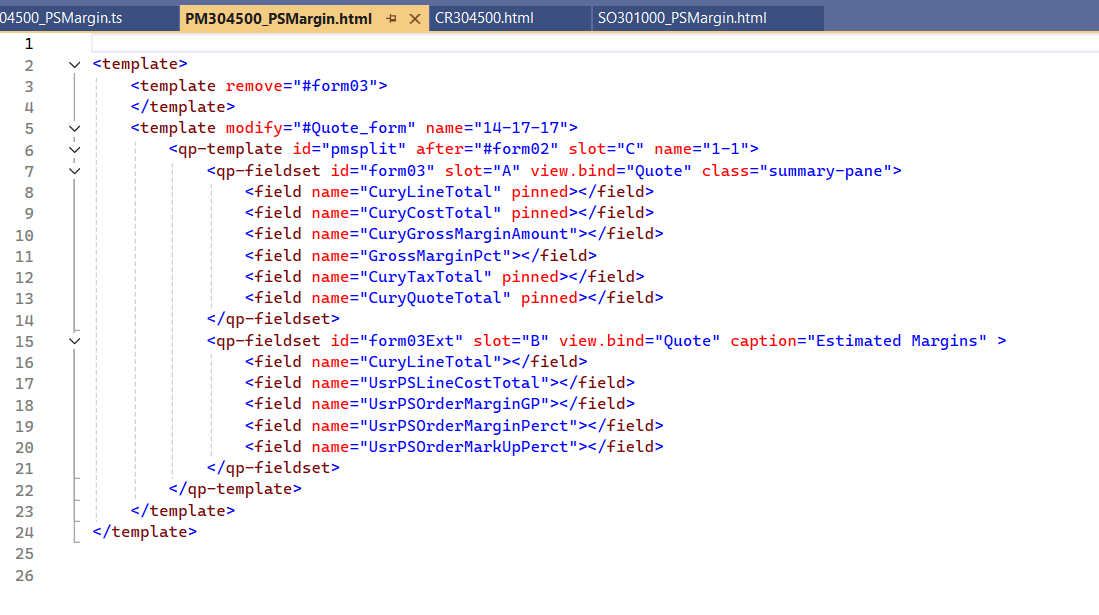
please suggest how to resolve these error
hello everyone ,
as per our requirement classic to converted into modern UI, while publishing the package getting error
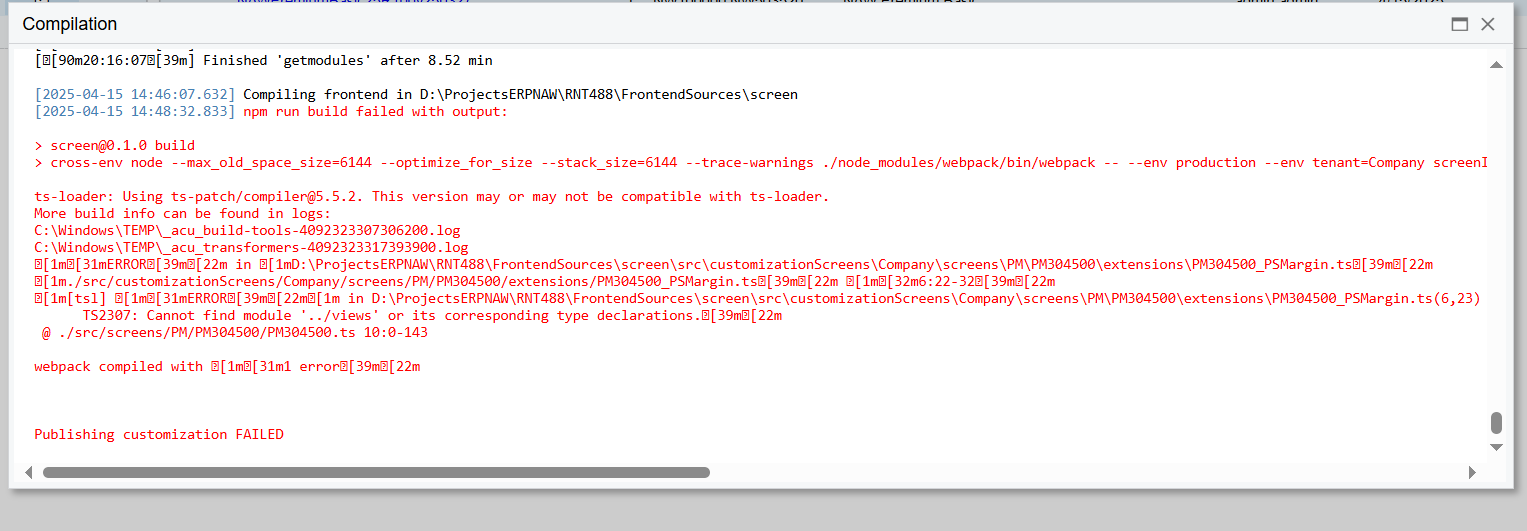
ts file code
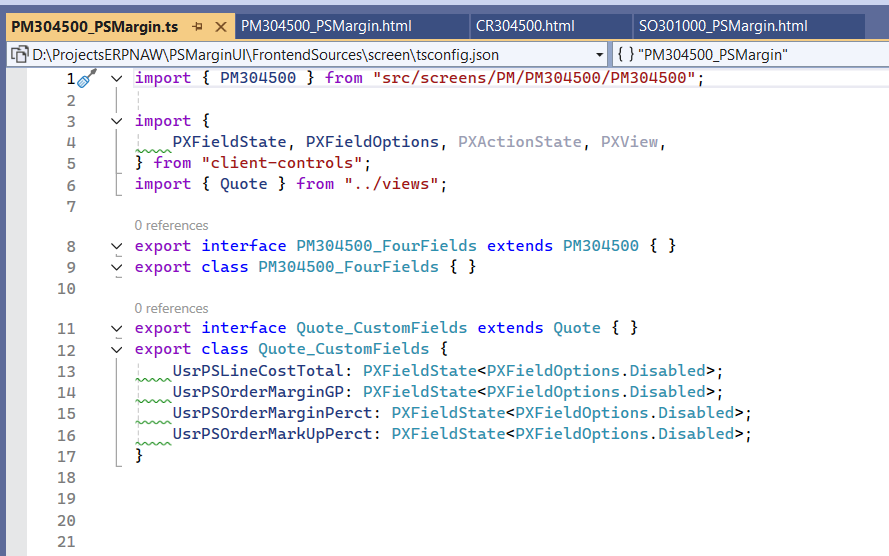
HTML File code
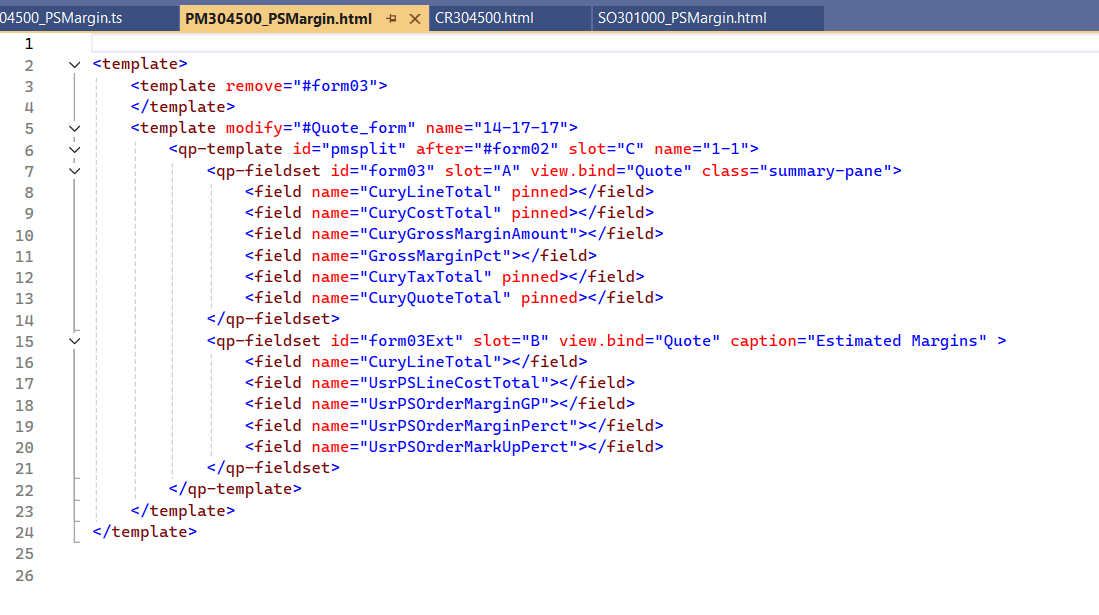
please suggest how to resolve these error
Enter your E-mail address. We'll send you an e-mail with instructions to reset your password.