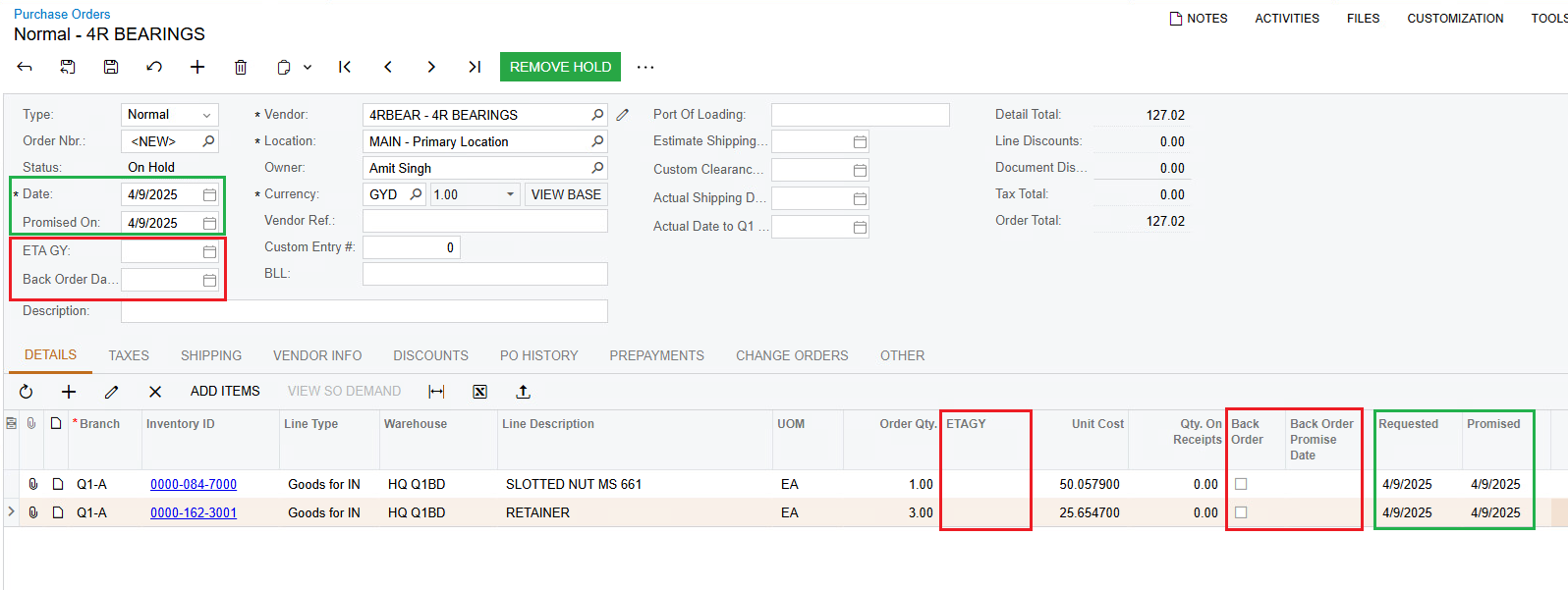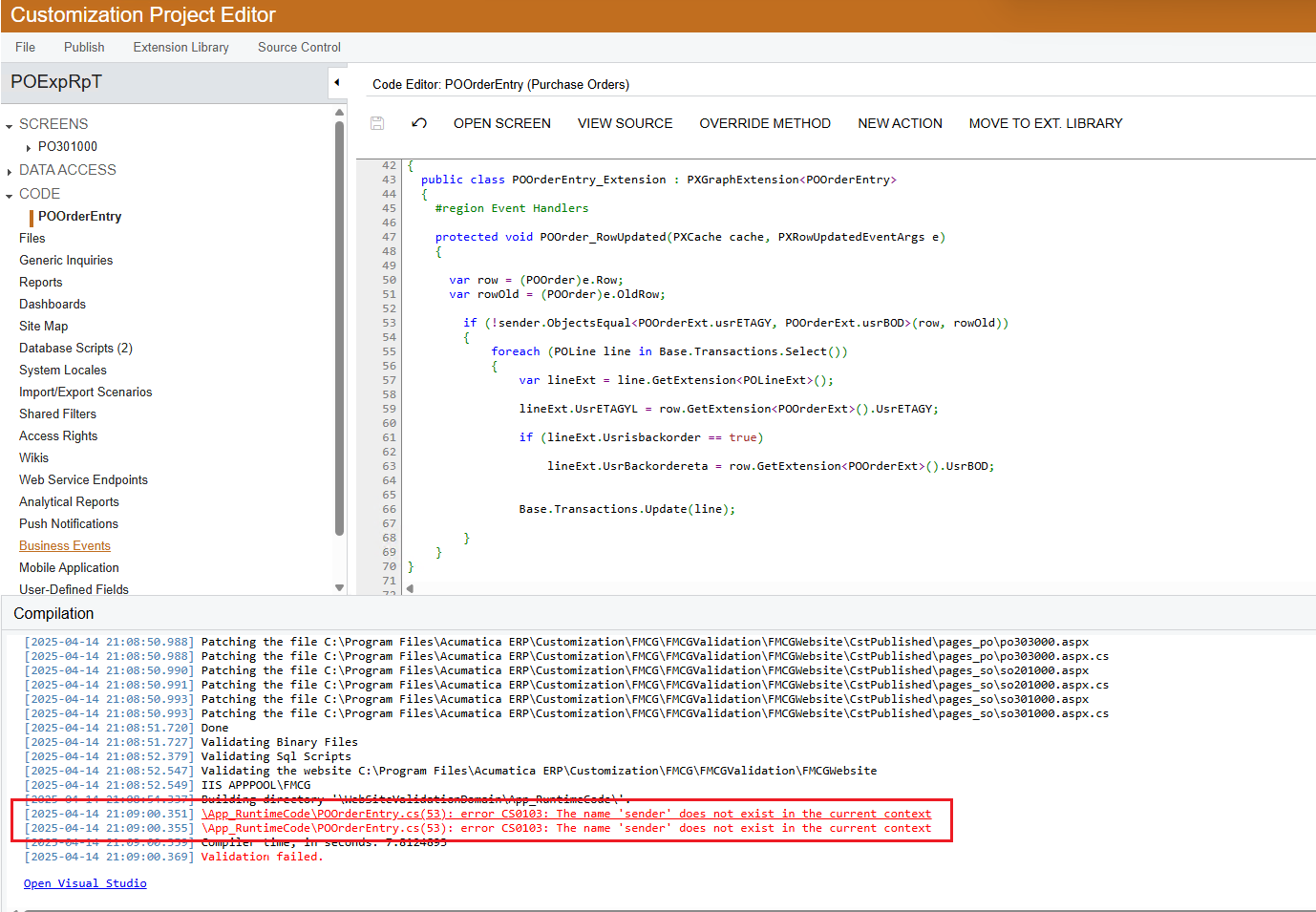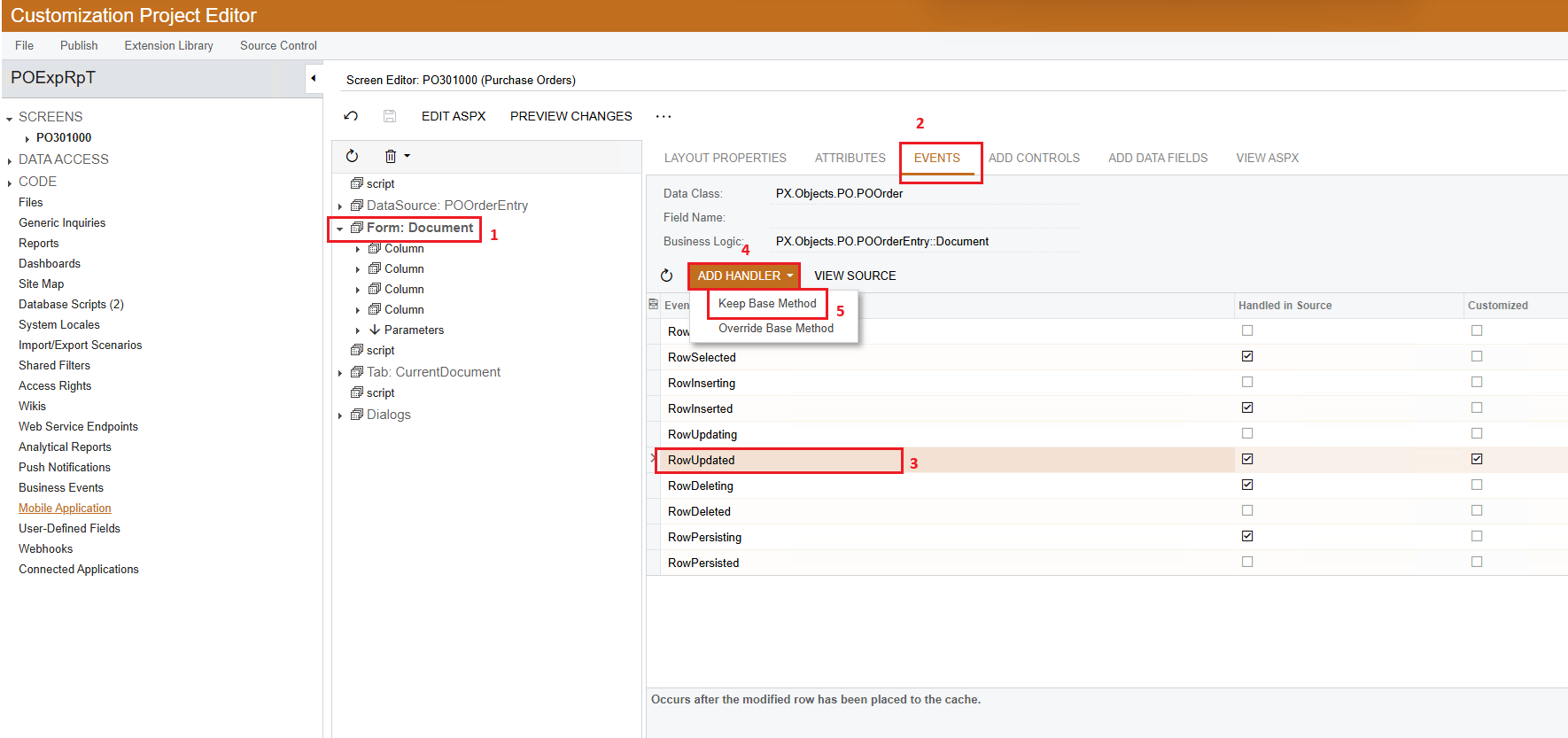Hi All
I’m totally new to customizations, I followed a few guides online and was able to add custom fields on our PO screen (see screenshot attached).
What I would now like to accomplish is linking dates on the document section of the PO screen with the details section of the PO screen, meaning when a date field is populated on the document section the corresponding date field in the details section is populated as well. Similar to how the ‘Date’ and ‘Promised On’ fields on the document section are linked to the ‘Requested’ and ‘Promised’ fields in the detail section.
I have two custom fields ‘ETA GY’ and ‘Back Order Date’ on the document section and would like them to be linked to the ‘ETAGY’ field and ‘Back Order Promise Date’ fields (also custom fields) in the details section respectively. Also, the ‘Back Order Promise Date’ field can only be populated if the ‘Back Order’ checkbox is ticked (another custom field).
Any input is greatly appreciated.
Thanks
Amit