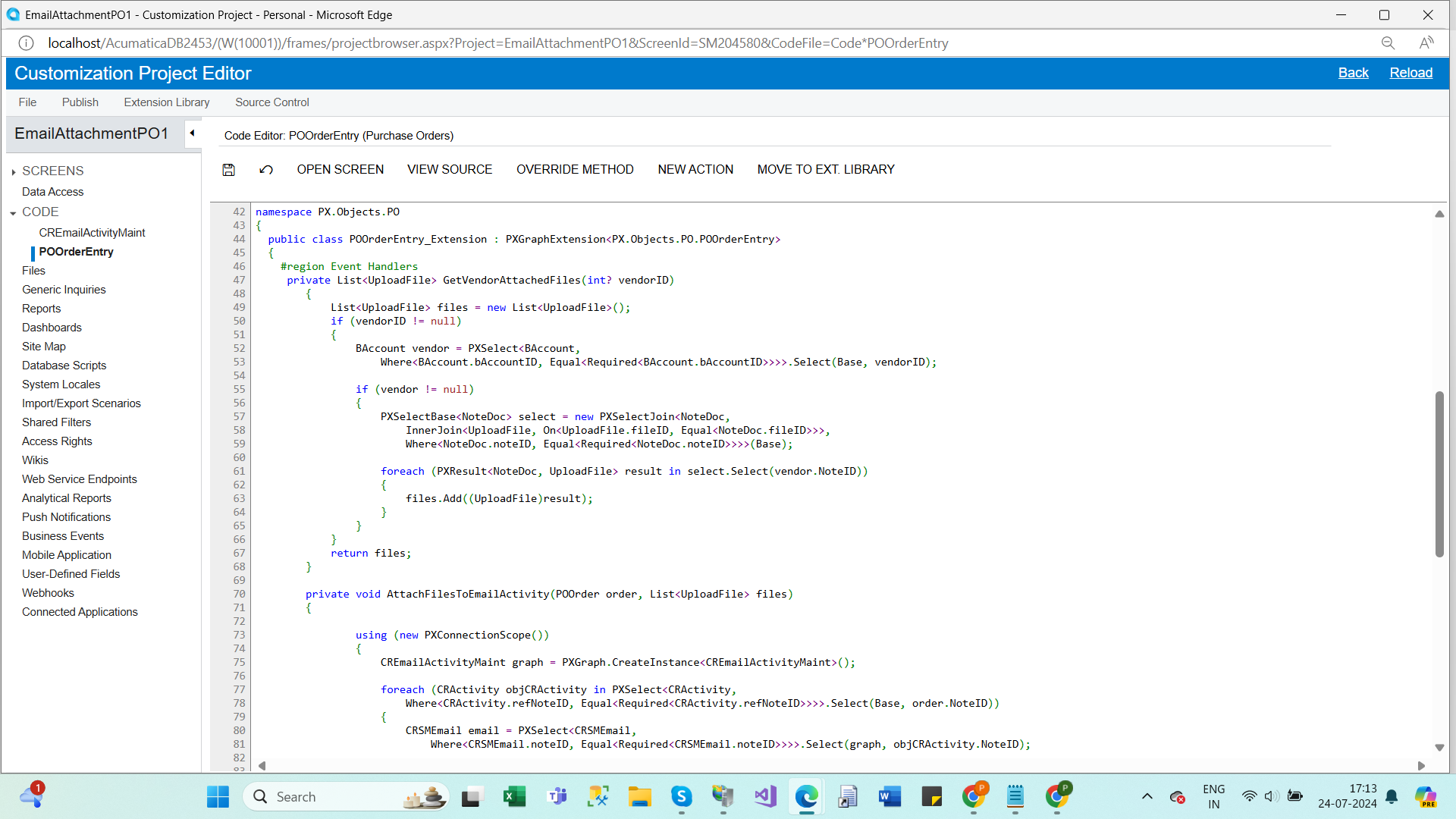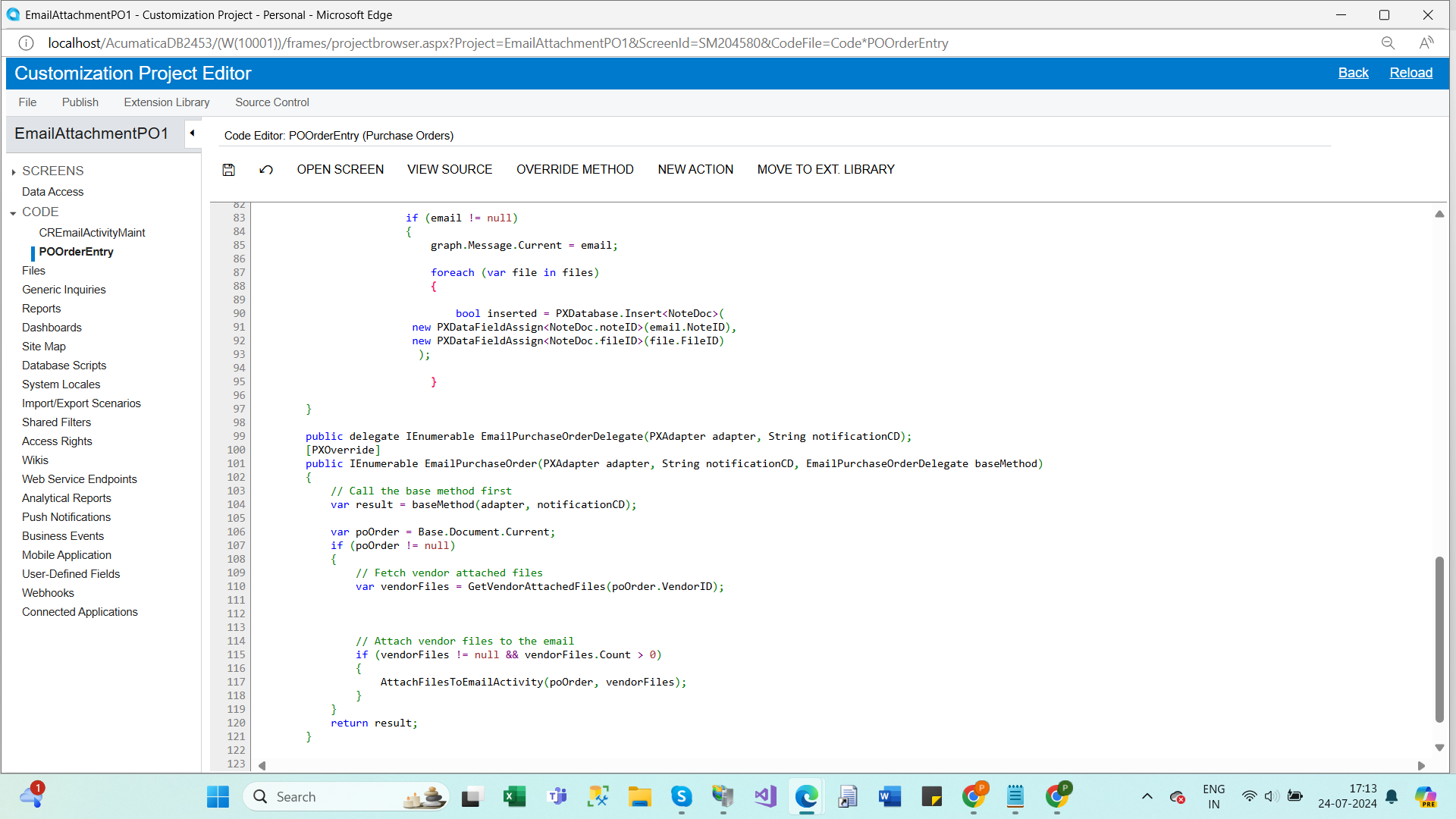CASE :
Let's say we have attached a File on a Vendor.
Process:
1. Create PO
2. More Options > Click On Email Purchase Order
3. The File attached in the Vendor, should be displayed on the Email Activity Screen
WHAT WE IMPLEMENTED :
you can refer to the code mentioned below
ISSUE WITH THE CODE :
The implemented Code is that when we Create an Activity, it is not being attached on the first Time.
But when we Create an Email activity for the Second Time for the Same PO, it is Attached.
We tried implementing Row Inserted, Row Persisted Events, but the Event is not hitting when the email activity is Created.
WHAT WE NEED HELP WITH :
To fetch the files attached to the vendor, in the First Go
Code we Implemented: