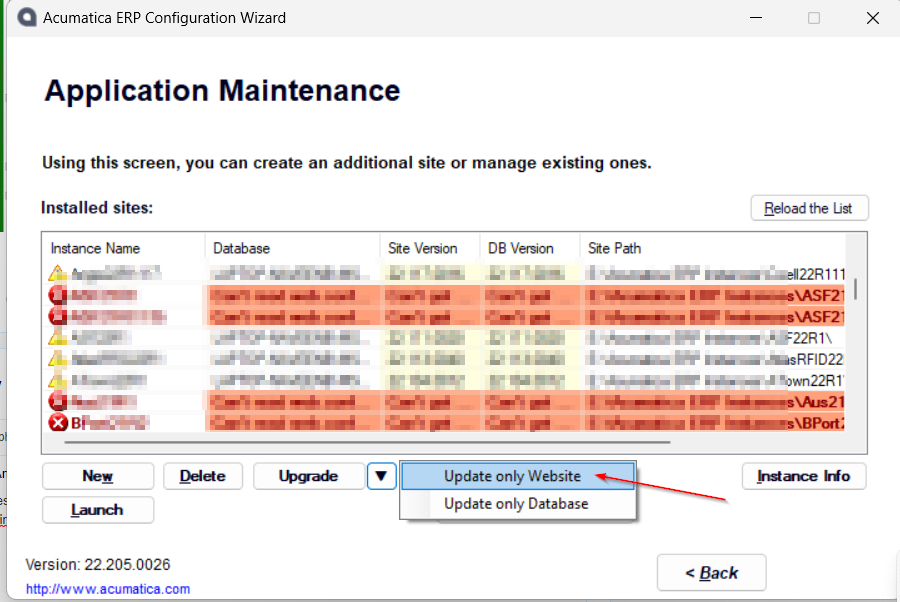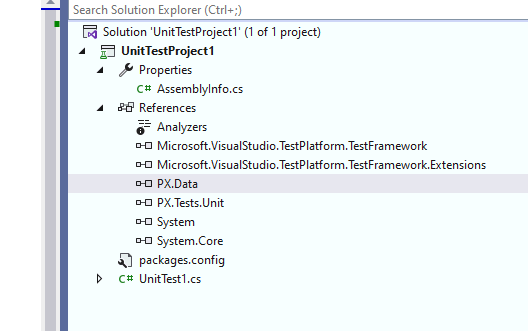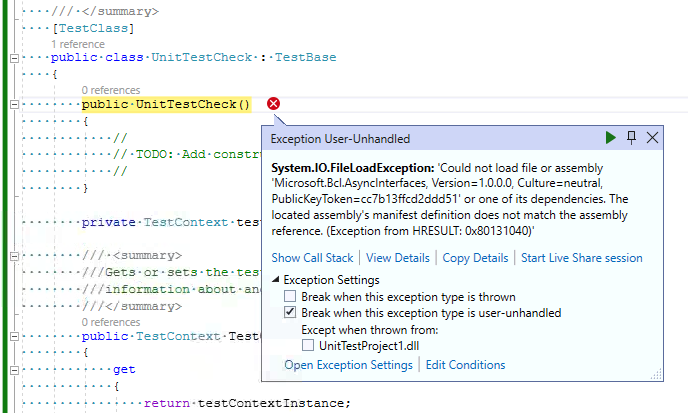When I create unit tests, I reference PX.Tests.Unit.dll, but always have this error.although I don't use this 'Microsoft.Bcl.AsyncInterfaces’. Is there any good way to solve this problem?
“Could not load file or assembly 'Microsoft.Bcl.AsyncInterfaces, Version=1.0.0.0, Culture=neutral, PublicKeyToken=cc7b13ffcd2ddd51' or one of its dependencies. The located assembly's manifest definition does not match the assembly reference. (Exception from HRESULT: 0x80131040)”