I have been asked if there is a way to limit who shows up in the price manager Selector on the Stock Items screen under the Price/Cost tab as in the screenshot below.
I have created a generic inquiry which shows who we want to see.
It has the following DACS:
Users → UsersInRoles - Inner join on username
Users → Contacts - Inner join on pkID = userID
Condition = UsersInRoles.RoleName Equals Purchasing
This seems to give the restricted set of users/contacts we want.
How do I go about changing the Selector for this field to use this as a the query instead of showing the full list of employees if shows now?
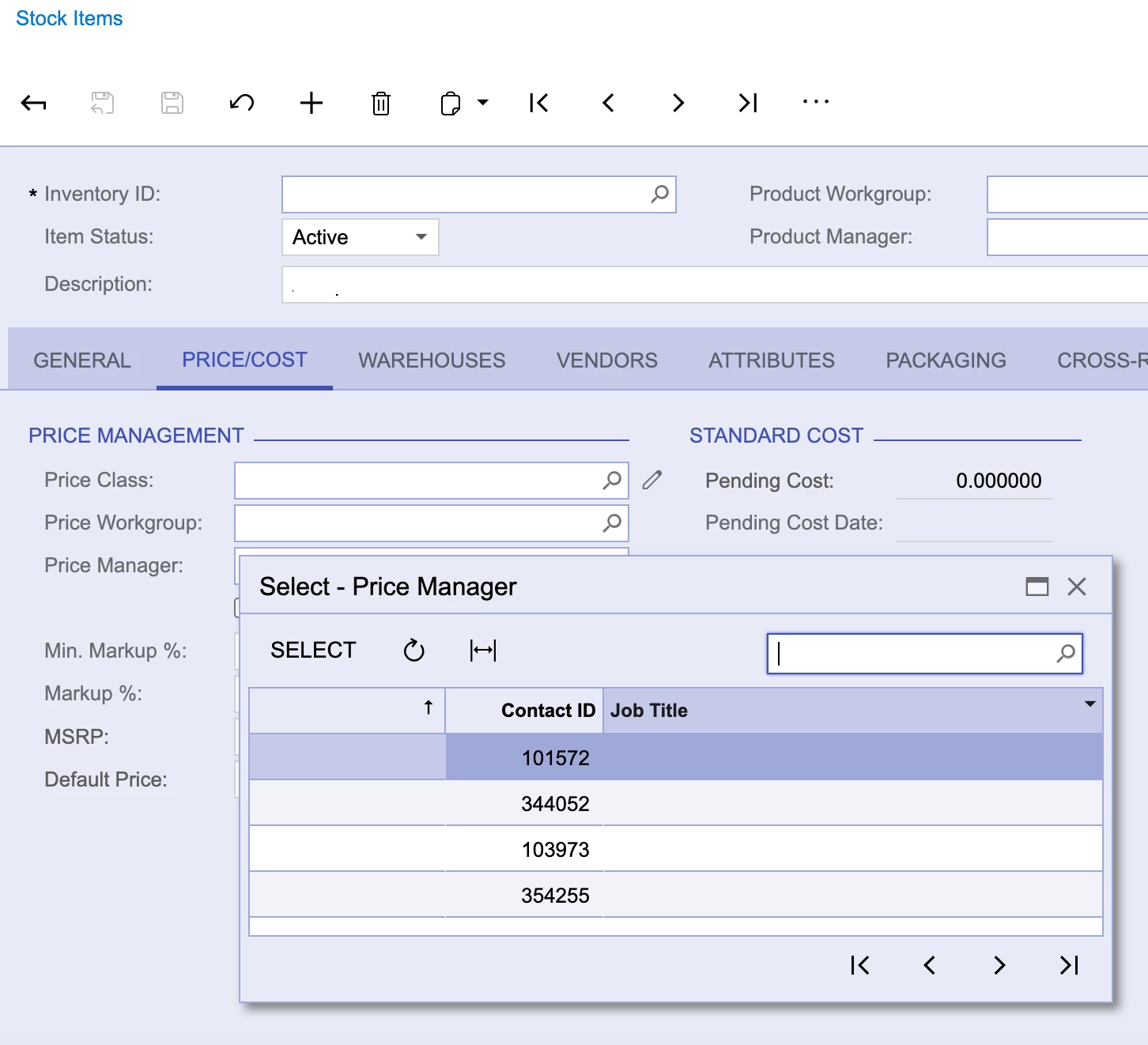
Thanks for any help,
Phil





