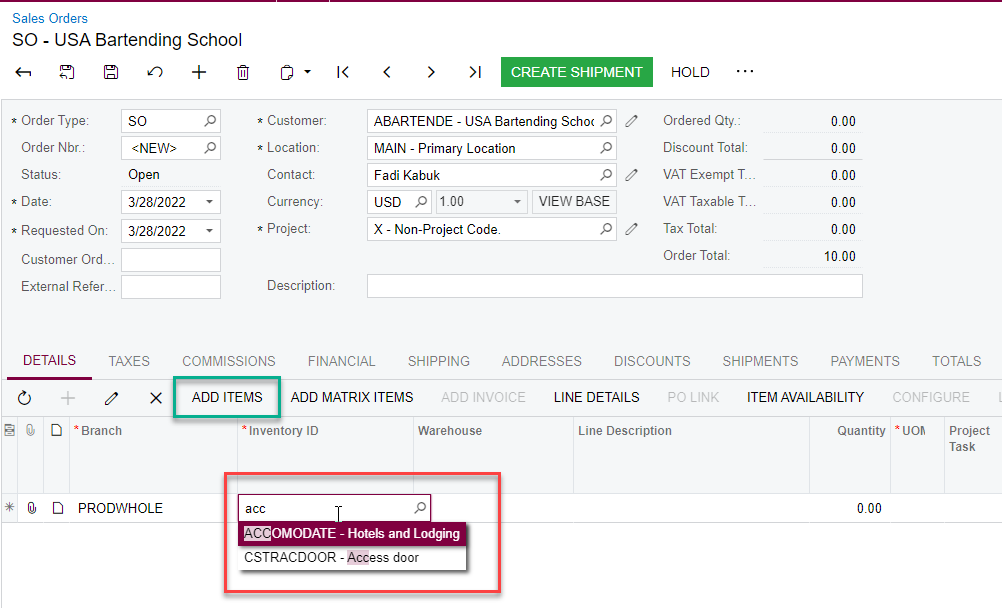We have a non stock item called DS - Drop Ship. On the Sales Order Screen and while adding a new Inventory Item I type ds into the inventory field and as I type the first thing it comes up with is something with ds in the description, ignoring the Inventory Code which exactly matches. Is there a way to alter the search to search by Inventory Code first before searching description or failing that to only look at the Inventory code and not the description for the search as you type functionality.
Sorry if I am not using the correct terms but I hope you can understand what I mean. Thanks for any help,
Phil