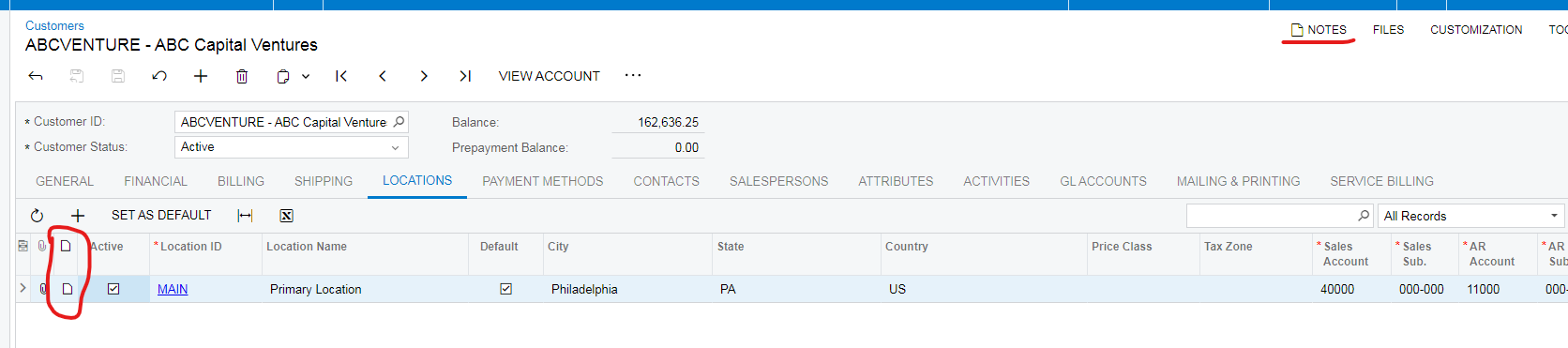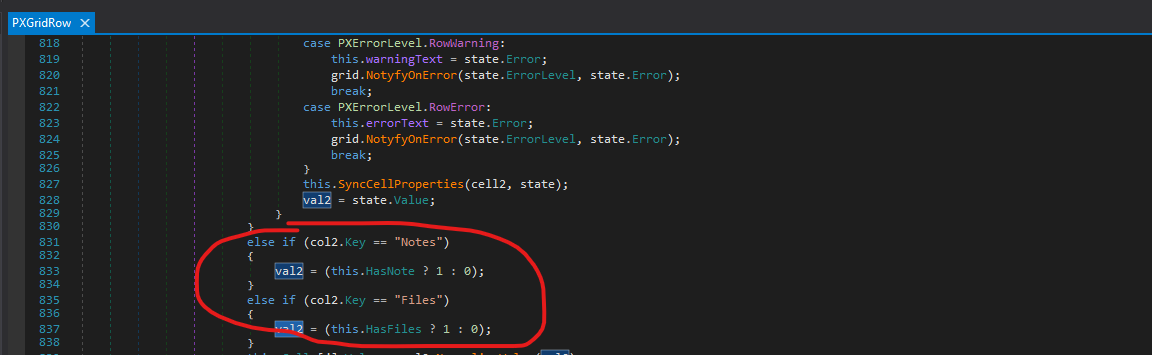I just spent an hour and a half troubleshooting an issue with a persisted string field defaulting to zero (0) and not allowing updates to it.
It seems there was an issue with column name ‘Notes’.
There is nothing detailed here about ‘Notes’ being a reserved column name; only ‘NoteID’.
Is this a bug in 22.209.0029?