I'm trying to use UpdateDatabase to be able to insert my data into the UploadFileRevision table in the database without success.
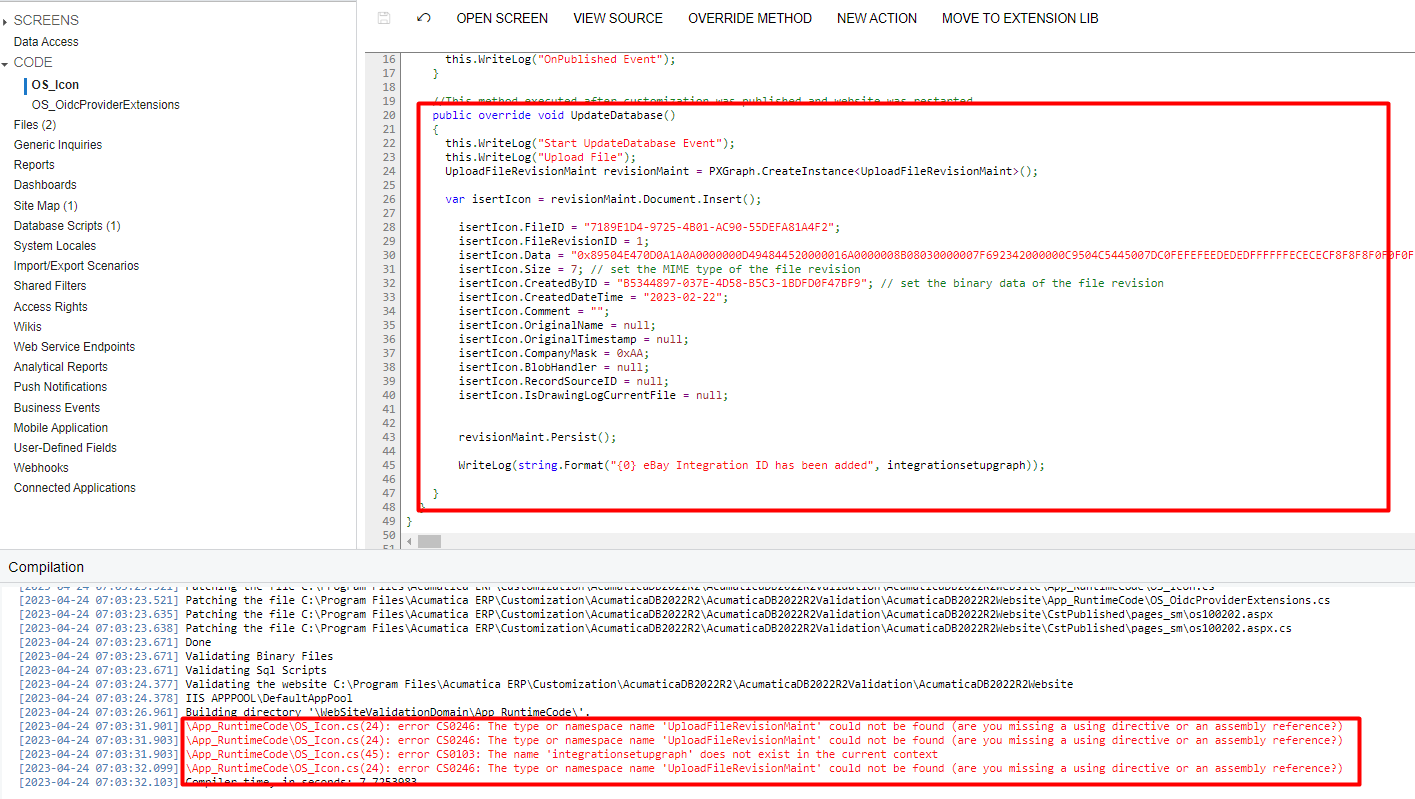
I don't know how to do the above request. ?
I'm trying to use UpdateDatabase to be able to insert my data into the UploadFileRevision table in the database without success.
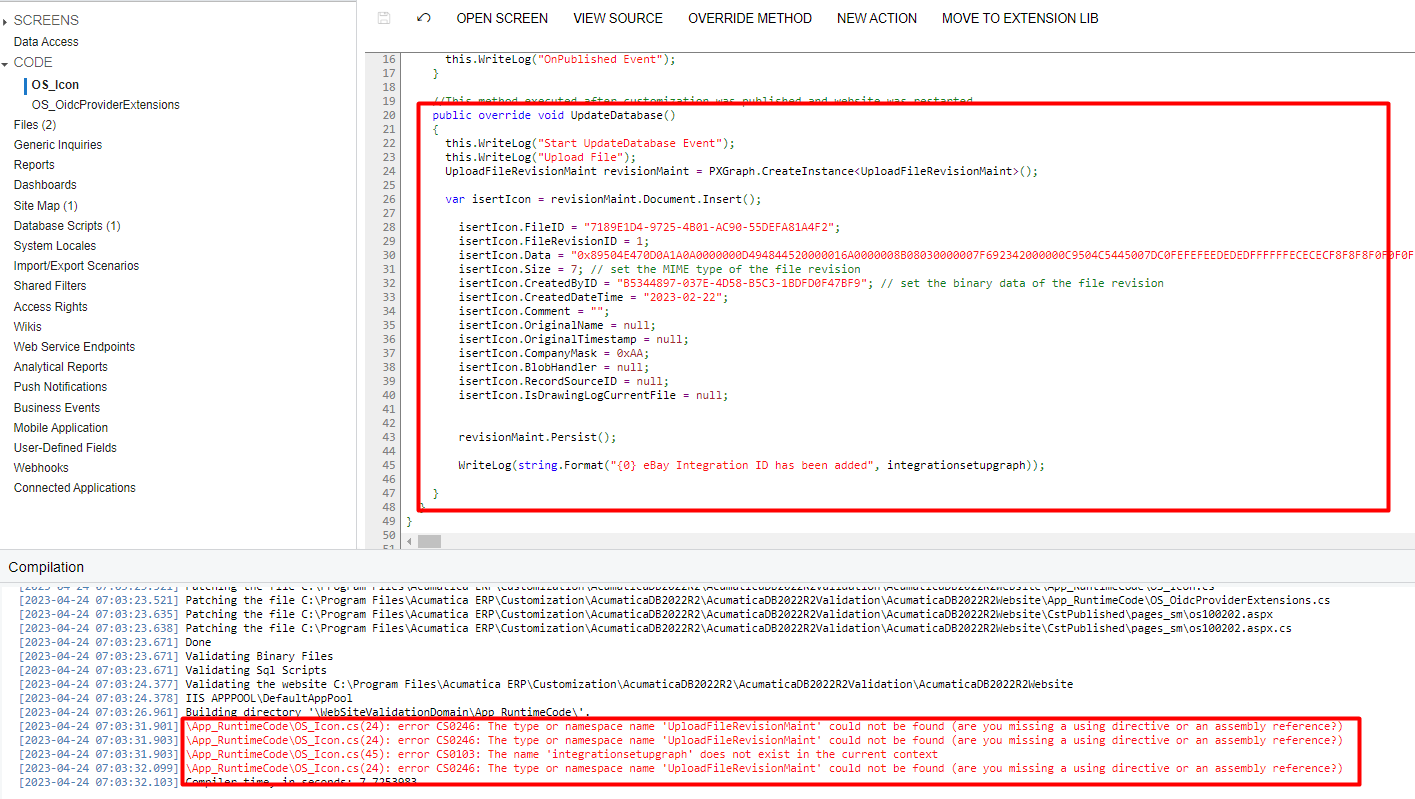
I don't know how to do the above request. ?
Best answer by darylbowman
Among other possibilities, I believe you need to update the record after setting the values and before persisting.
revisionMaint.Document.Update(isertIcon);
revisionMaint.Persist();Alternatively, you could probably do something like this:
revisionMaint.Document.Insert(new UploadFileRevision
{
FileID = "the ID",
// other properties
IsDrawingLogCurrentFile = null
});
revisionMaint.Persist();This should work because all the data is being inserted at once.
As for the errors, the graph you need to reference is UploadFileMaint, not UploadFileRevisionMaint, and it lives in the PX.SM library.
You’ll need to include
using PX.SM;at the top of the page.
Enter your E-mail address. We'll send you an e-mail with instructions to reset your password.