My processor works on the payment and transaction screen but on the Salesorder screen i am getting this error.
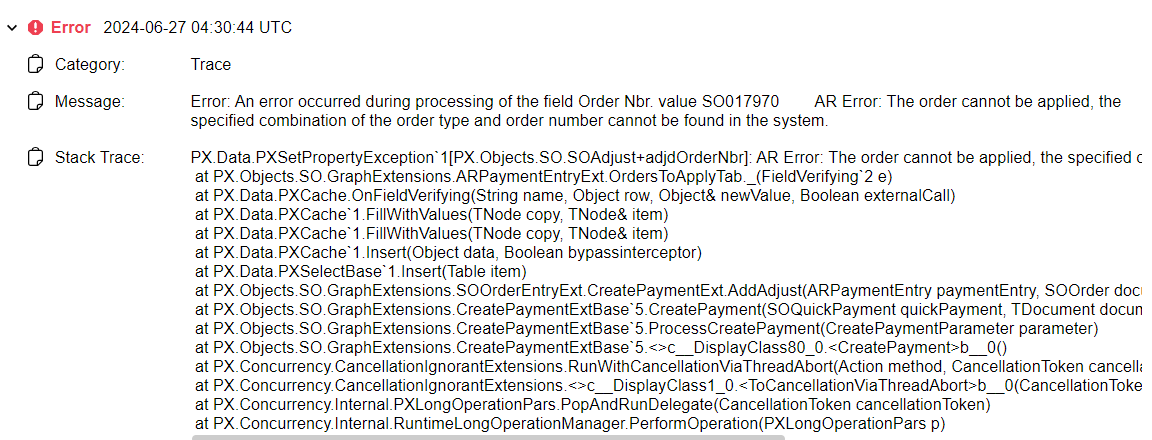
Would someone be able to advise?
My processor works on the payment and transaction screen but on the Salesorder screen i am getting this error.
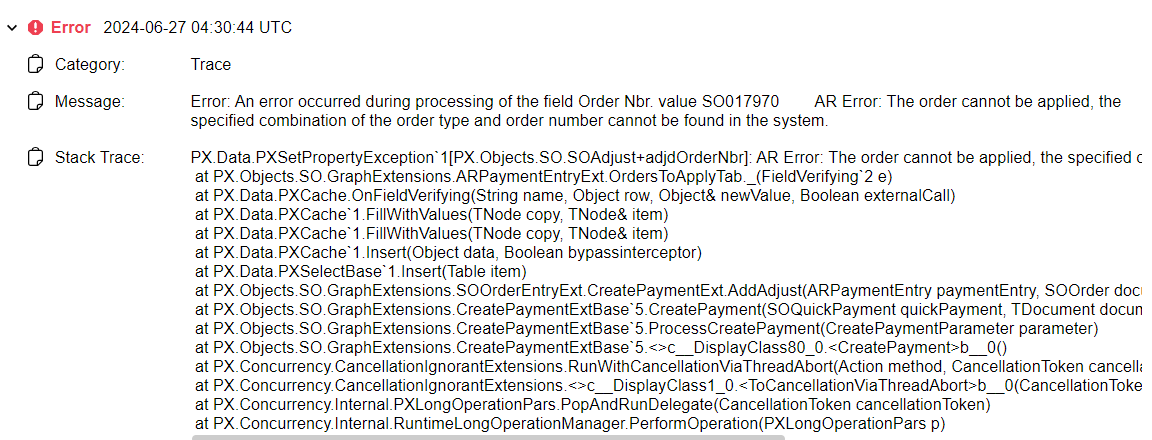
Would someone be able to advise?
Best answer by Evgeny Afanasiev
Hi
It looks like in the second scenario, you’re getting NRE in GetDataForPaymentForm() or straight after, before Hosted Payment Form is opened. I suggest to walk through the code of this method with debugger ensuring that all the assessments and resulting HostedFormData object are correct.
Enter your E-mail address. We'll send you an e-mail with instructions to reset your password.