Dear Sense
I have an Acumatica 2023R1 Custome Project product, if I update this Acumatica 2023R2 or 2024R1, Do I have to recode All my custom screens or not?
Thanks
Dear Sense
I have an Acumatica 2023R1 Custome Project product, if I update this Acumatica 2023R2 or 2024R1, Do I have to recode All my custom screens or not?
Thanks
Best answer by Nilkanth Dipak
Hi
You need to open your customization Project code in Visual studio and replace usings with the new names.
As per Acumatica 23 R2 Release notes LocationStatus, SiteStatus, LotSerialStatus DAC is removed. Instead You can use LocationStatusByCostCenter, SiteStatusByCostCenter , LotSerialStatusByCostCenter with PX.Objects.IN.DAC.Accumulators namespace.
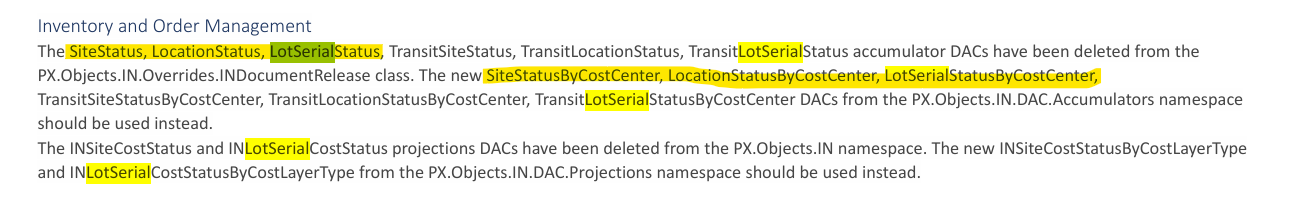
Hope, it helps!
Enter your E-mail address. We'll send you an e-mail with instructions to reset your password.