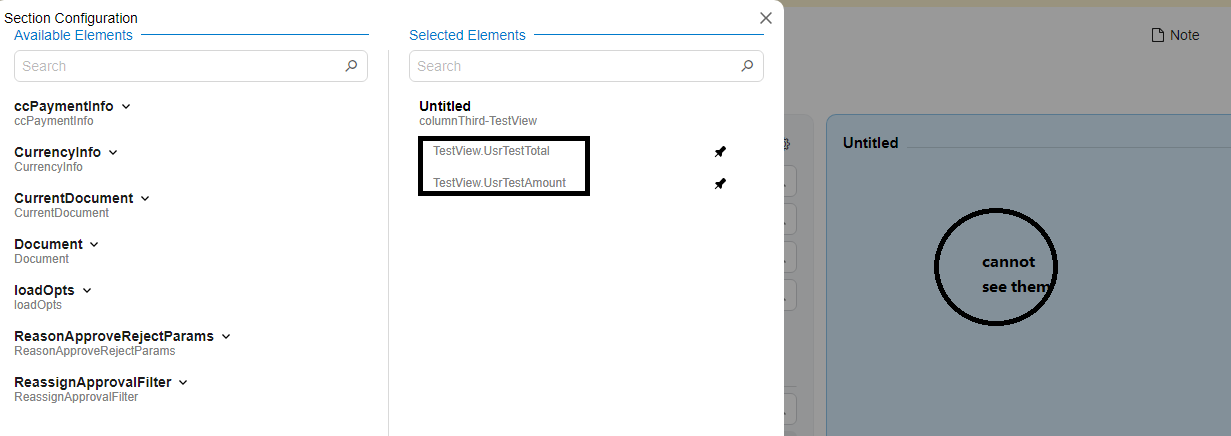View & DAC
public PXFilter<TestViewDAC> TestView;
[Serializable]
public class TestViewDAC : PXBqlTable, IBqlTable
{
#region
[PXDBDecimal(2)]
[PXDefault(TypeCode.Decimal, "0.00", PersistingCheck = PXPersistingCheck.Nothing)]
[PXUIField(DisplayName = "Test Total", Required = false)]
public decimal? UsrTestTotal { get; set; }
public abstract class usrTestTotal : PX.Data.BQL.BqlDecimal.Field<usrTestTotal> { }
#endregion
#region
[PXDBDecimal(2)]
[PXDefault(TypeCode.Decimal, "0.00", PersistingCheck = PXPersistingCheck.Nothing)]
[PXUIField(DisplayName = "Test Amount", Required = false)]
public decimal? UsrTestAmount { get; set; }
public abstract class usrTestAmount : PX.Data.BQL.BqlDecimal.Field<usrTestAmount> { }
#endregion
}
TS Codes:
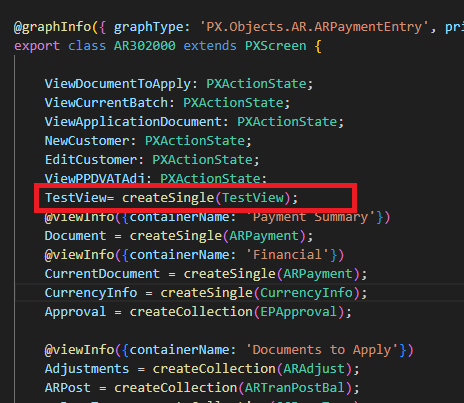
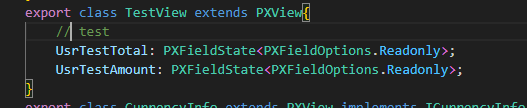
Html Codes:
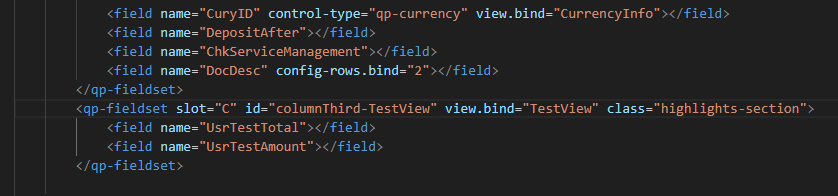
The compiled UI is not displayed, but the UI settings are gray.