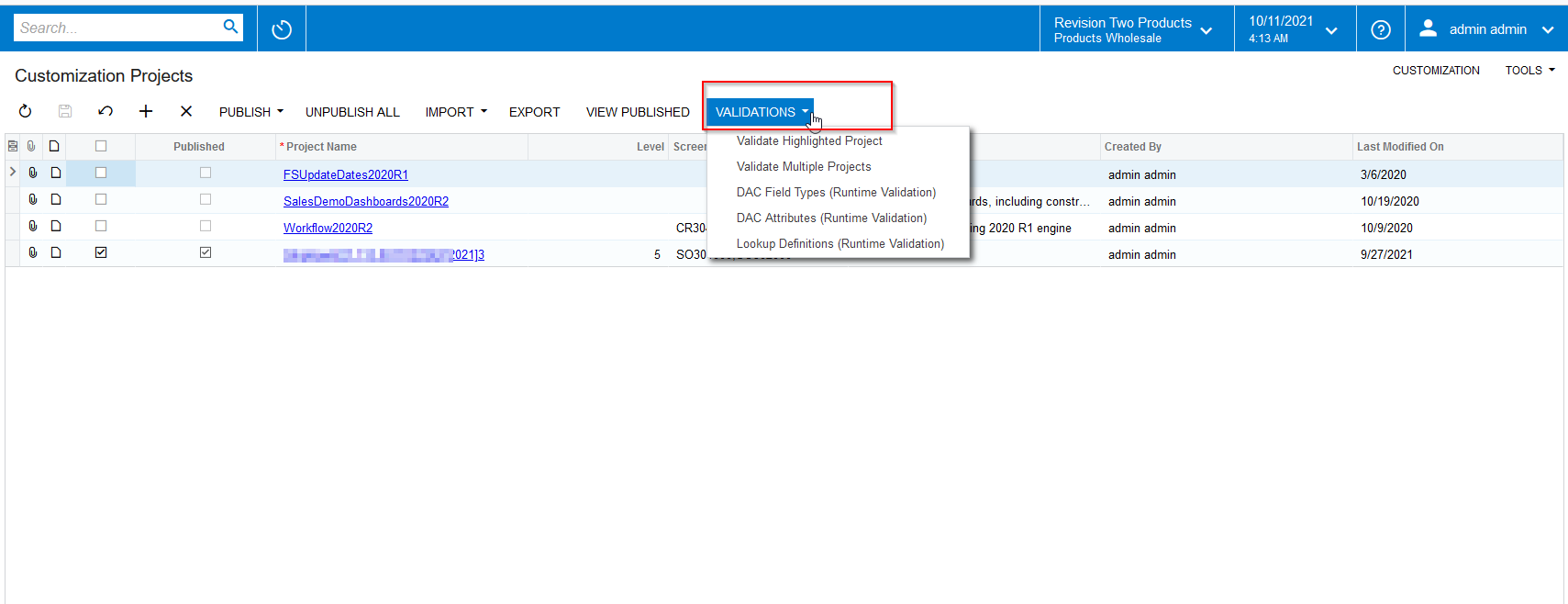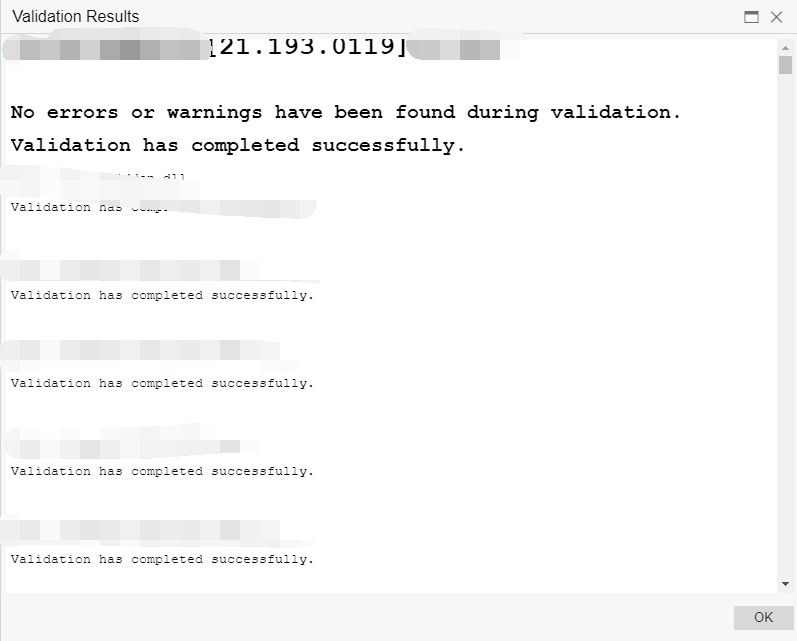Hi Experts,
I’m working on the certification for 2021R2, and I got some validation errors from Acumatica(like “The error has been found in the SQL scripts. The project-specific database tables and columns must be mapped to DACs.Sql | Table1”).
I have fixed these errors, but I want to validate locally before I submit it. I know I can validate the project by the following steps. But I got the following message “No errors or warnings have been found during validation.Validation has completed successfully”.
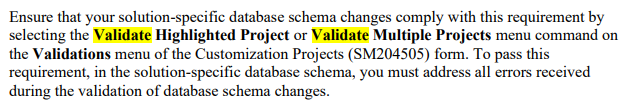
Does any one have some idea about validating the customization projects locally?
Thanks,
Frank