Hi all,
I have defined a key field in my newly created DAC as follows
#region RefNbr
[PXDBIdentity(IsKey = true)]
[PXUIField(DisplayName = "Ref Nbr")]
public virtual int? RefNbr{ get; set; }
public abstract class refNbr: PX.Data.BQL.BqlInt.Field<refNbr> { }
#endregion
This is how I defined it in DB Script
RefNbr INT NOT NULL AUTO_INCREMENT UNIQUE,
In my Screen it shows Like this initially before record is saved. But After it is saved it shows the actual RefNbr like (1,2,3….)
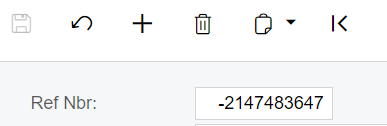
How can I stop showing this as a negative value. Can I show that as <New> instead of this negative value before saving the record.
Thanks




