Hello Everyone,
In default Item sales category screen we have a grid called Category members I want to add this grid under the new tab by extending the existing IN204060.ts and IN204060.html files.
Please refer the below image
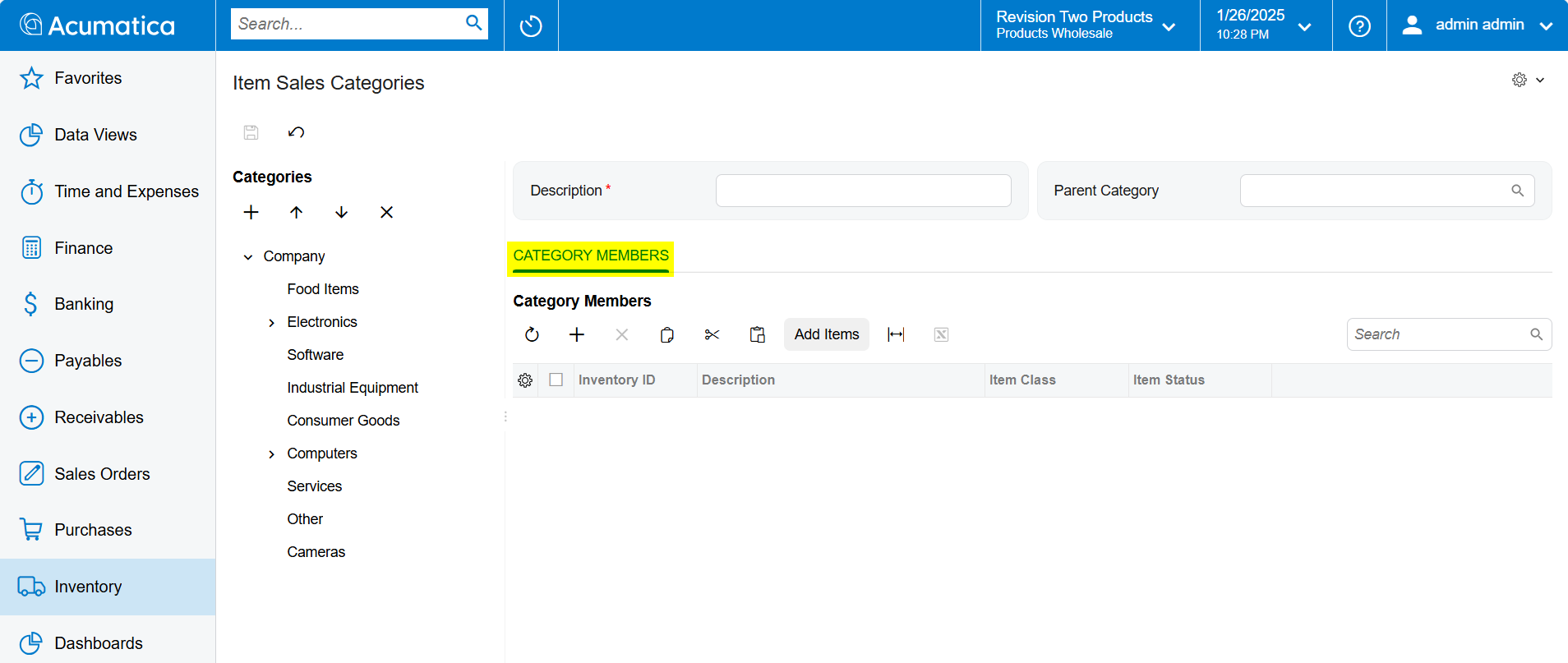
Thank you in advance.
Hello Everyone,
In default Item sales category screen we have a grid called Category members I want to add this grid under the new tab by extending the existing IN204060.ts and IN204060.html files.
Please refer the below image
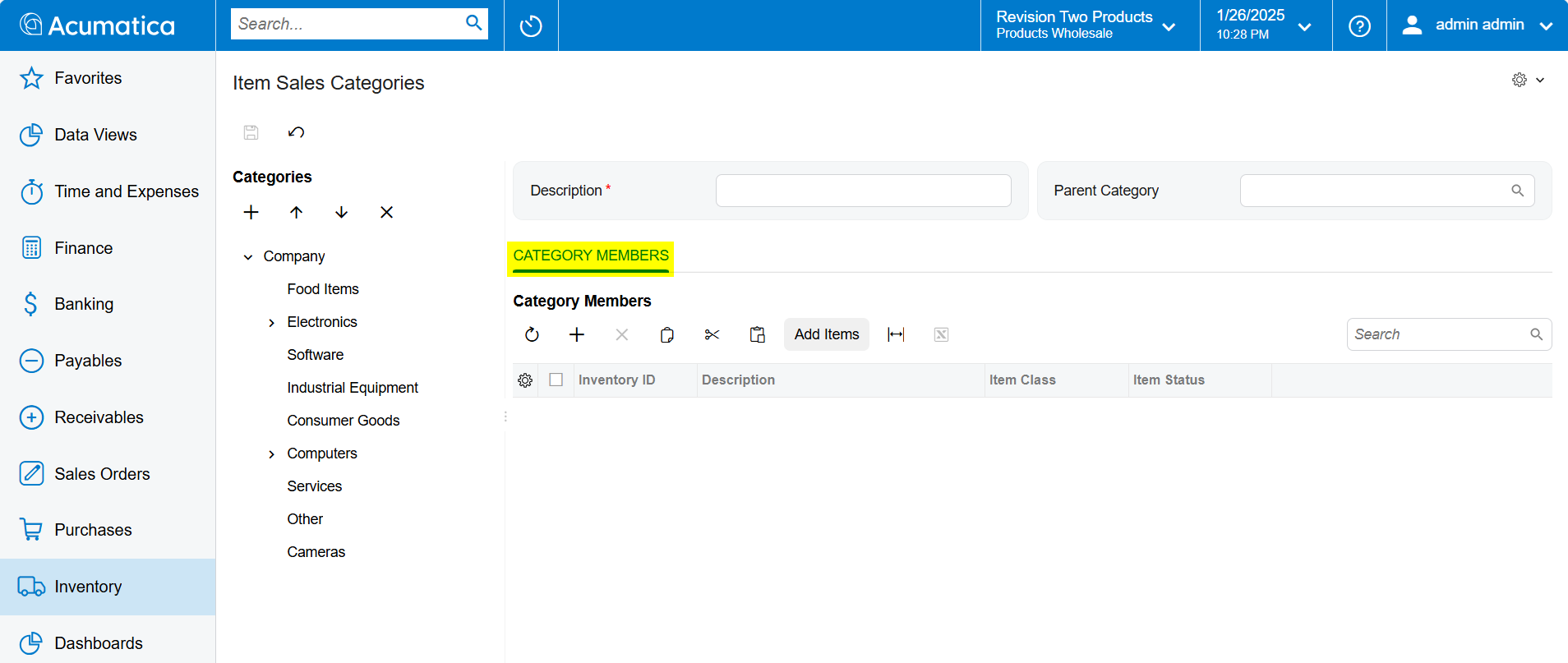
Thank you in advance.
Best answer by Vignesh Ponnusamy
Hi
Adding the solution shared in the support case,
<template>
<template remove="#grid-ItemCategory">
</template>
<template modify="#splitPaneB-ItemCategory">
<qp-tabbar id="tabbar1" class="label-size-m">
<qp-tab id="tab" caption="Category Members TabOne">
<qp-grid id="grid-ItemCategory" view.bind="Members" caption="Category Members" wg-container="Members_gridMembers"></qp-grid>
</qp-tab>
<qp-tab id="tab1" caption="Category Members TabTwo">
<qp-grid id="grid-ItemCategory1" view.bind="Members" caption="Category Members Duplicate" wg-container="Members_gridMembers"></qp-grid>
</qp-tab>
</qp-tabbar>
</template>
</template>Hope you were able to implement the requirement.! Feel free to post back if you have any questions.
Enter your E-mail address. We'll send you an e-mail with instructions to reset your password.