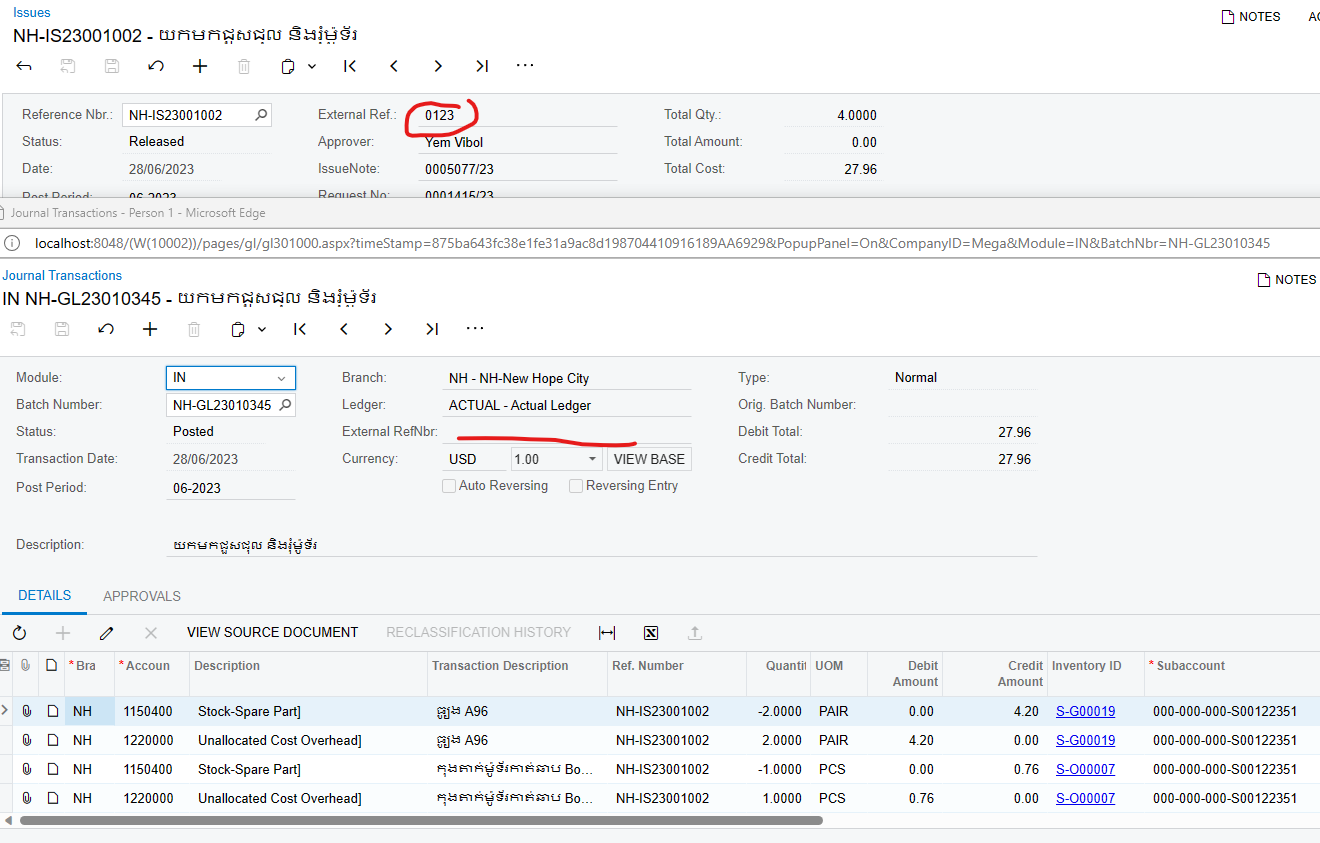
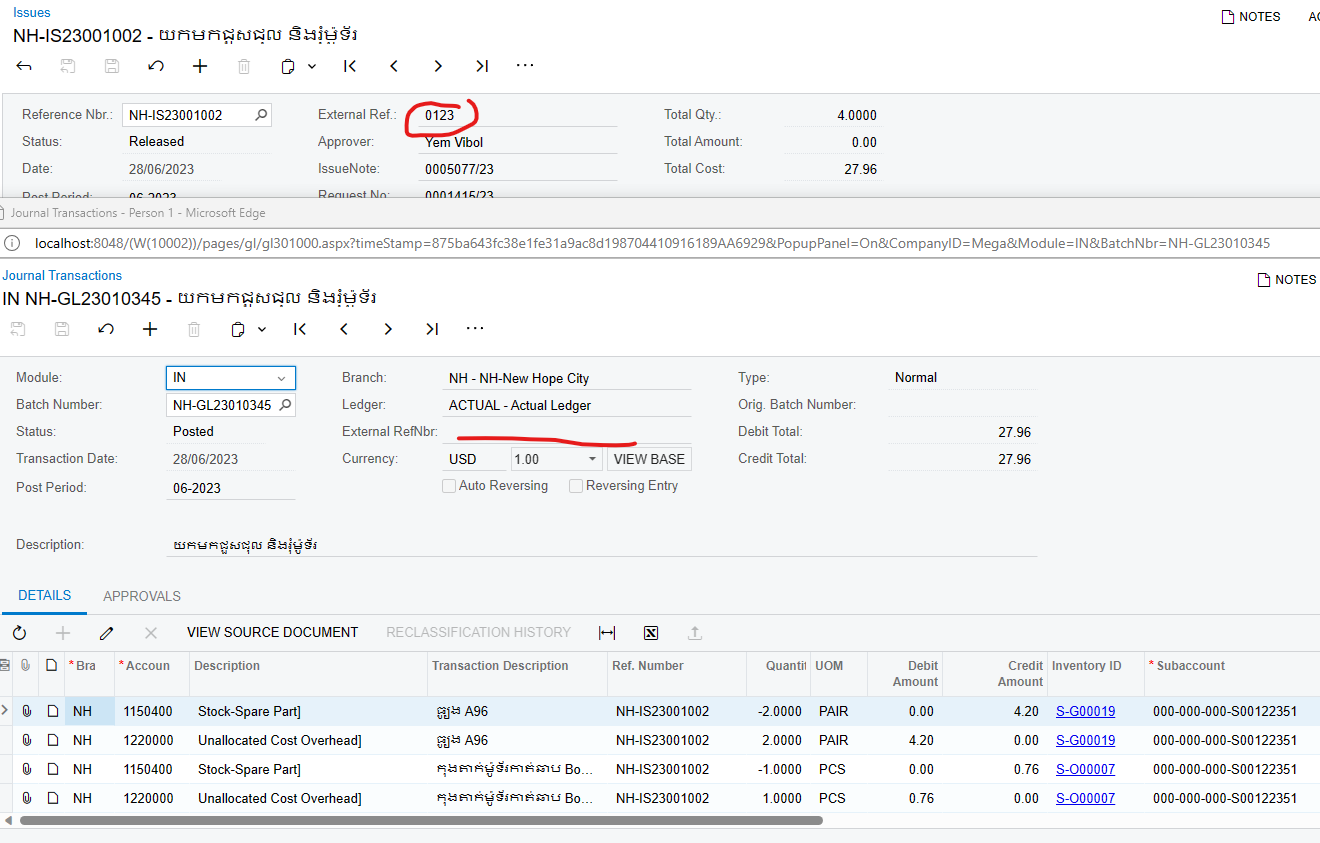
Best answer by VardanV
You just need to override the ReleaseDocProc method specified in the INReleaseProcess graph.
public class INReleaseProcessExt : PXGraphExtension<INReleaseProcess>
{
public static bool IsActive() => true;
#region PXOverride
public delegate void ReleaseDocProcDelegate(JournalEntry je, INRegister doc, bool releaseFromHold = false);
[PXOverride]
public virtual void ReleaseDocProc(JournalEntry je, INRegister doc, bool releaseFromHold, ReleaseDocProcDelegate releaseDocProc)
{
releaseDocProc(je, doc, releaseFromHold);
Batch batch = je.BatchModule.Current;
if (batch != null && doc.DocType == INDocType.Issue)
{
batch.Description = doc.ExtRefNbr;
//for extension fields need to get an extension class and then the fields
je.BatchModule.Update(batch);
je.Save.Press();
}
}
#endregion
}
Enter your E-mail address. We'll send you an e-mail with instructions to reset your password.