Hello,
In Sales order form, I would need to override the “Insert row” standard action but I'm struggling to find the way to do this.
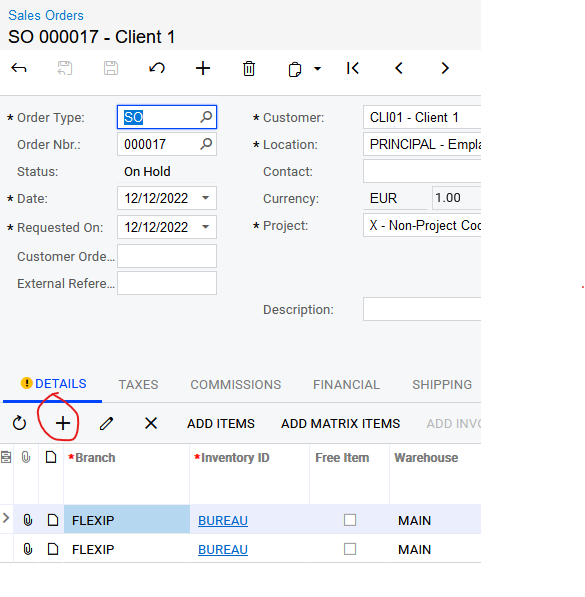
Does anyone have a suggestion about this ?
Thanks.
Hello,
In Sales order form, I would need to override the “Insert row” standard action but I'm struggling to find the way to do this.
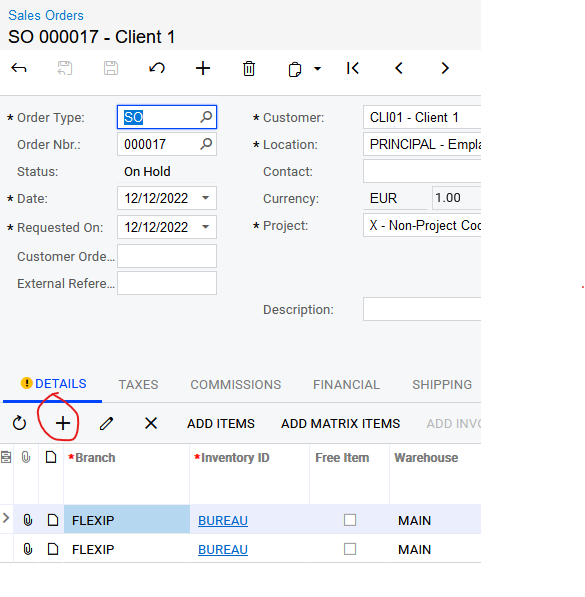
Does anyone have a suggestion about this ?
Thanks.
Best answer by Naveen Boga
Hi
Enter your E-mail address. We'll send you an e-mail with instructions to reset your password.