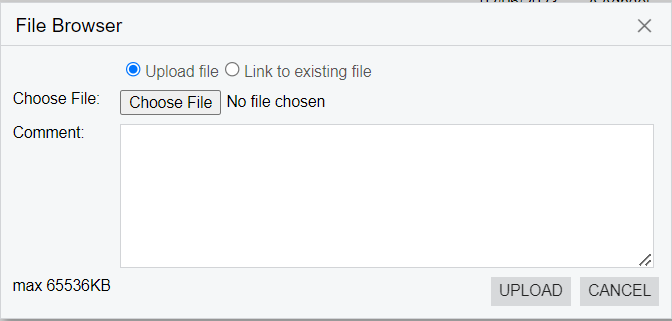Hello everyone,
I was wondering how we can opened Folder Browser Dialog in Acumatica. It doesn't seem to be able to use standard C# File/Folder browsing code. For example I would do something like:
string dialogPath = @"C:\Temp";
FolderBrowserDialog folderDialog = new FolderBrowserDialog();
DialogResult result = folderDialog.ShowDialog();
if (result == DialogResult.OK)
{
dialogPath = folderDialog.SelectedPath;
}
But apparently Acumatica doesn’t like it and throws exception. Any thoughts on how Acumatica opens the Folder Browser dialog?