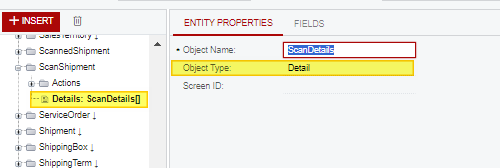Hi Team,
I have customized a screen and action button to insert list of records into my custom table. I can able to insert single record at a time, but array list fails. Could you please provide me the correct JSON format for inserting array of records.
I tried the below format but it’s not working.
[
{
"ScannedId": "14",
"ShipmentNbr": "SDO592042",
"LineNbr": 1,
"Quantity": 1.000000
},
{
"ScannedId": "15",
"ShipmentNbr": "SDO592042",
"LineNbr": 2,
"Quantity": 1.000000
},
]
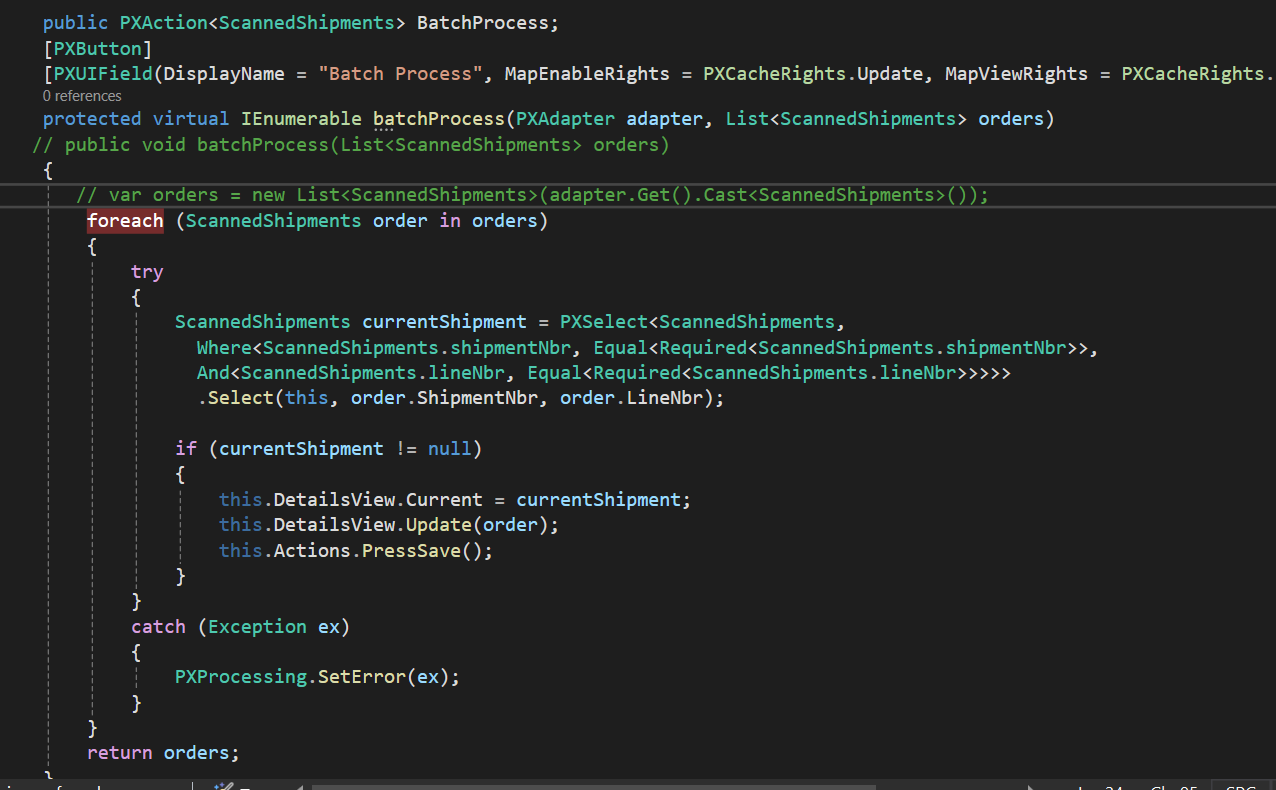
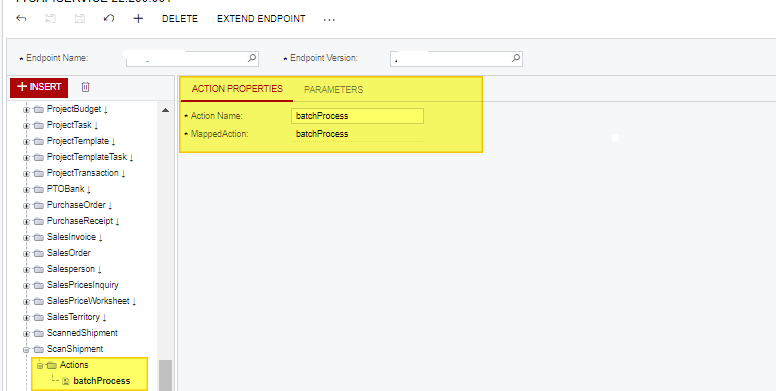
Regards,
Ramya