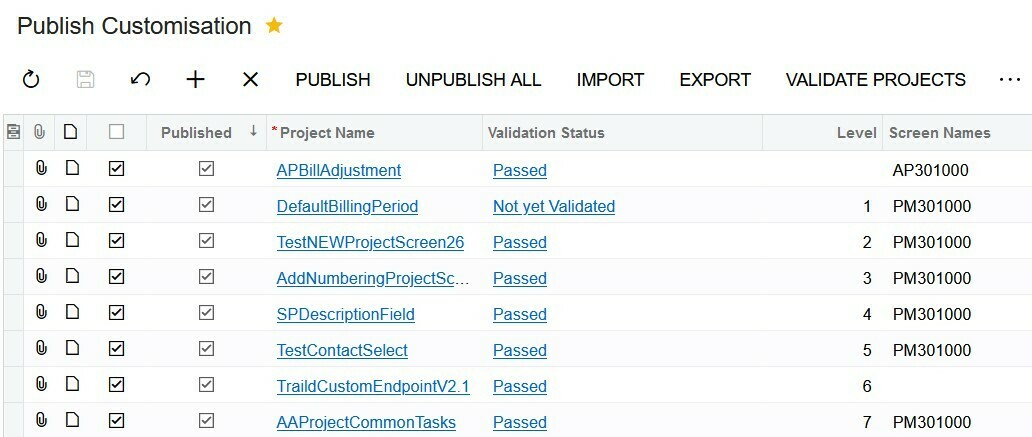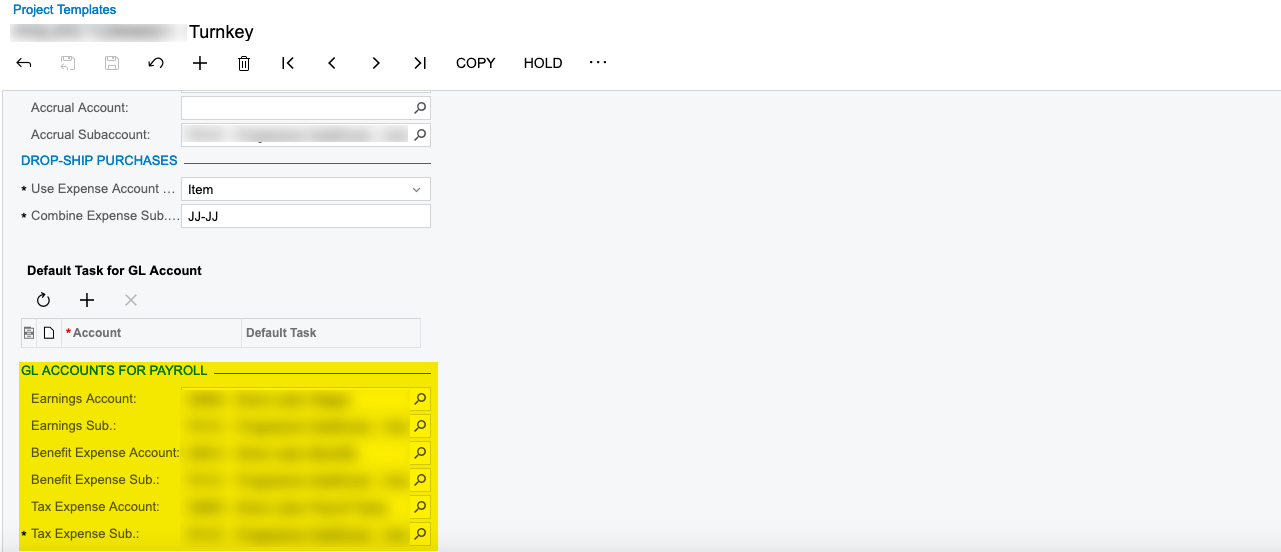Hi,
I have run into an issue where the Billing Period dropdown highlighted at the bottom of the image is not updated by the template selector at the top of the image.
In that template, the Billing Period dropdown value has been set to ‘On Demand’, but it still shows as ‘Monthly’ as shown below.
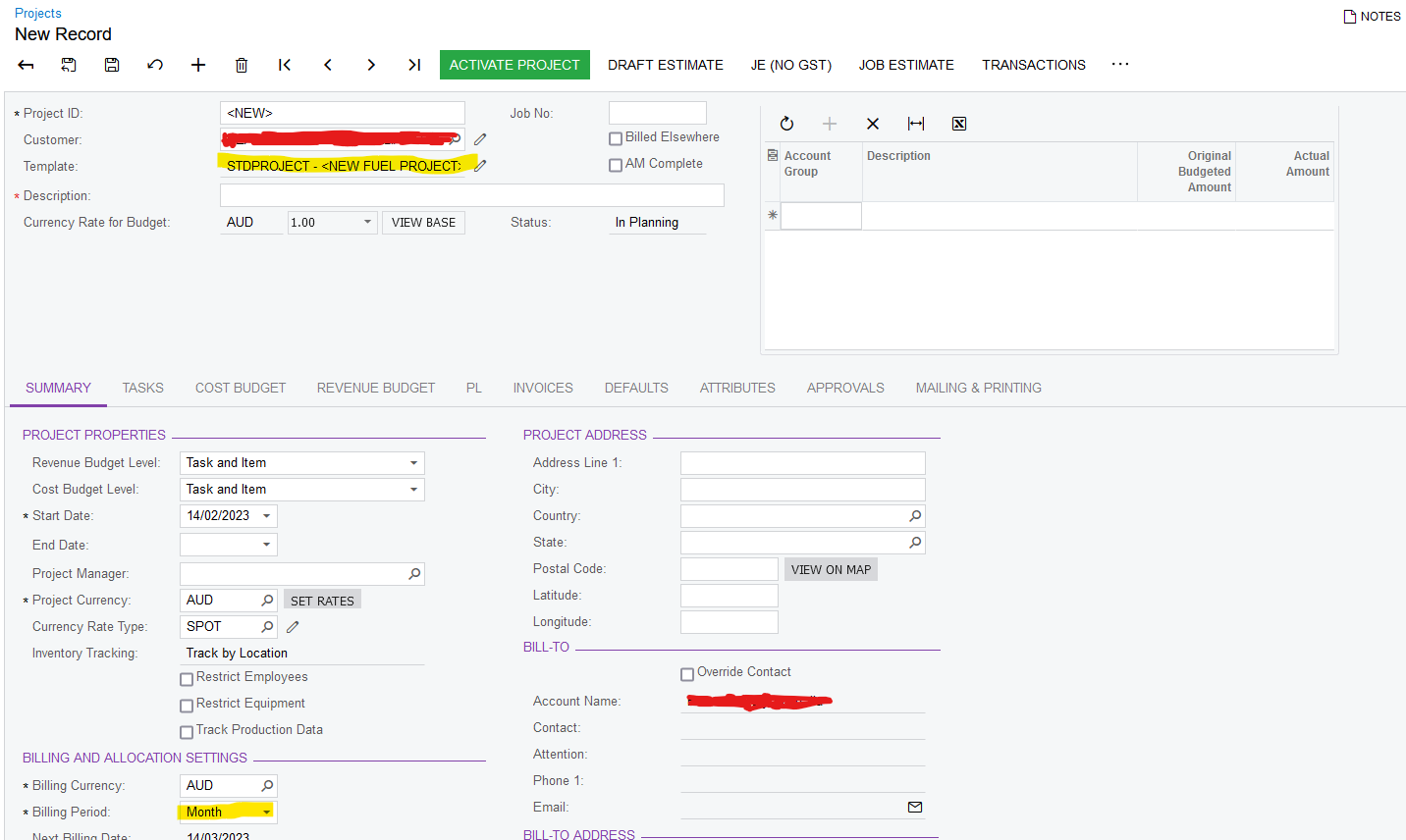
This problem doesn’t occur when I create a new record from the screen above as it gives me an empty record, so selecting the template updates the Billing Period dropdown correctly.
It occurs when I create a new row from the screen shown below as it gives me a screen with some fields already filled, as shown below this first image.
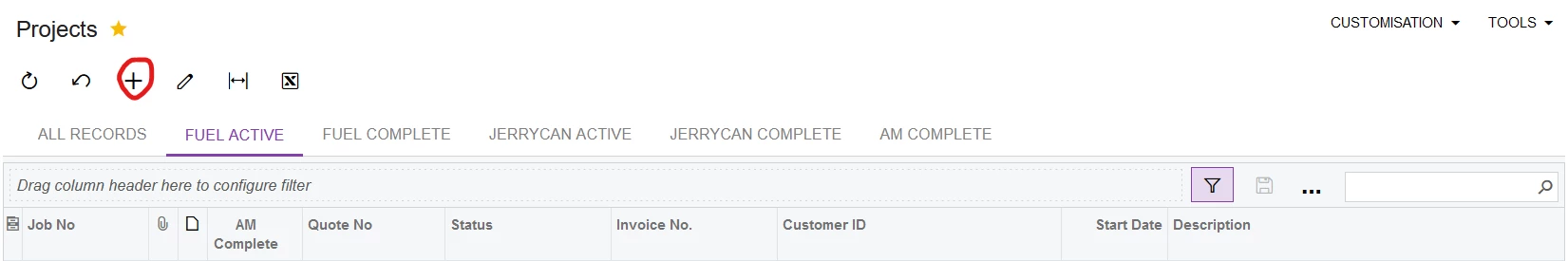
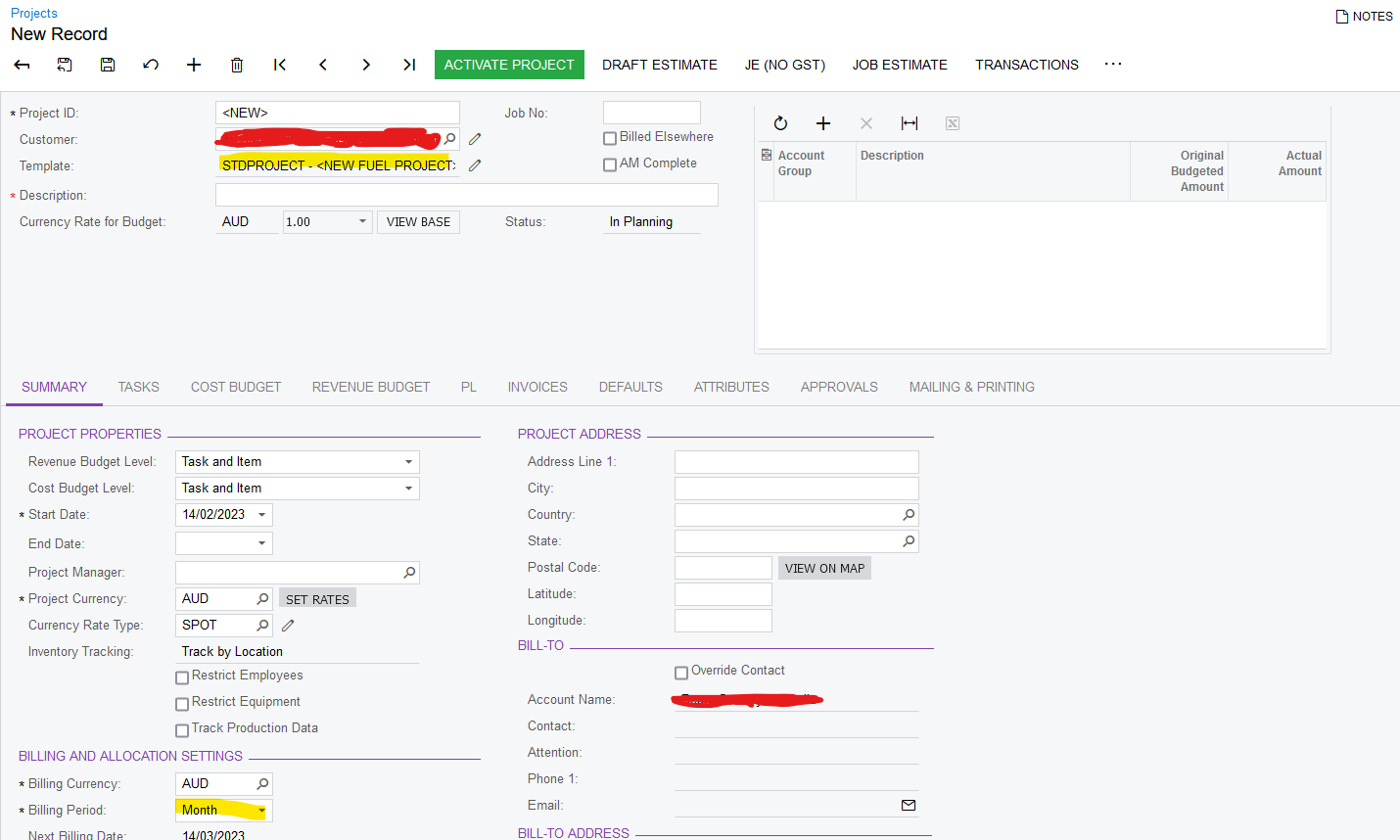
As you can see in the image above, the template dropdown at the top is greyed out and parts of the form have already been filled in.
Is there a way to make sure the Billing Period field is always grabbing whetever was set in the template, if a template has been selected?
Let me know if I can clarify anything.
Kind regards,
Andrew