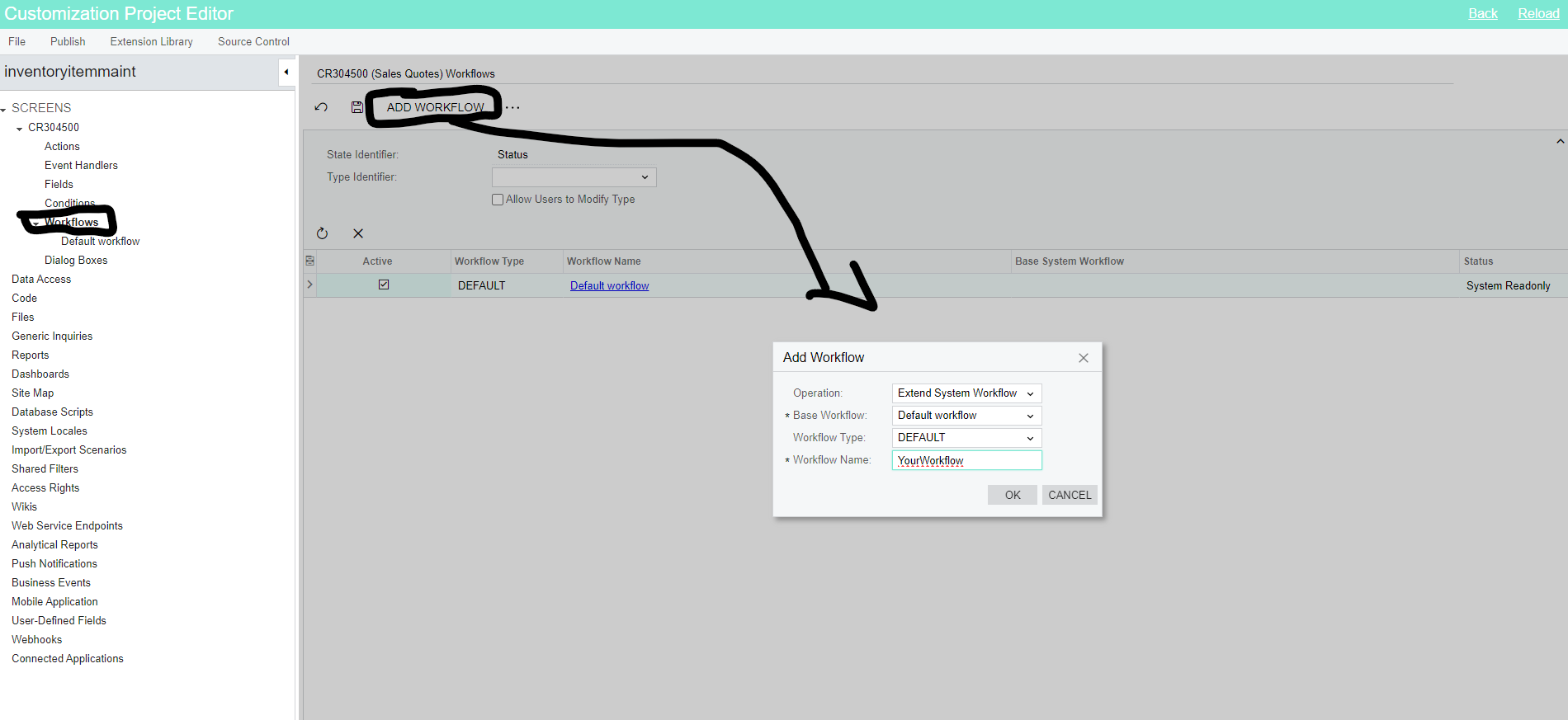Hello Community, I had a question while performing a customization to auto update inventory during shipments of certain types. I thought I could just set the condition for Update IN during the confirmed state to true, but it doesn’t seem to allow me. How do I go about getting the “Auto-Run Allowed” enabled for me to set that auto run condition to true?
Thanks,
Adam