I’m creating a vendor compliance workflow based on the Vendors (AP303000). However, I’m stuck with adding a conditional field (IsExpired) that’s related to the compliance documents on the Compliance tab of the Vendors screen. Please see the screenshots below..
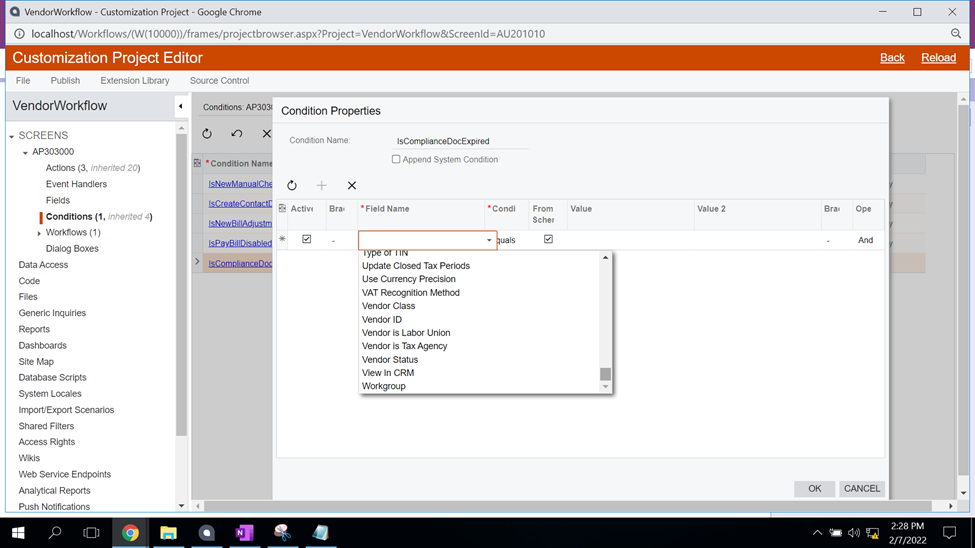
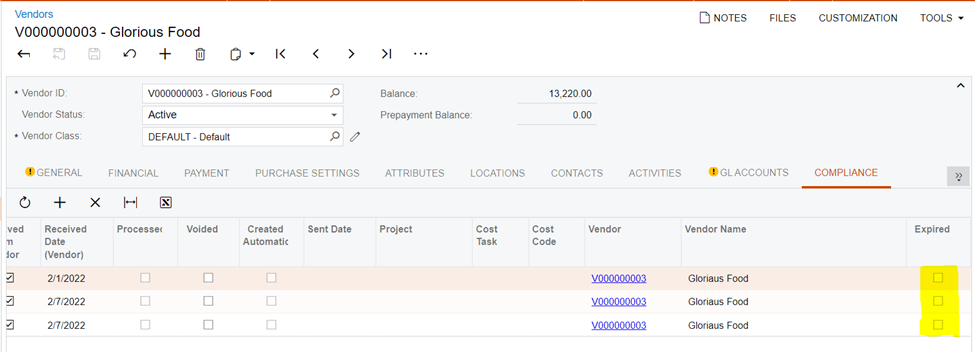
Please help to provide the steps needed to achieve this requirement.
Thanks!






