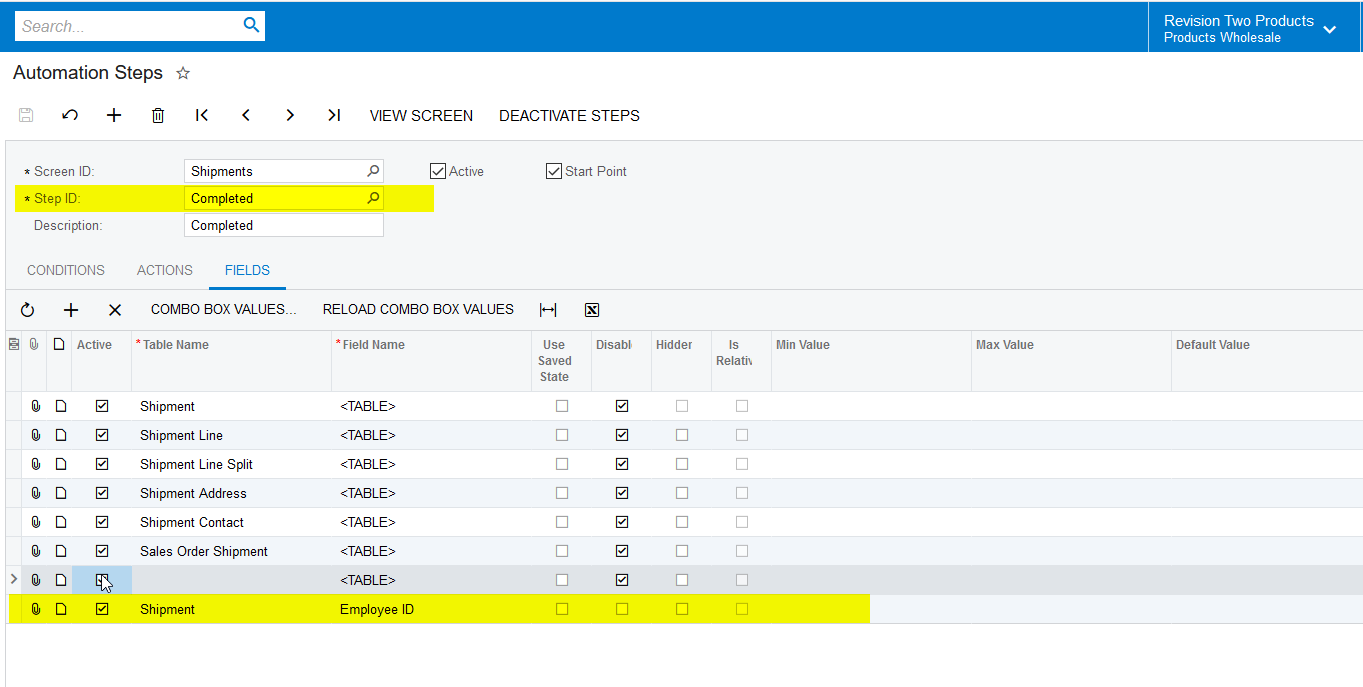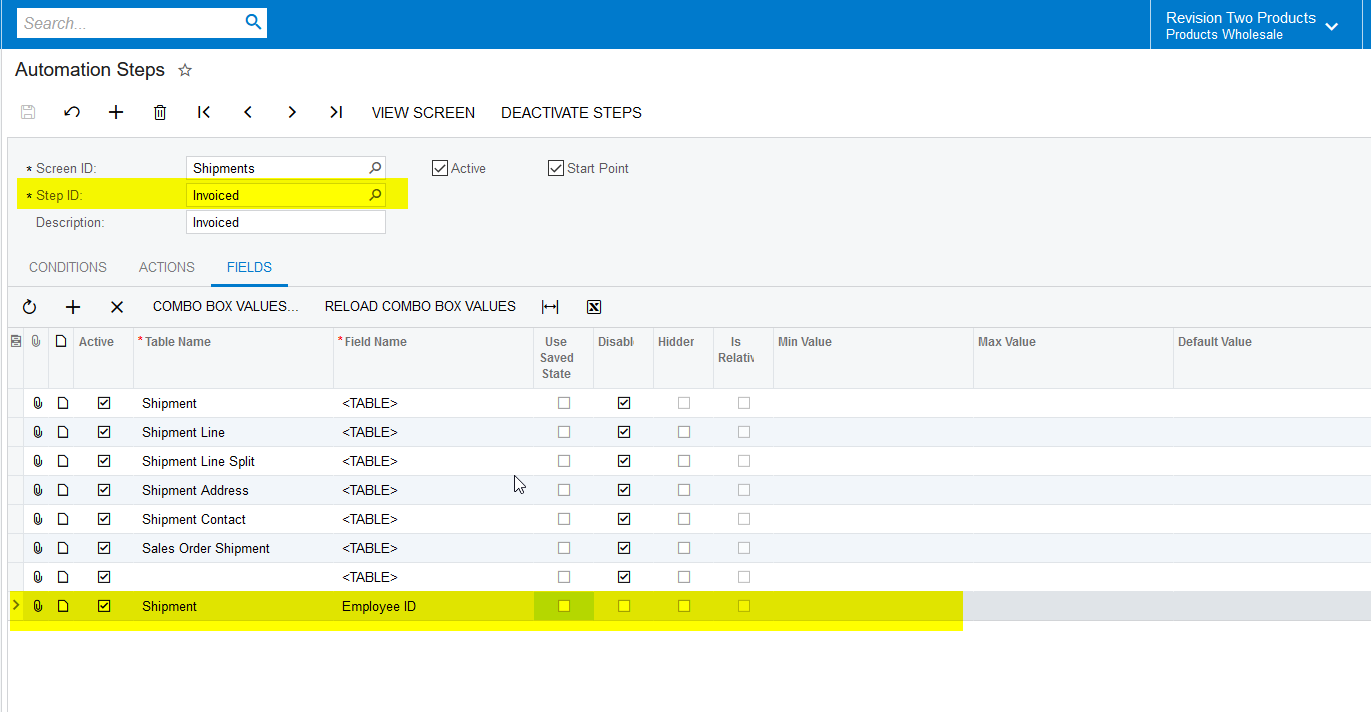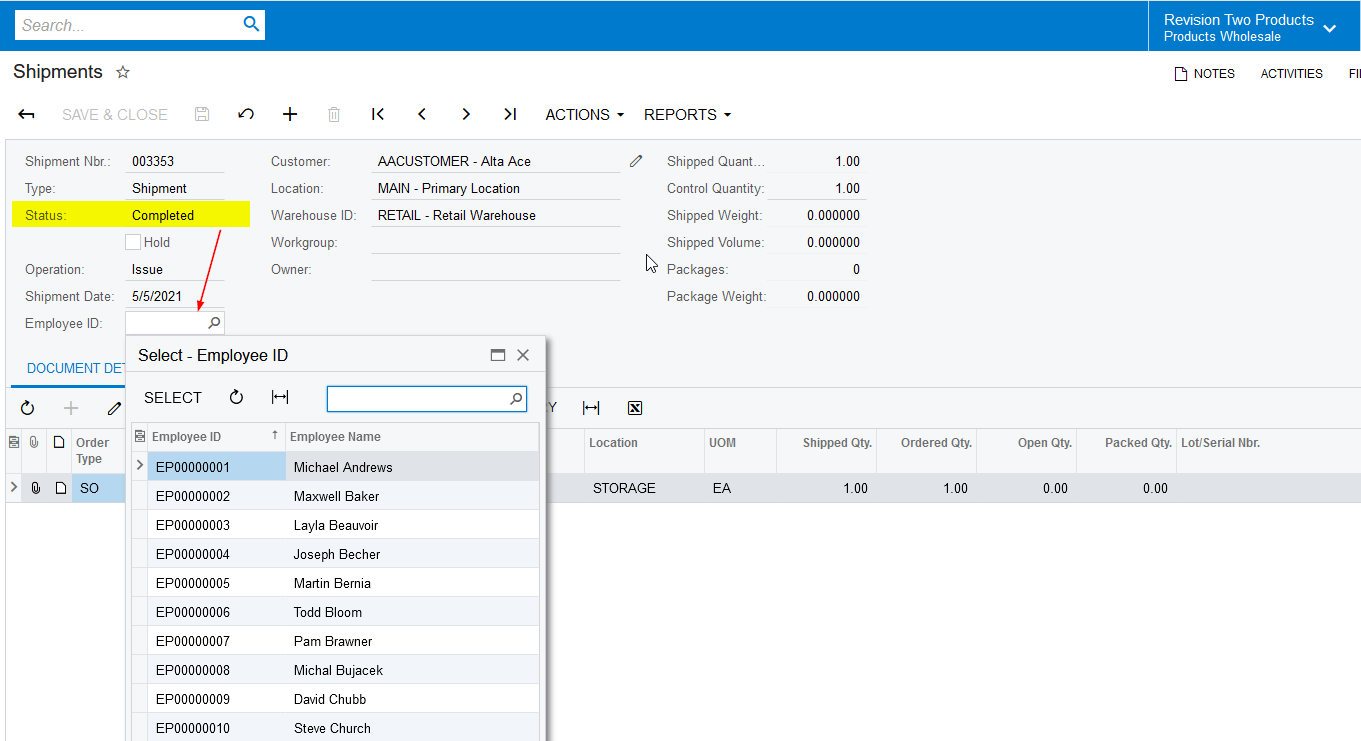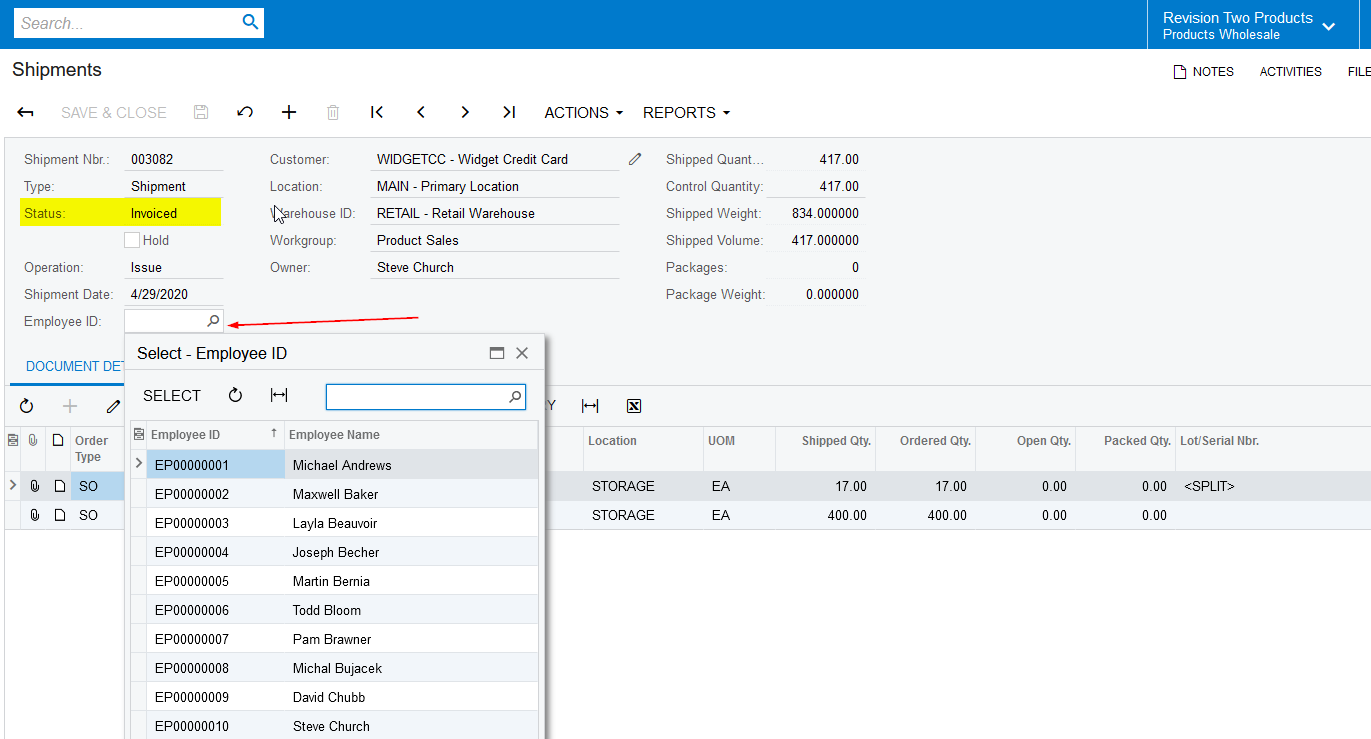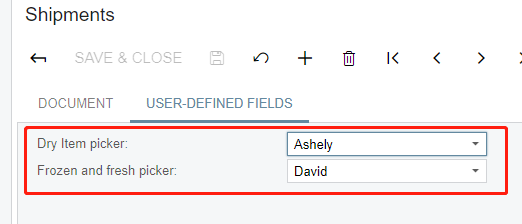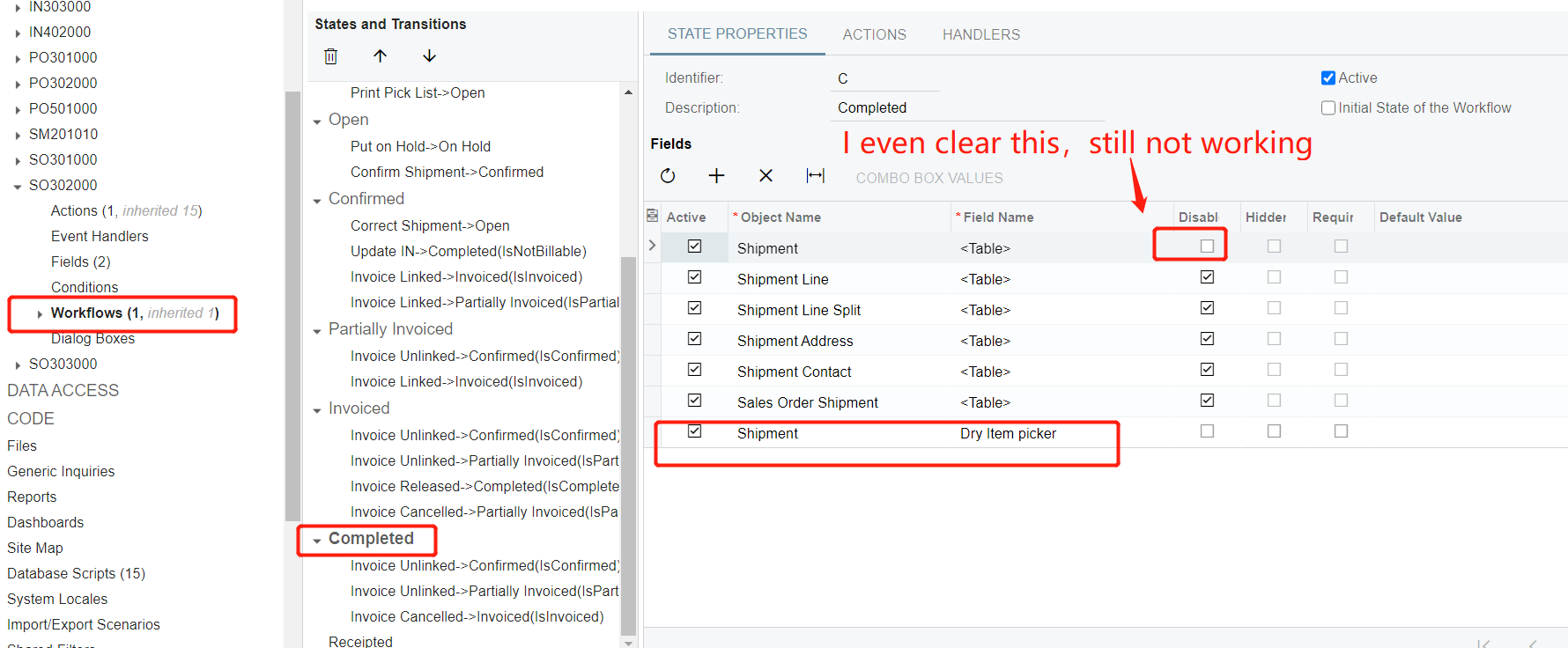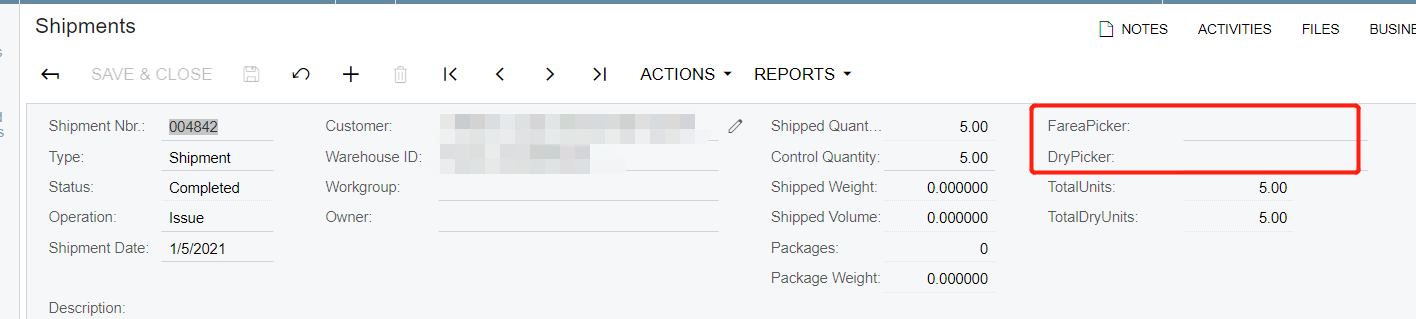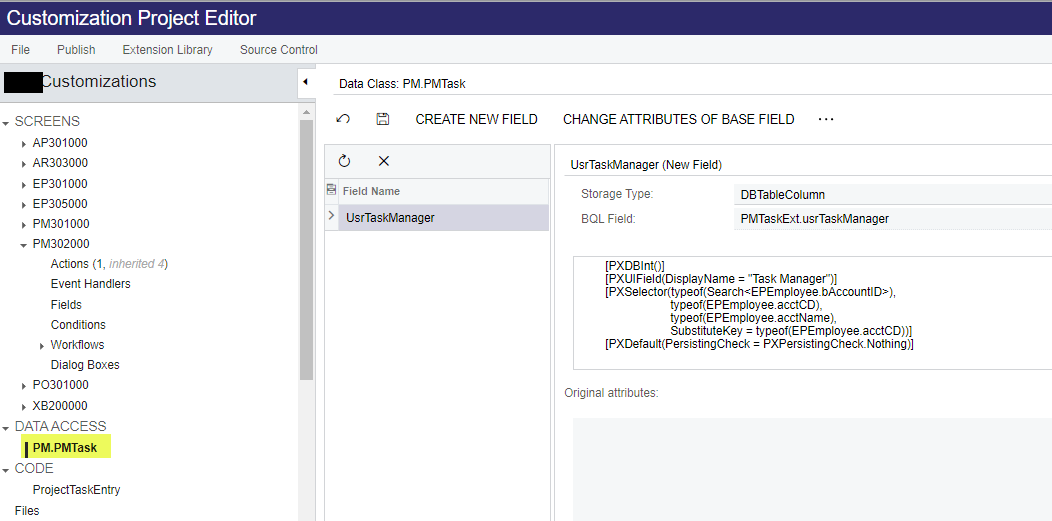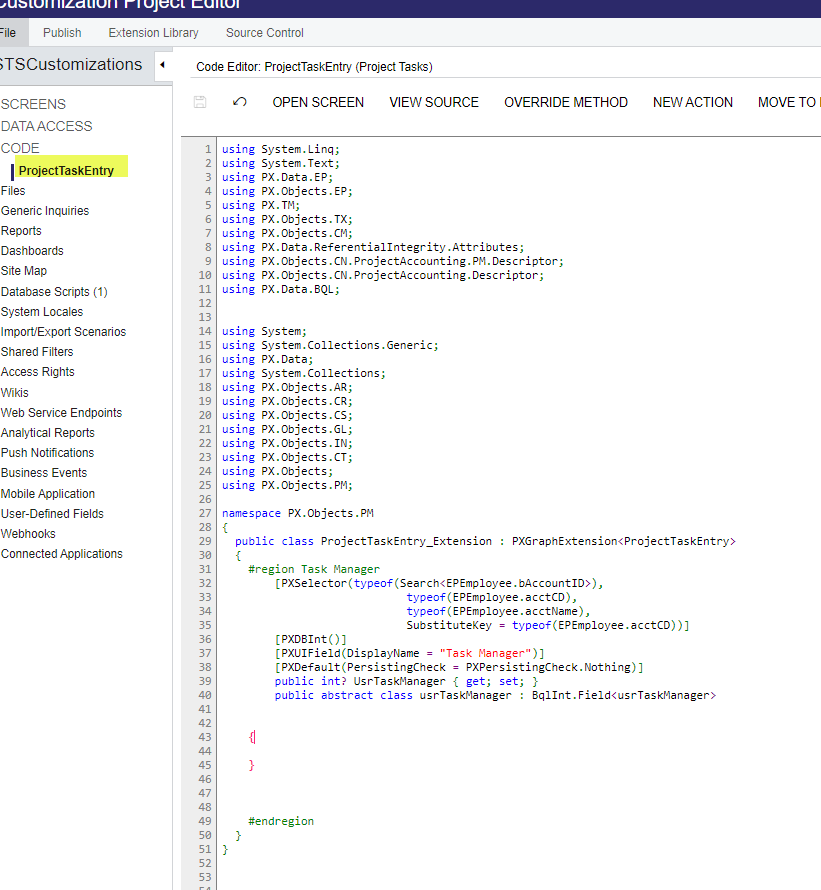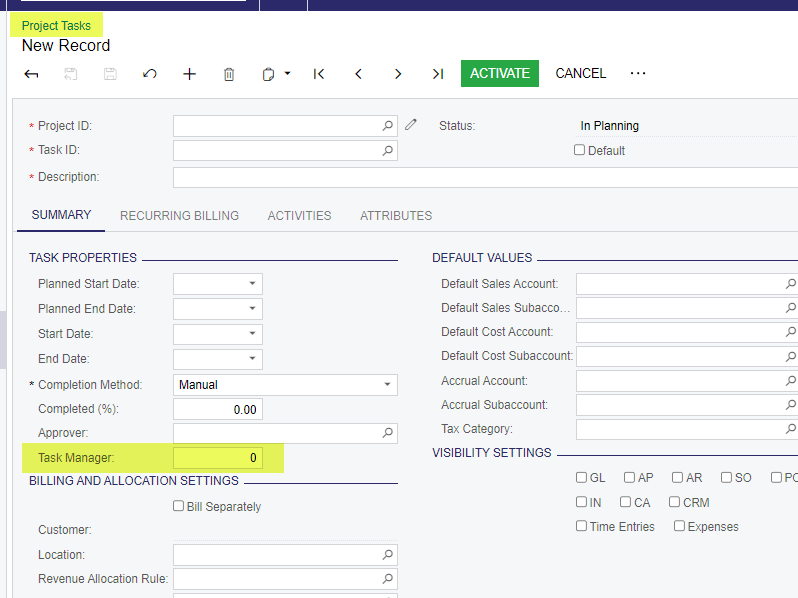Hello,
We are not using the scanner and mobile warehouse mangement service to fulfill shipment.
The users who enter the shipment on screen are not the ones who pick the goods.
we have a need to record the pickers of the shipment. I say pickers, because it could be 1 picker or 2 pickers at most. So I am intending to use 2 single selectors with non required setting.
The pickers might not have the user account in system. But I am thinking I can put them into system as employees and under a “picker group” of “company tree”.
Can anyone give me some suggestions on the below needs:
1, How to add the “employee selector” on shipment screen,
2, The data source of the selector better be restricted to “pickers” only.
3, The information can be persisted to DB, and can do further reporting later.
4, The selector better be edited at any shipment status (even completed or invoiced), this is because someone might put wrong picker, so we have the need to correct.
Thank you in advance.