Hi everyone,
i cannot find any upload mechanism to upload my icon for the workspace….and is there any standard size icon which i must use?
Thank you
Hi everyone,
i cannot find any upload mechanism to upload my icon for the workspace….and is there any standard size icon which i must use?
Thank you
Best answer by Naveen Boga
Let me know if you have any queries.
https://stackoverflow.com/questions/51086611/acumatica-how-we-can-add-our-own-icons-to-the-modern-ui
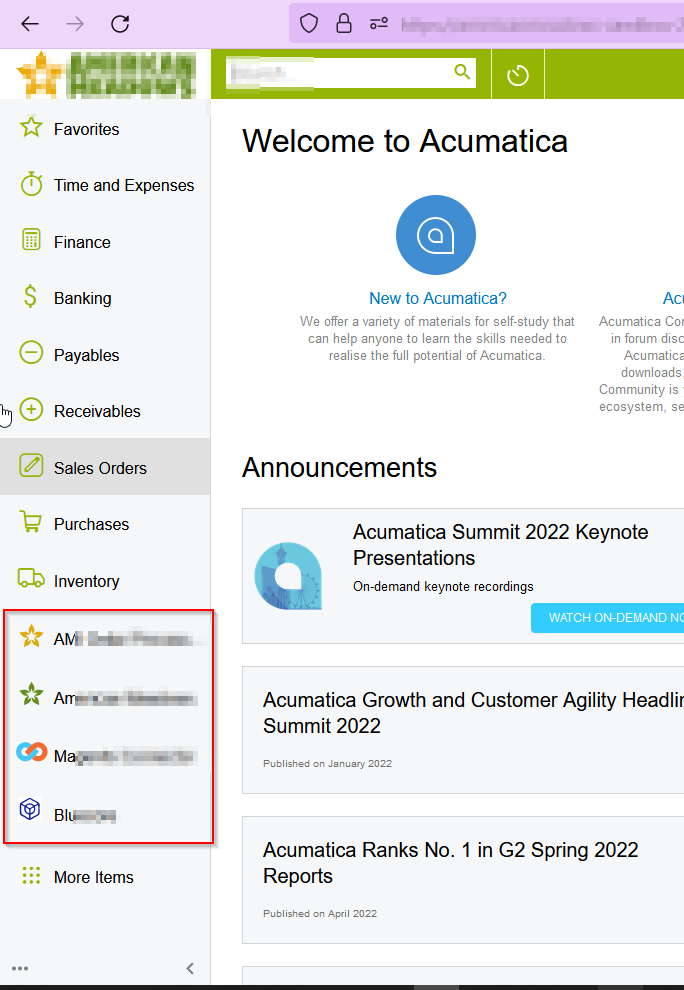
Enter your E-mail address. We'll send you an e-mail with instructions to reset your password.