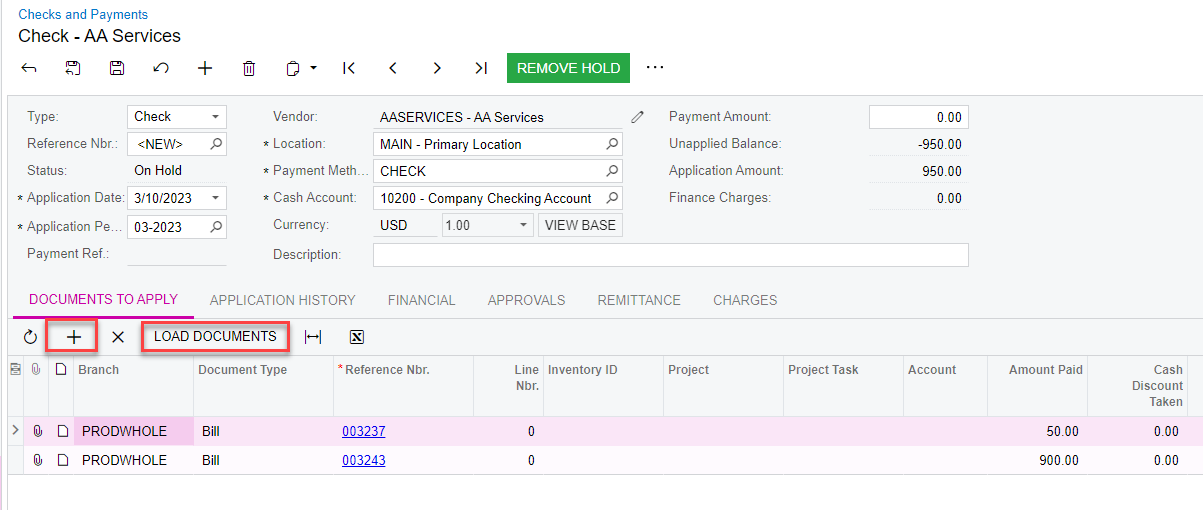In doing check runs, how do I print multiple invoices on one check?
Solved
How do I print multiple invoices on one check
Best answer by Laura03
Hello
In addition to Kandy’s notes, please check the vendor setting Pay Separately on the Payment tab of Vendors. When checked ON, Pay Separately will cause each bill to be paid on a separate check. Changing Pay Separately in the vendor profile changes the default going forward. We may also changed Pay Separately in Prepare Payments on a case-by-case basis.
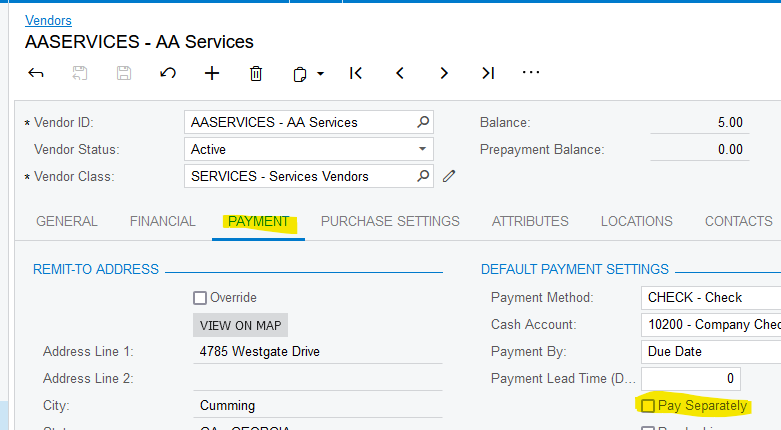
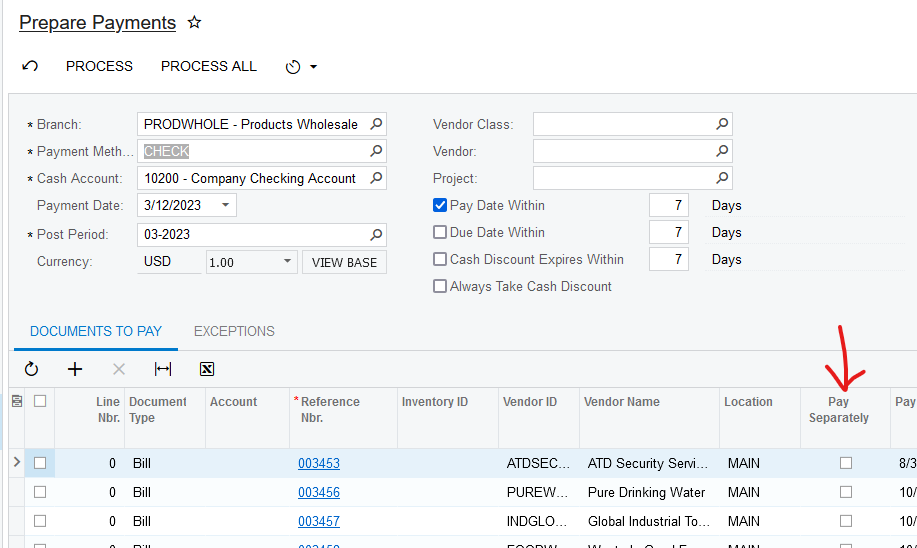
Enter your E-mail address. We'll send you an e-mail with instructions to reset your password.