Hi,
I have created a new custom field called LineCtr (Line Counter) to the PMTask DAC, and I want the value that a user enters in this field to appear in the LineCntr field that is in the PMRevenueBudget column called LineCntr (Line Counter).
In the Projects screen, the custom field I have created is in the Tasks tab, and the field I want to update is in the Revenue Budget tab. Below is an example of how the custom field would be used.
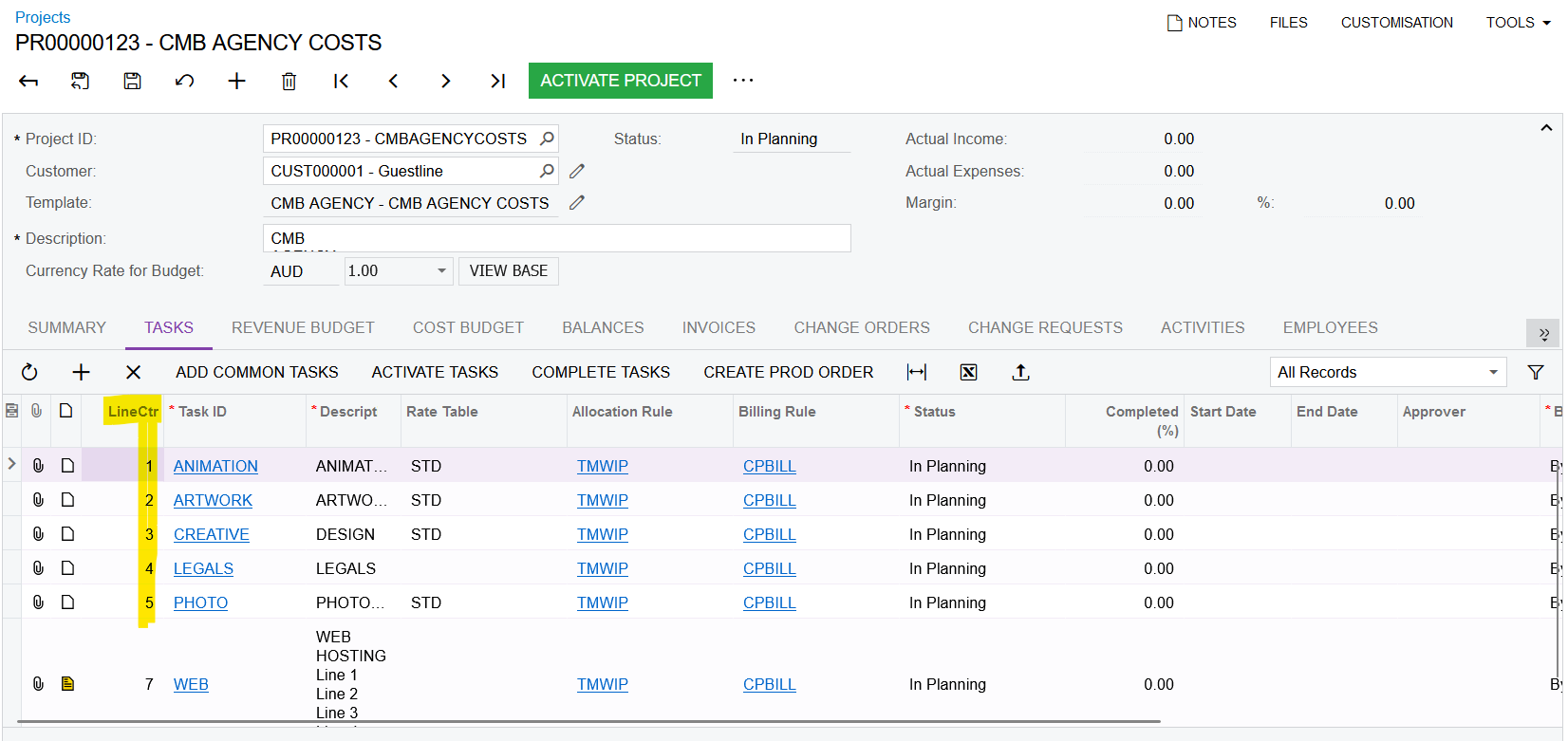
And this is the Revenue Budget tab:
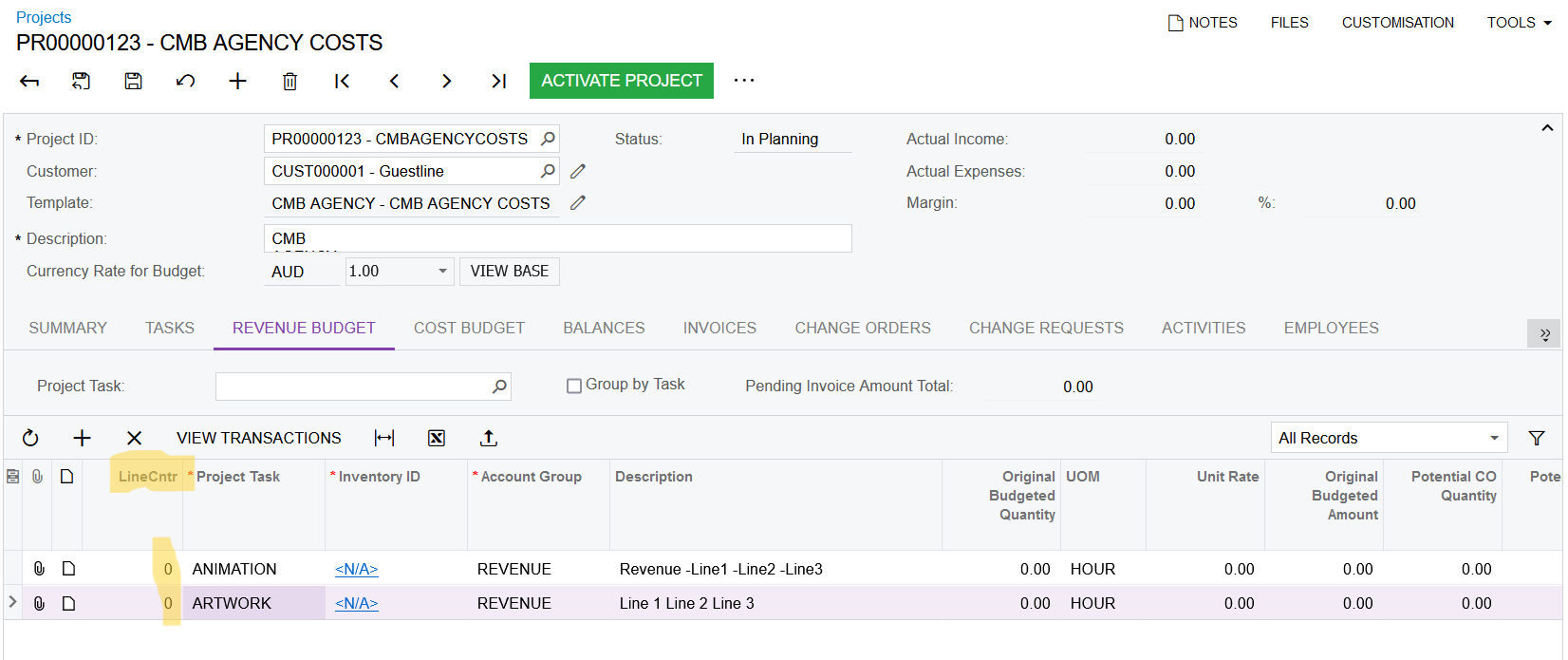
In the Revenue Budget tab, the Project Task is added via a selector. Currently, my custom field is displayed as a column in the selector so that the user can be sure what number they are going to be adding to the LineCntr column. As shown below, this is how the selector will look:
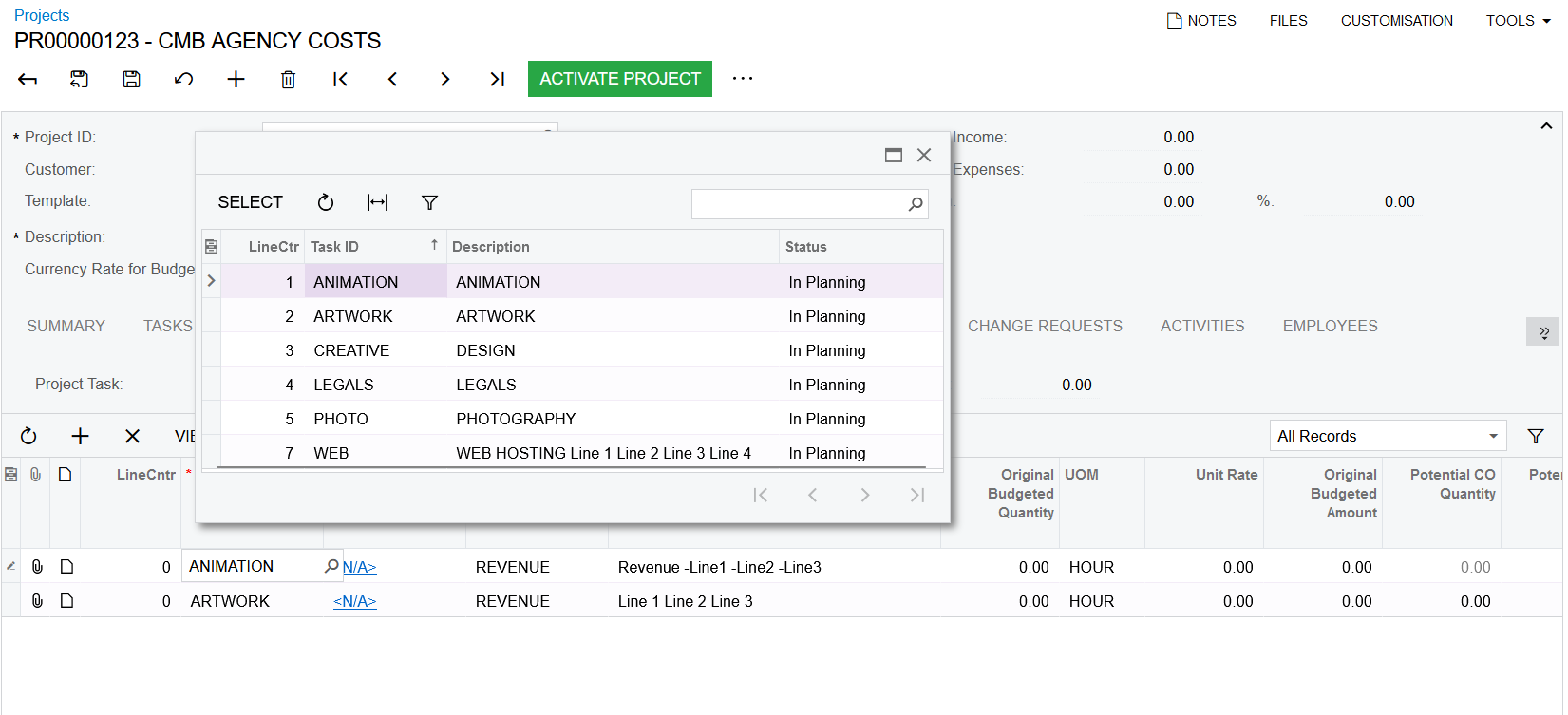
What I would like to happen is, when a user selects a row from this selector, the LineCtr column that is shown in the selector above should be added to the LineCntr column that can be seen in the Revenue Budget tab.
What I am having trouble figuring out is how to do this when the fields I need are in separate DACs.
The DAC info of the fields are shown below:
Here is the custom field I have created:
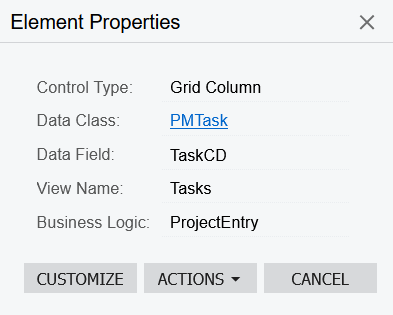
Here is the field info for the selector field:
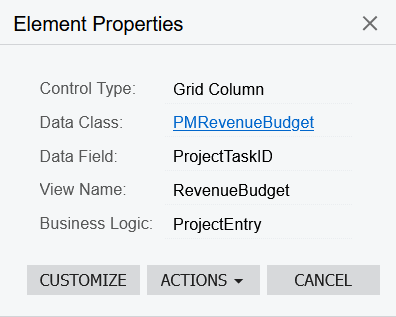
And here is the info for the LineCntr field I am wanting to update:
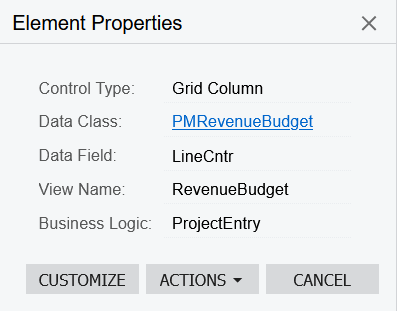
I was trying to use PXSelect to grab the relevant custom field value but wasn’t sure how to structure it properly in the code to get the right result.
Any assistance on what I can try next would be greatly appreciated! Let me know if I can supply any further information on this.
Thanks,
Andrew


