Hi Team,
How do I copy and modify a report? I need to modify the positive pay upload file so the date format is mm-dd-yyyy. I would like to create a new report just I don’t modify the original.
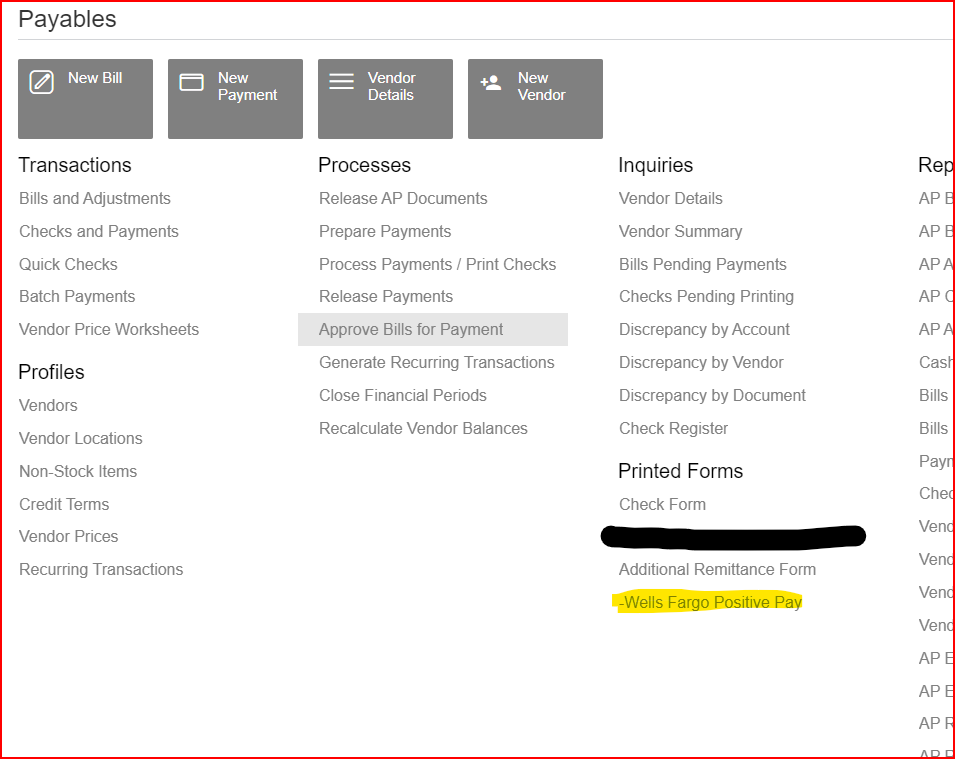
Thanks,
Hi Team,
How do I copy and modify a report? I need to modify the positive pay upload file so the date format is mm-dd-yyyy. I would like to create a new report just I don’t modify the original.
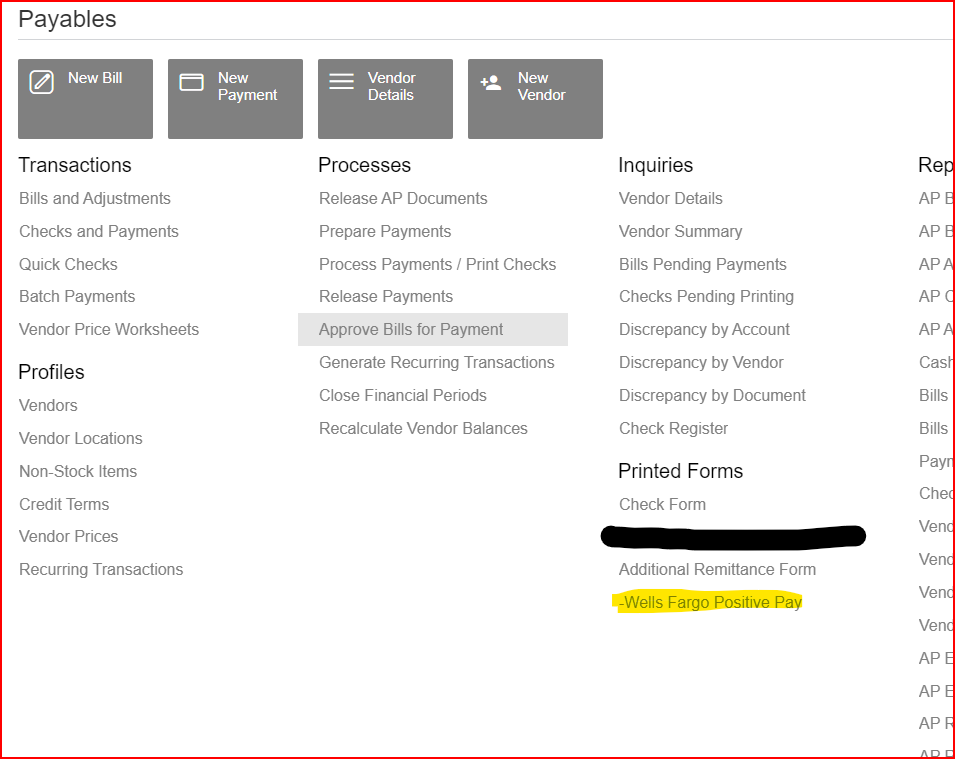
Thanks,
Best answer by iqraharrison
Hi
first, check to see if you have the report designer role for your user profile and make sure report designer is downloaded on your device.
next, go to the printed form you are trying to modify and click “edit report”
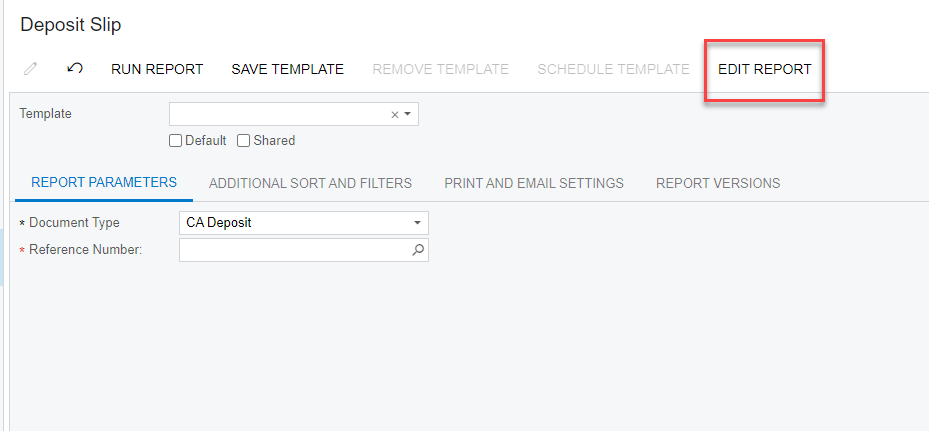
after you click that, you will see the file downloaded on your browser, please click the download which will open up the login screen for report designer:
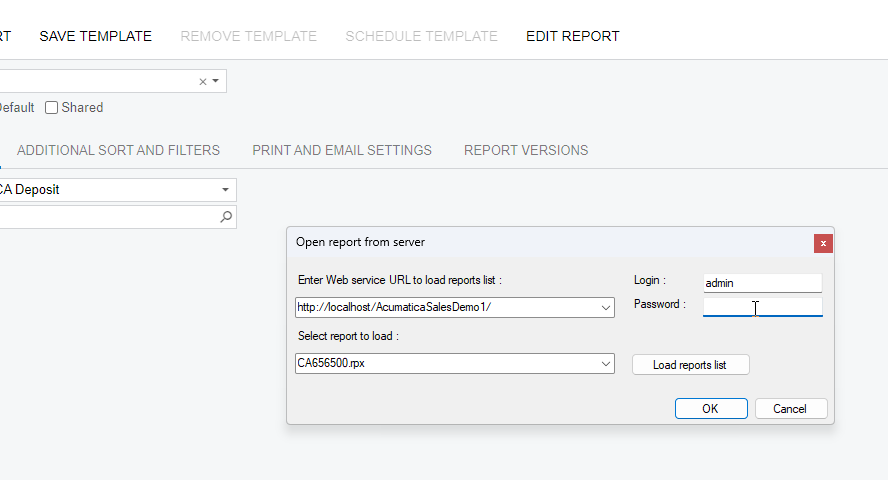
once the report is opened, you can modify accordingly.
after changes have been made, go to file → Save to Server
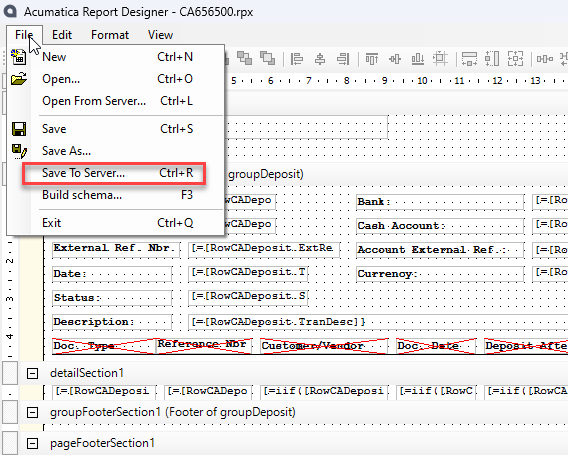
type in a version description and make sure you select “Save as new version” this will replace the form as default but also keep the original form in the event you need to revert back to the original. Click OK and refresh your acumatica instance.
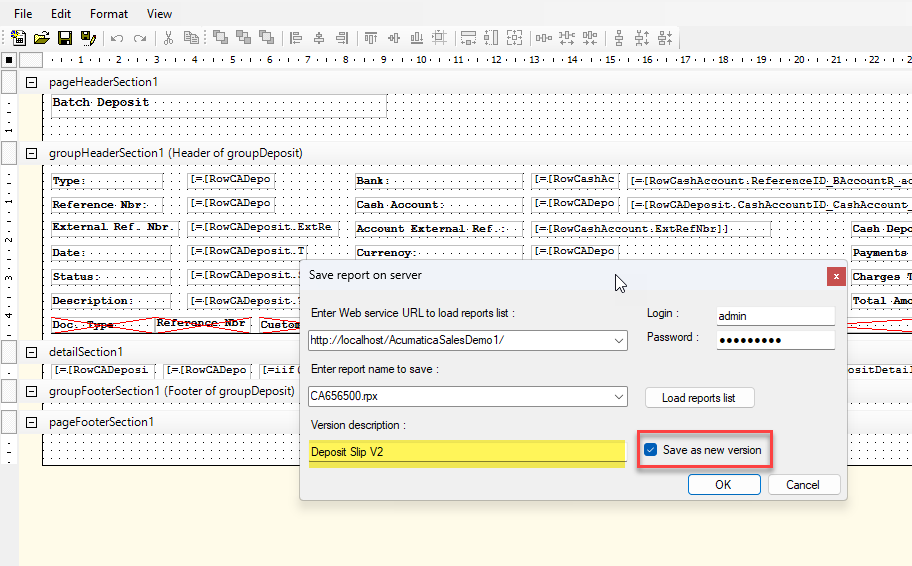
hope this helps!
Enter your E-mail address. We'll send you an e-mail with instructions to reset your password.