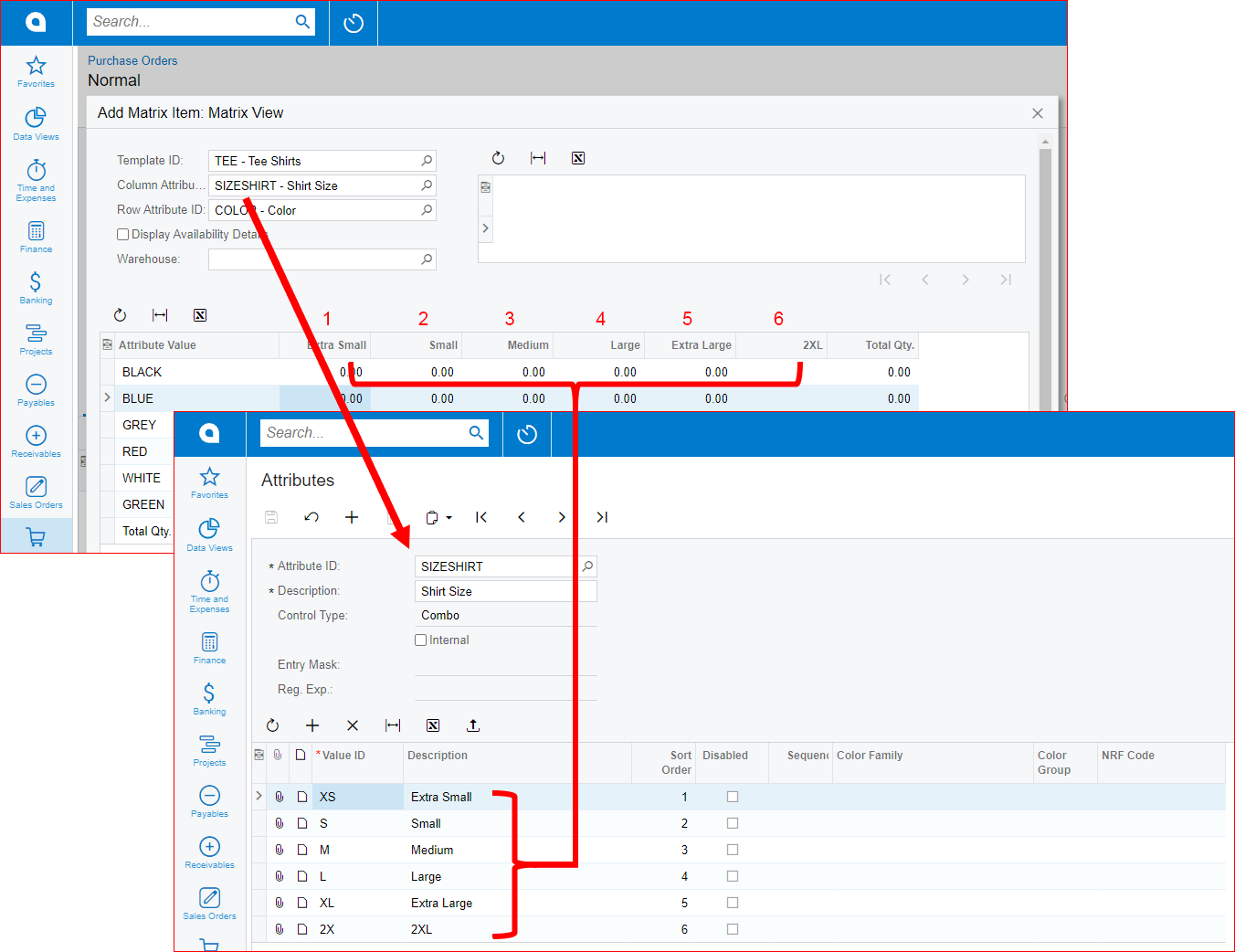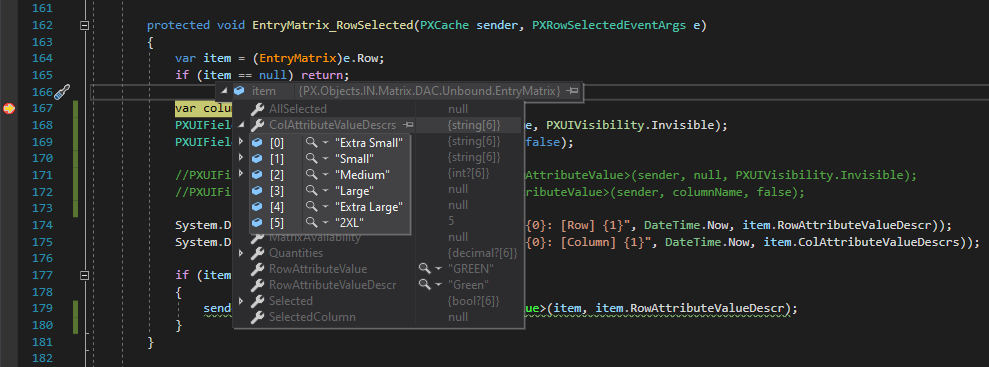I’m trying to customize a grid with dynamic columns, the number of columns are based on how many items it has on Attributes screen (CS205000).
Here are the samples,
Sample 1
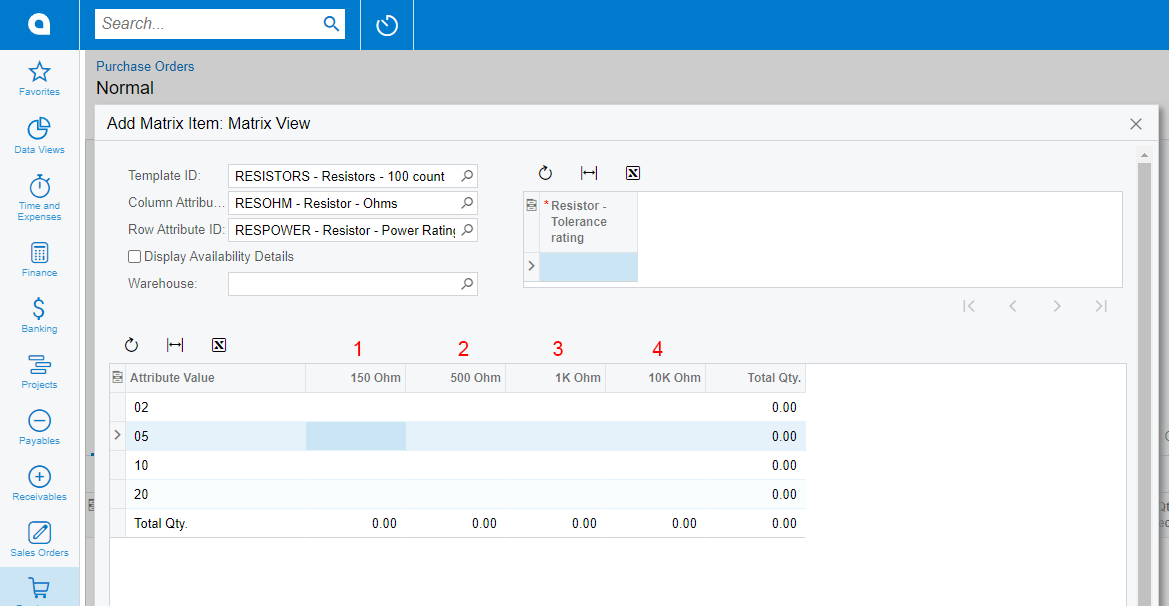
Sample 2
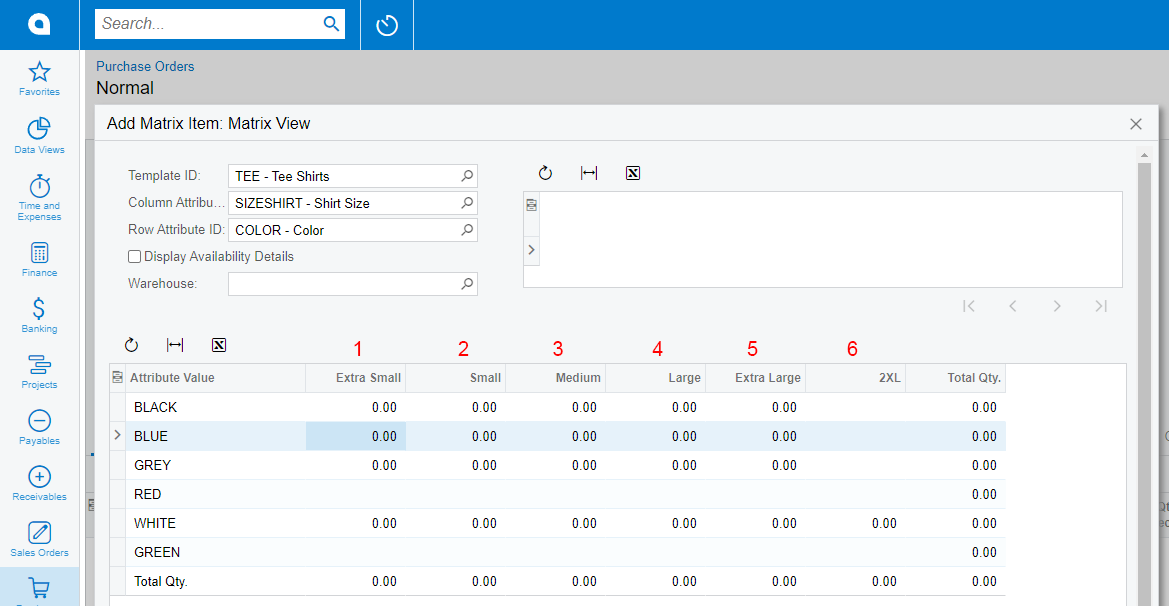
I have the code in EntryMatrix_RowSelected event which will try to hide a column(s) based on certain condition
I tried using this code, but it didn’t work,
PXUIFieldAttribute.SetVisibility(sender, "Extra Small", PXUIVisibility.Invisible);
PXUIFieldAttribute.SetVisible(sender, "Extra Small", false);
I can’t also use this since it has no direct DAC attribute,
PXUIFieldAttribute.SetVisibility<DAC.attribute>(sender, null, PXUIVisibility.Invisible);
PXUIFieldAttribute.SetVisible<DAC.attribute>(sender, null, false);
Is there other way to hide column(s) maybe by name or index?