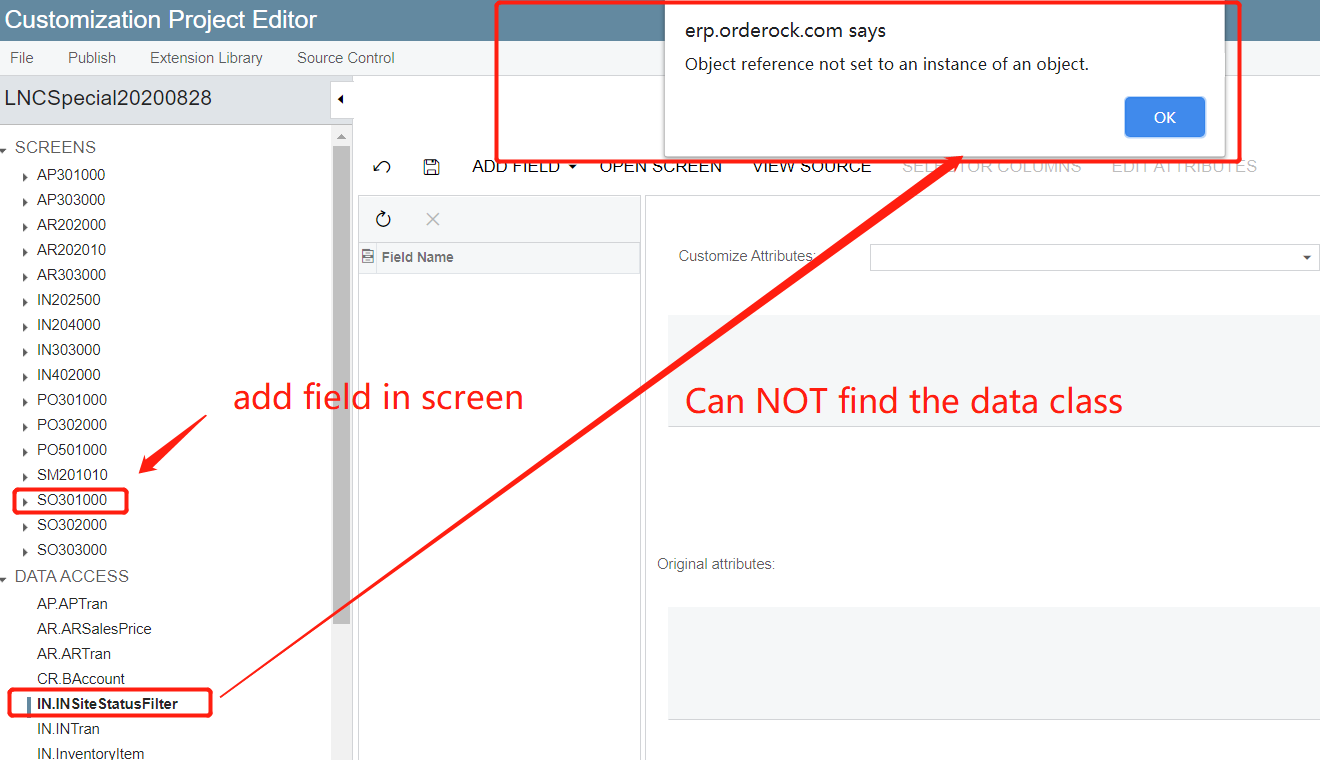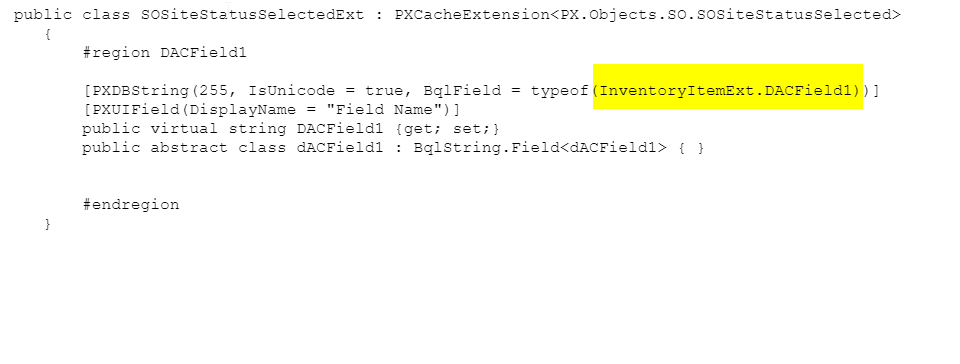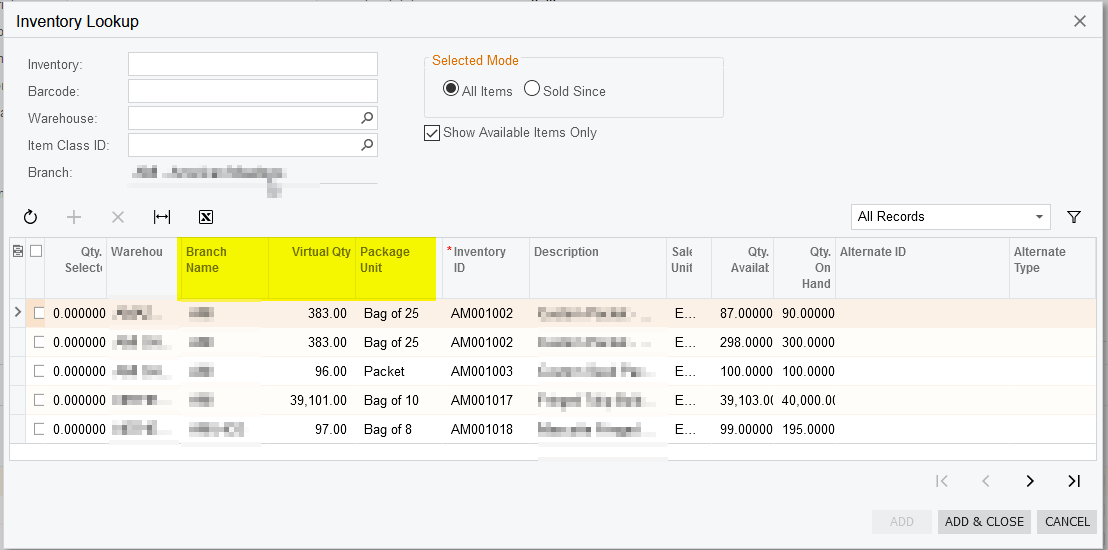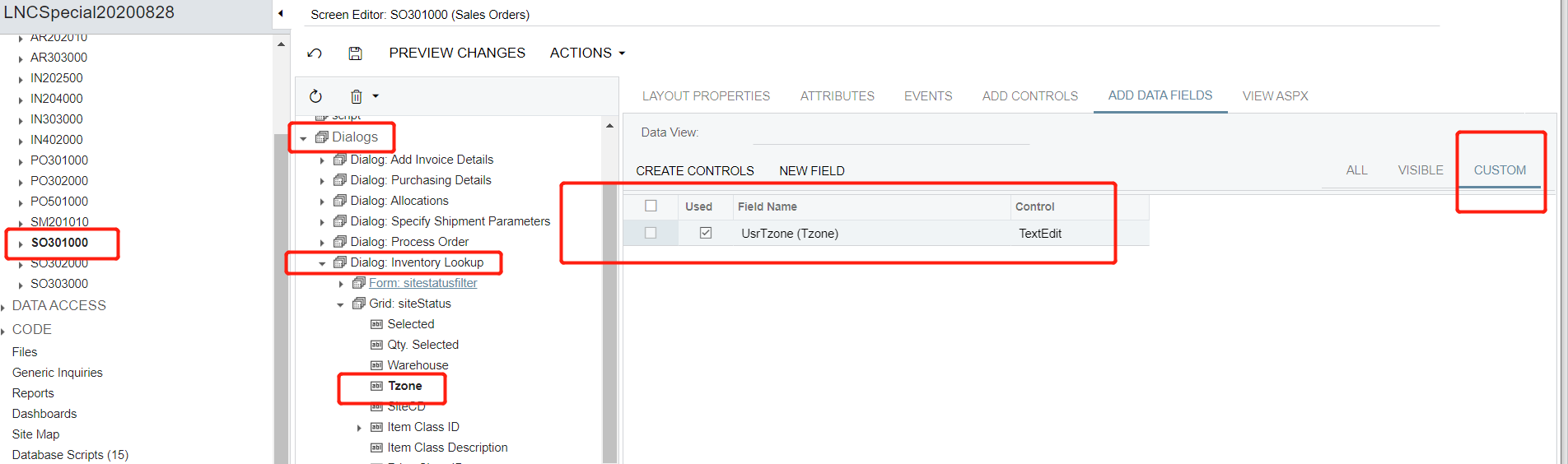Hello,
We are having a customized field on Stock Item called “Temperature zone”, which means where shall the item be stocked, dry area, frozen area, or cooler area.
I can make this field appear on SOline using a simple customization.
The key code is
InventoryItemExt rowExt = PXCache<InventoryItem>.GetExtension<InventoryItemExt>(item);
switch (rowExt.UsrTempZone)
{
case 0: cache.SetValue<SOLineExt.usrTempZone>(row, "Dry"); break;
case 1: cache.SetValue<SOLineExt.usrTempZone>(row, "Fresh"); break;
case 2: cache.SetValue<SOLineExt.usrTempZone>(row, "Frozen"); break;
}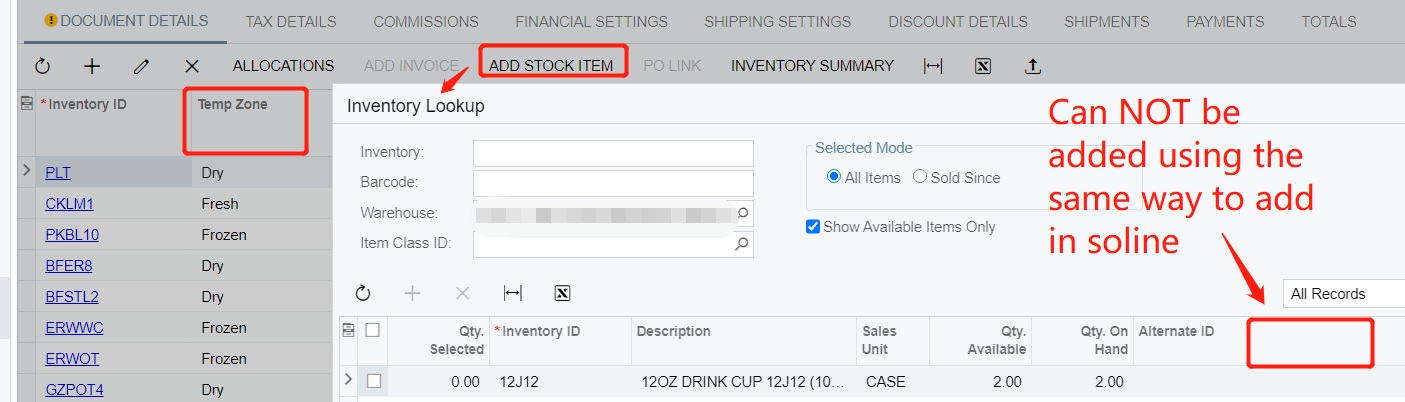
However, if I want to add this field in the “Inventory lookup window”, which is poped up by clicking “add stock item”, the same method does not work.
I was stucked even in the first step, after I have added the field in UI, I can not find the data class.