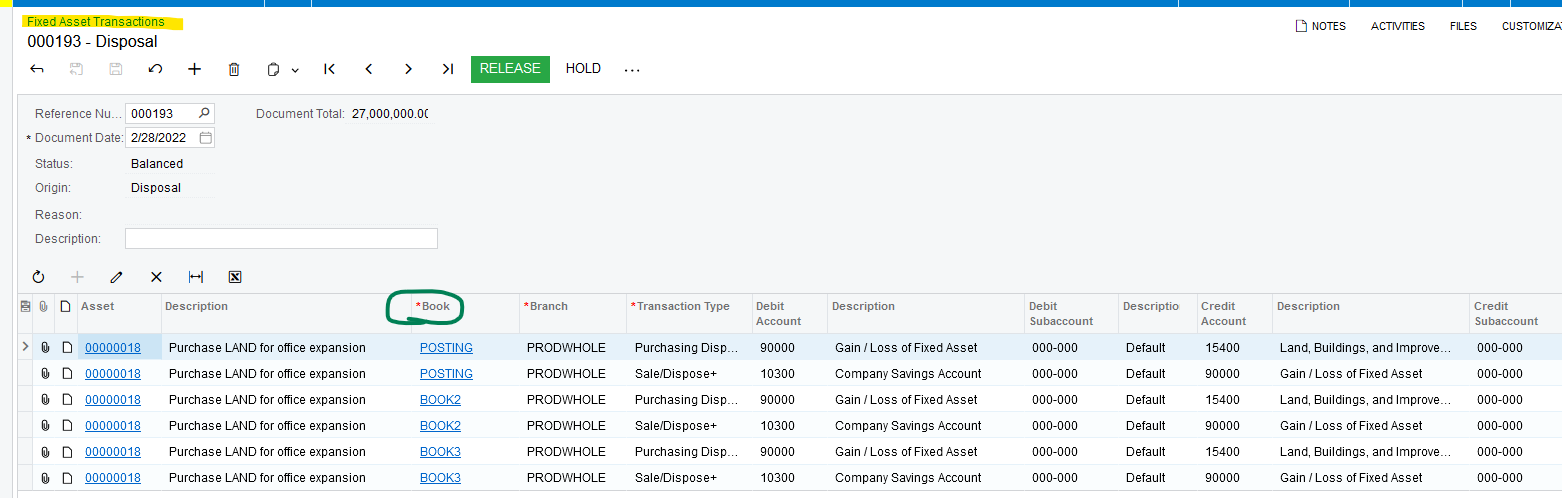I have a query regarding GLTran and how it relates to the FATran table. Initially, the first records had the TranLineNbr column, but after a configuration made by the Acumatica web, these stopped being created and appeared as null.
The initial relationship I could make was from GLTran: CompanyID, RefNbr, TranLineNbr --> FATran: CompanyID, RefNbr, LineNbr.
Is there another way to relate these two tables so that they have a 1:1 relationship?
Or what configuration was made so that this field no longer appears correctly?
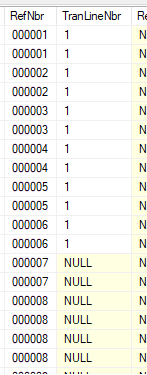
Build 23.209.0023
Thank you very much for your attention.