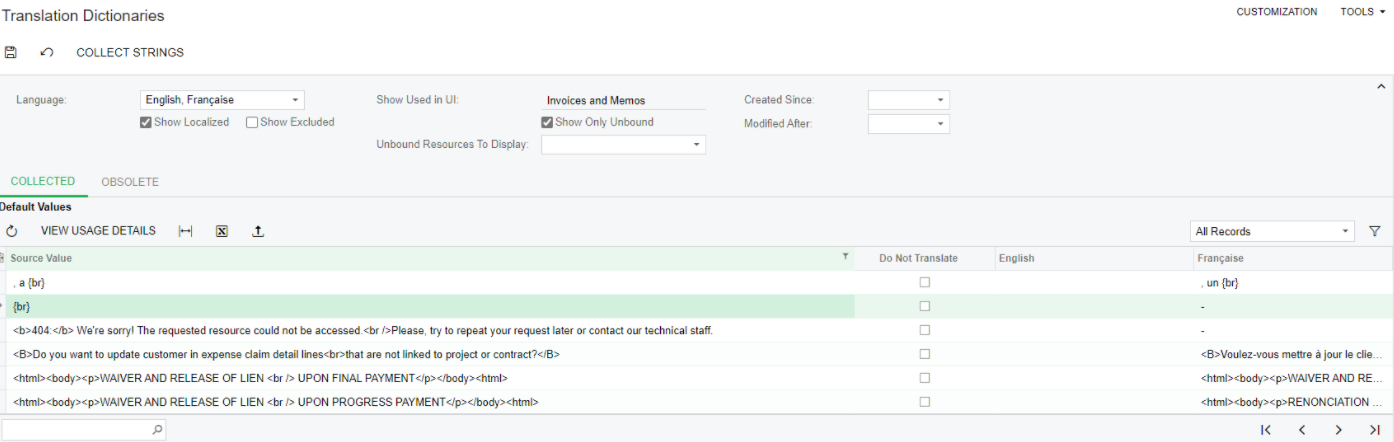Hi i’m trying to add address details in report , in english version the details are as expected but when i try to print it in french verson the format is changing.
This is in english

This is in french
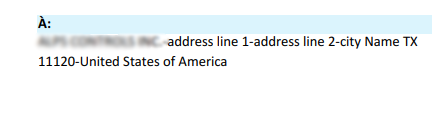
here is the code i used for it.
=IIf([RemitContact.FullName]<>null,[RemitContact.FullName], iif([Vendor.AcctName]<>null,[Vendor.AcctName] , '')) +'{br}'
+IIf([VendorAddress.AddressLine1]<>null,[VendorAddress.AddressLine1] + '{br}','')
+IIf([VendorAddress.AddressLine2]<>null,[VendorAddress.AddressLine2] +'{br}','')
+IIf([VendorAddress.AddressLine3]<>null,[VendorAddress.AddressLine3]+'{br}','')
+IIf([VendorAddress.City]<>null, [VendorAddress.City]+' ', '')
+IIf([VendorAddress.State]<>null, [VendorAddress.State]+' ','')
+IIf([VendorAddress.PostalCode]<>null, [VendorAddress.PostalCode],'')
+IIf([VendorAddress.City]<>null OR [VendorAddress.State]<>null OR [VendorAddress.PostalCode]<>null,'{br}','')
+IIf([VendorAddress.CountryID]<>null, [VendorAddress.CountryID_Country_description],'')
Acumatica version
Acumatica Cloud ERP 2021 R2
Build 21.219.0019
Thanks in advance.