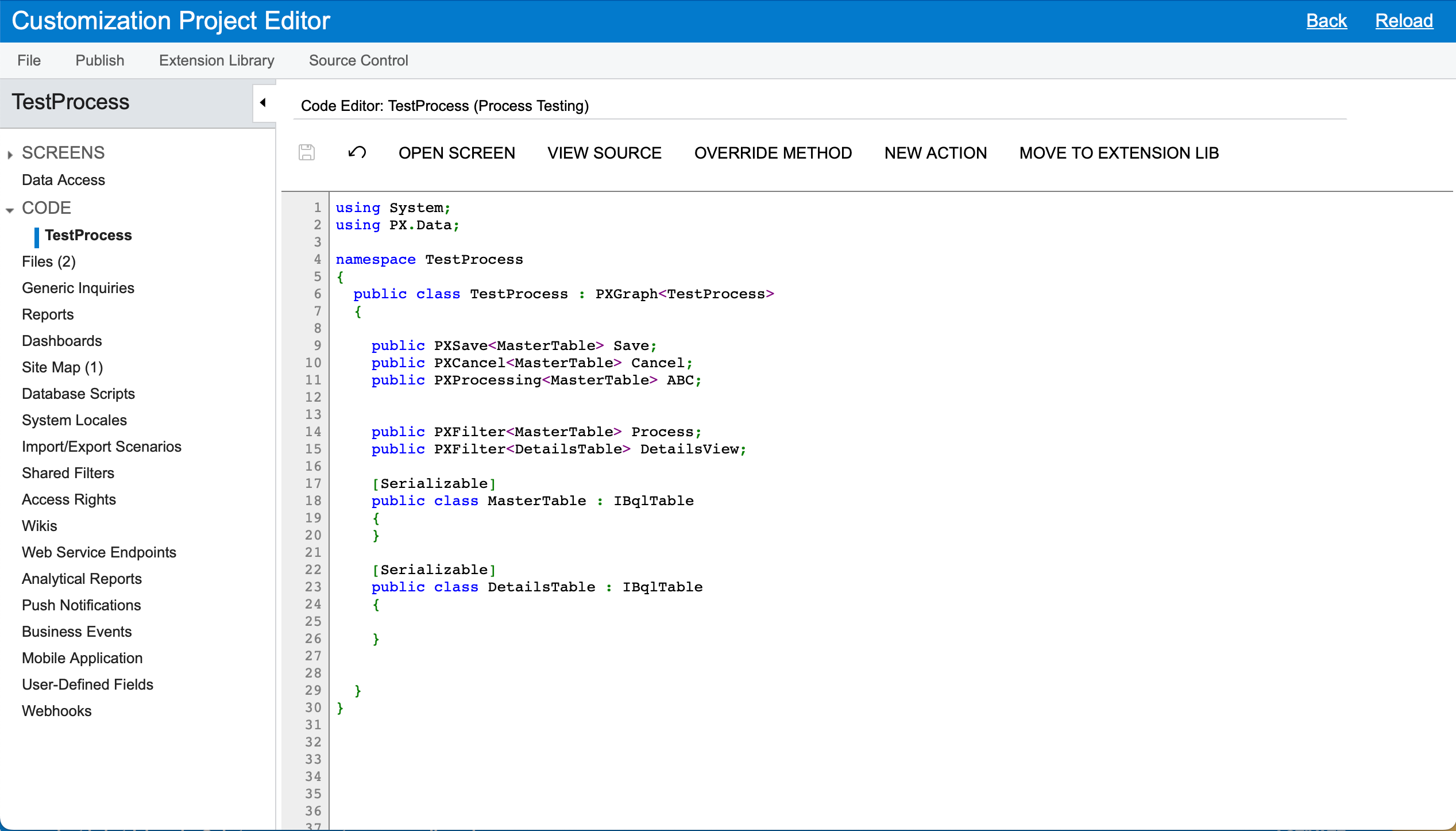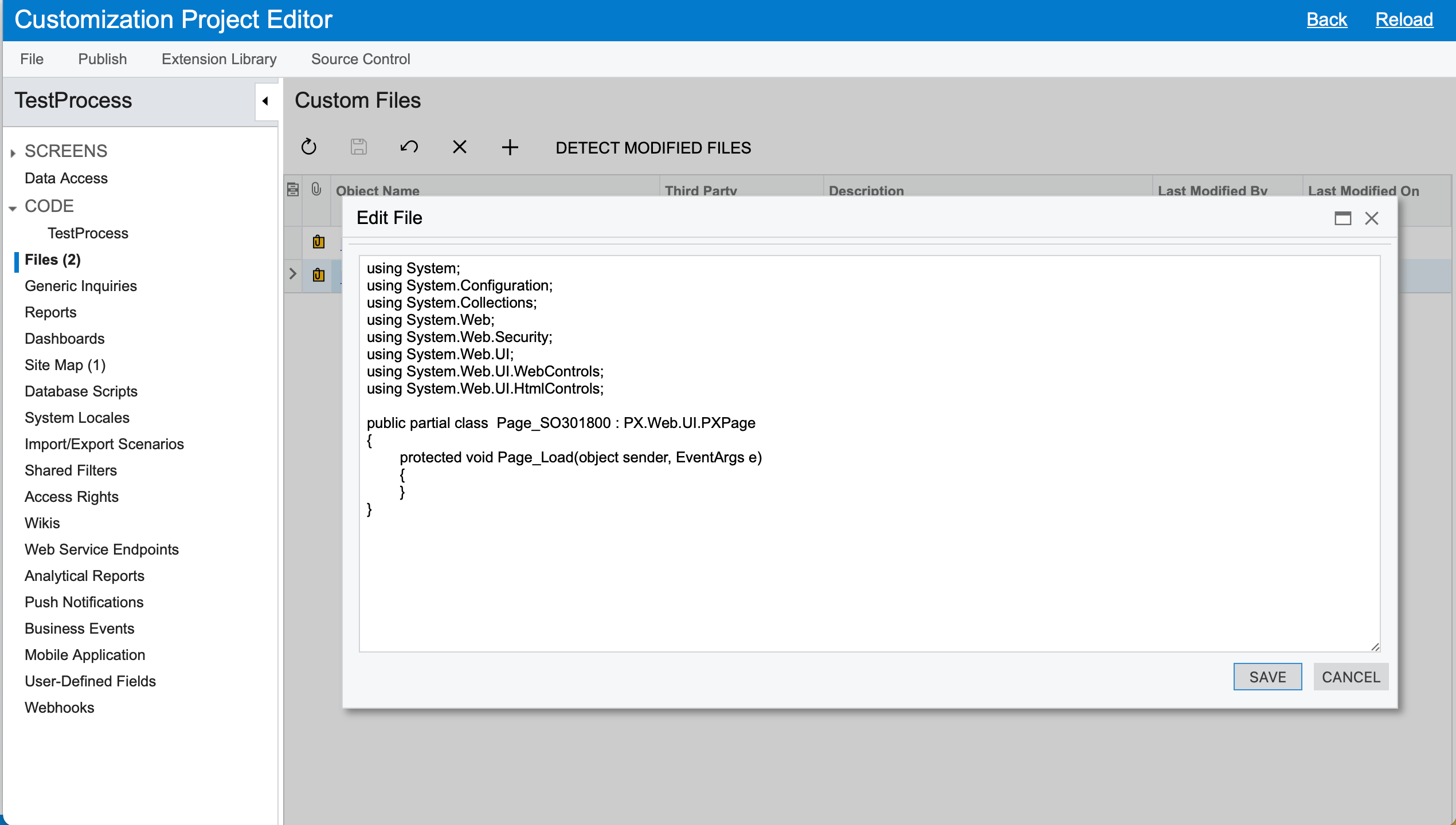I have been trying to add the label to the below highlighted selector field as- Field1, but it is not appearing on the screen. I have attached the screenshots of the aspx code also. Please guide me out if i am missing anything here.
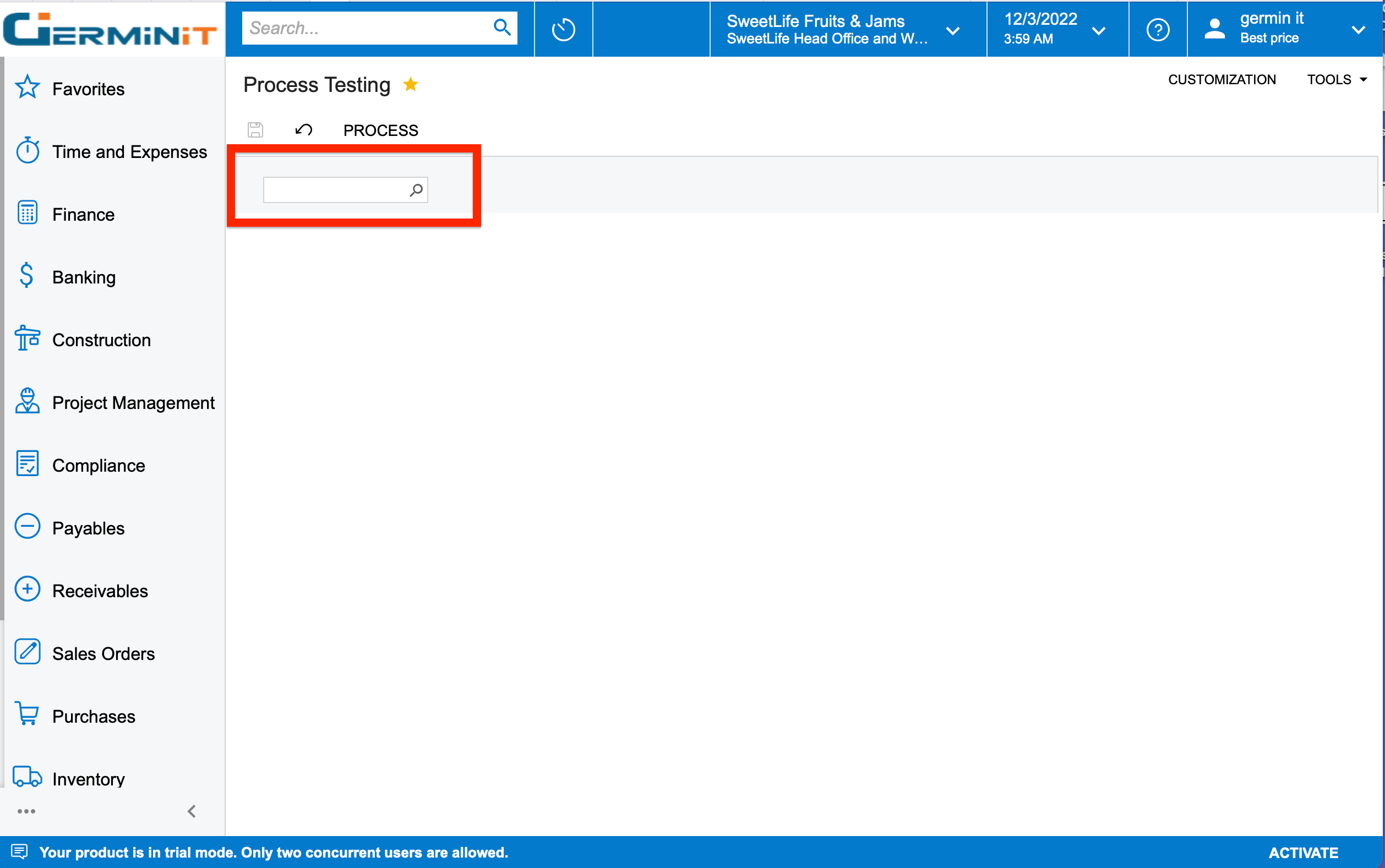
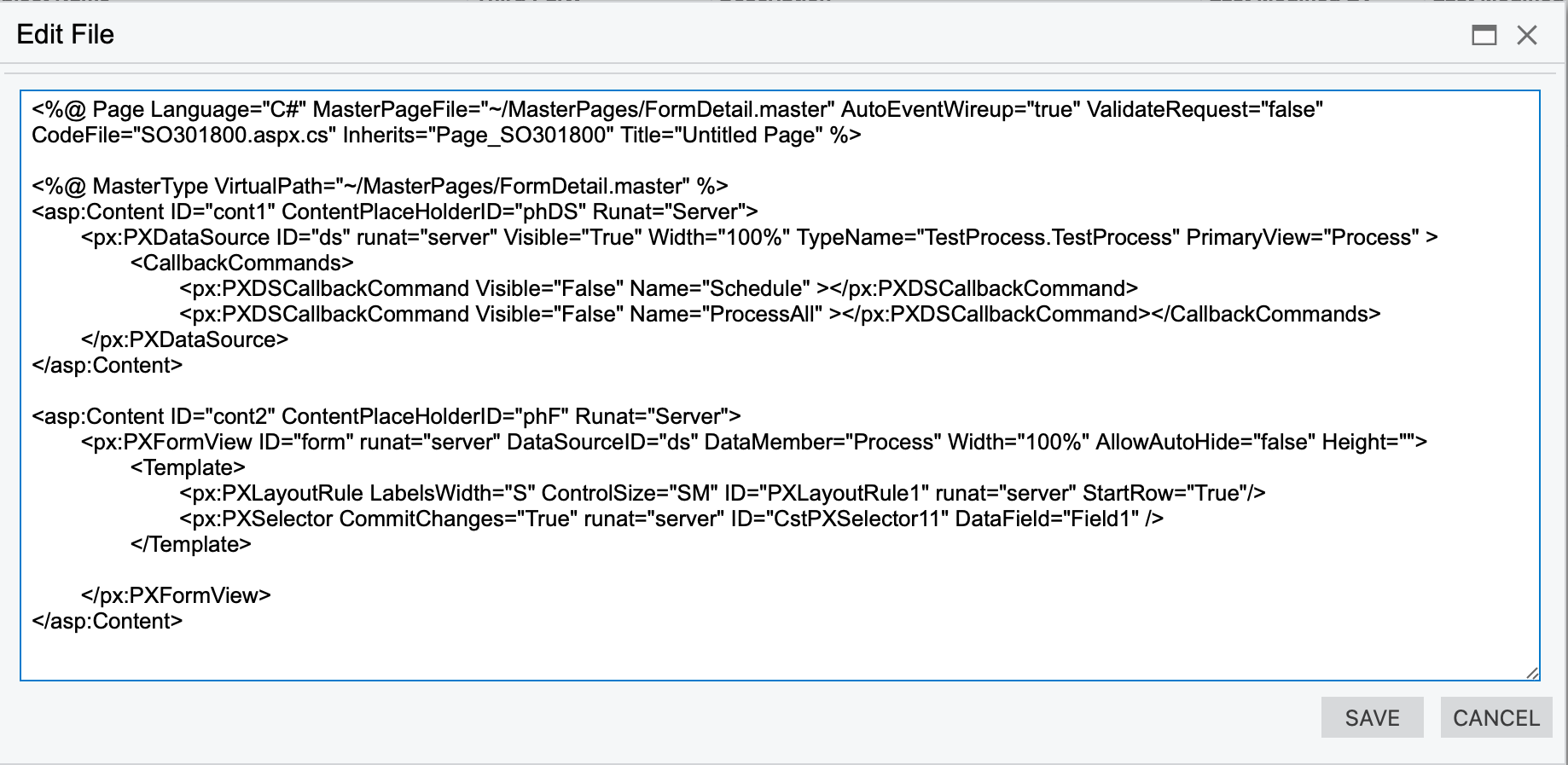
Thanks.
PS: Have only been trying to design the UI of the screen. Would like to know what and all things are required to design the UI of Acumatica with the help of aspx file.