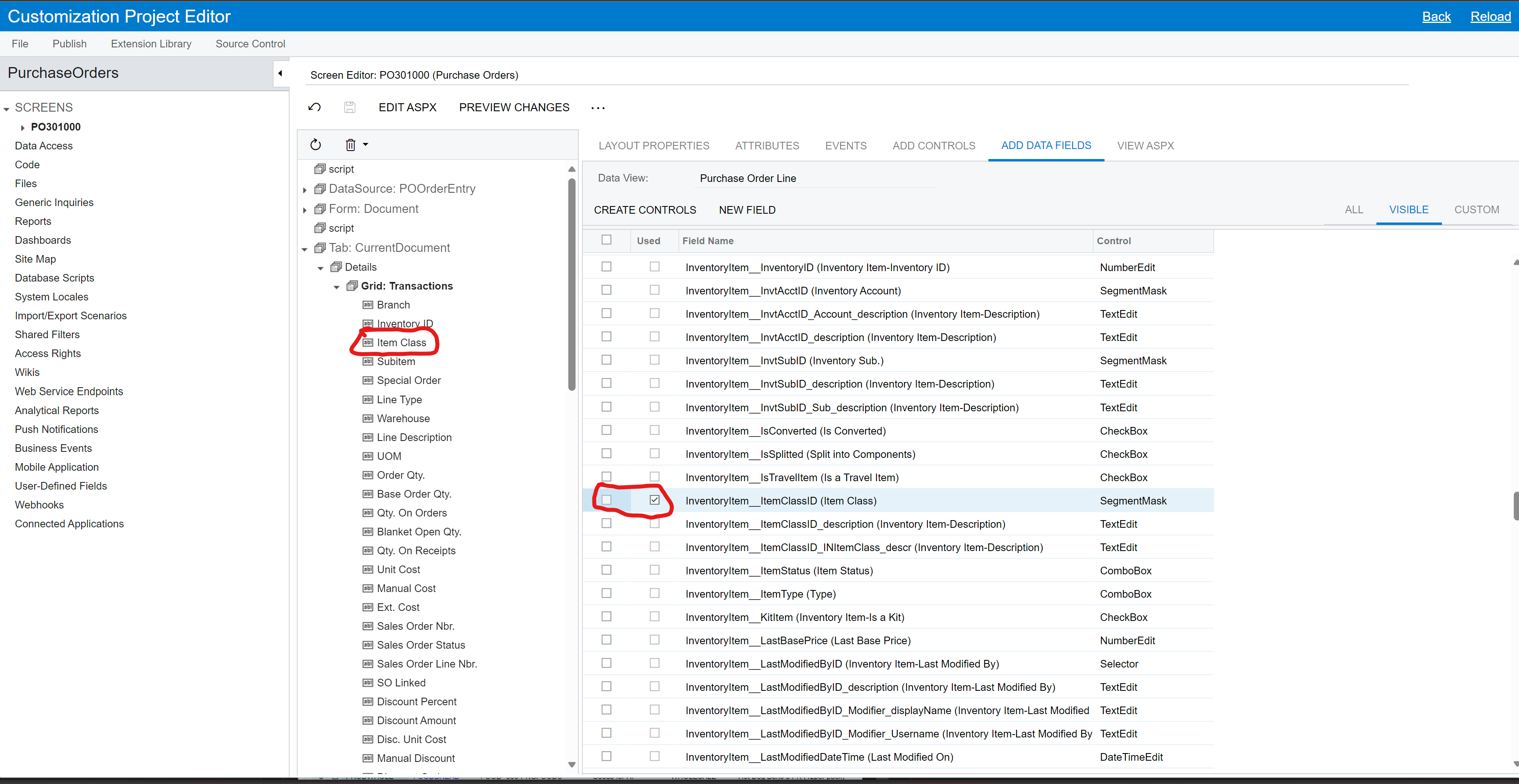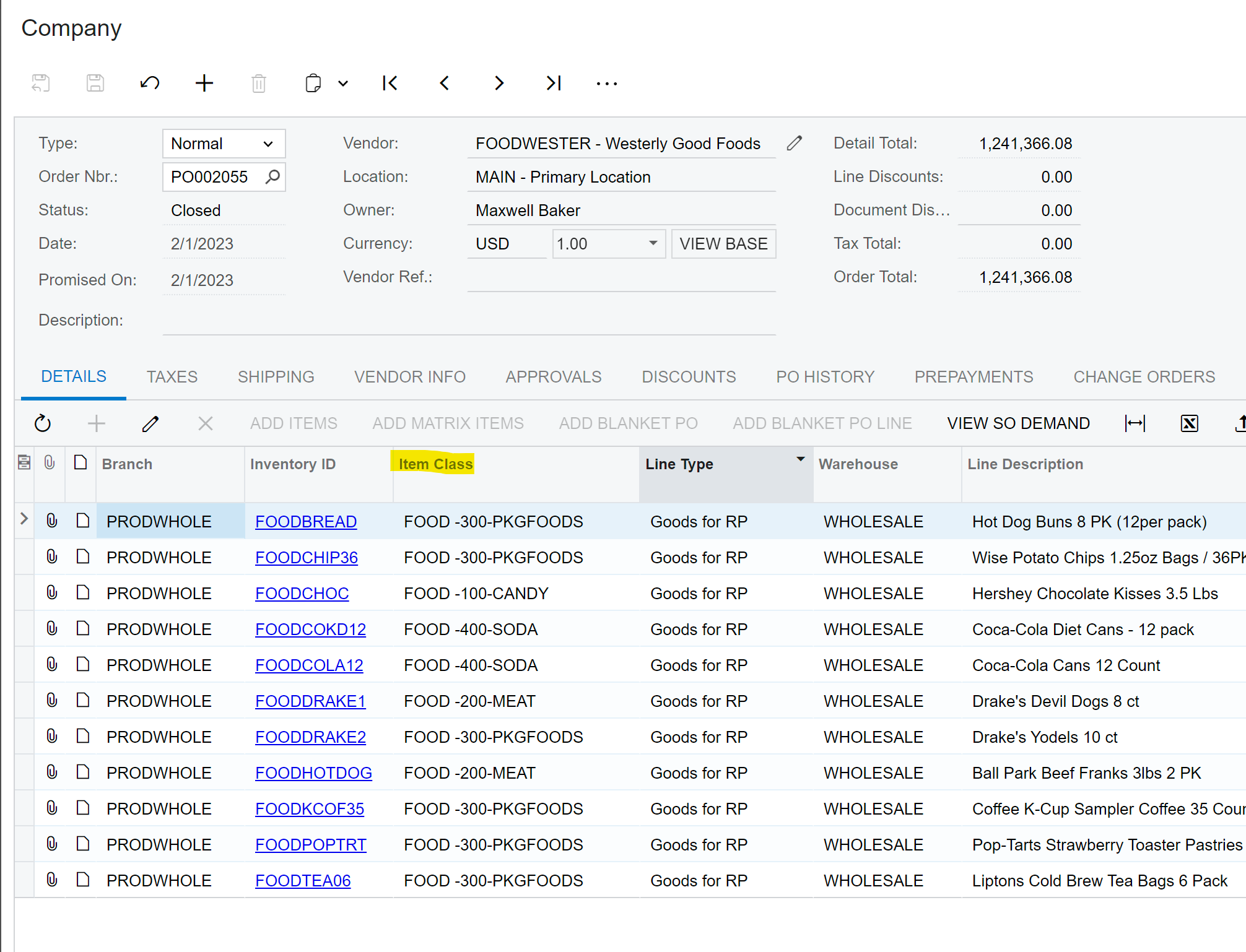On the Purchase Orders Screen (PO301000), I’m trying to extend the View responsible for populating the Details Tab. Specifically, these details are made up of Purchase Order Lines (POLine) which each have an InventoryID, which is the identifier for an InventoryItem. I want to be able to add data fields from the Inventory Item to this View in order to be able to add them to the Details Tab Grid. Does anyone know how to do this? Below is my attempt to override the original PXOrederedSelect responsible for creating the Data View that populates the Details Grid.
I add the PXOverride and the LeftJoin logic, but everything else is the original code.
[PXOverride]
[PXViewName(Messages.POLine)]
[PXImport(typeof(POOrder))]
[PXCopyPasteHiddenFields(typeof(POLine.closed), typeof(POLine.cancelled), typeof(POLine.completed))]
public PXOrderedSelect<POOrder, POLine,
LeftJoin<InventoryItem, On<POLine.inventoryID, Equal<InventoryItem.inventoryID>>>,
Where<POLine.orderType, Equal<Current<POOrder.orderType>>,
And<POLine.orderNbr, Equal<Optional<POOrder.orderNbr>>>>,
OrderBy<Asc<POLine.orderType, Asc<POLine.orderNbr, Asc<POLine.sortOrder, Asc<POLine.lineNbr>>>>>> Transactions;
Any help on getting this to work or any other ideas would be greatly appreciated!