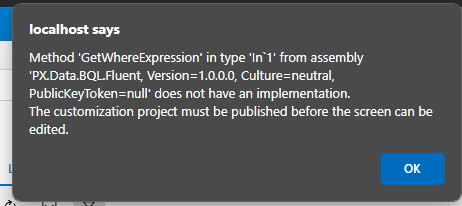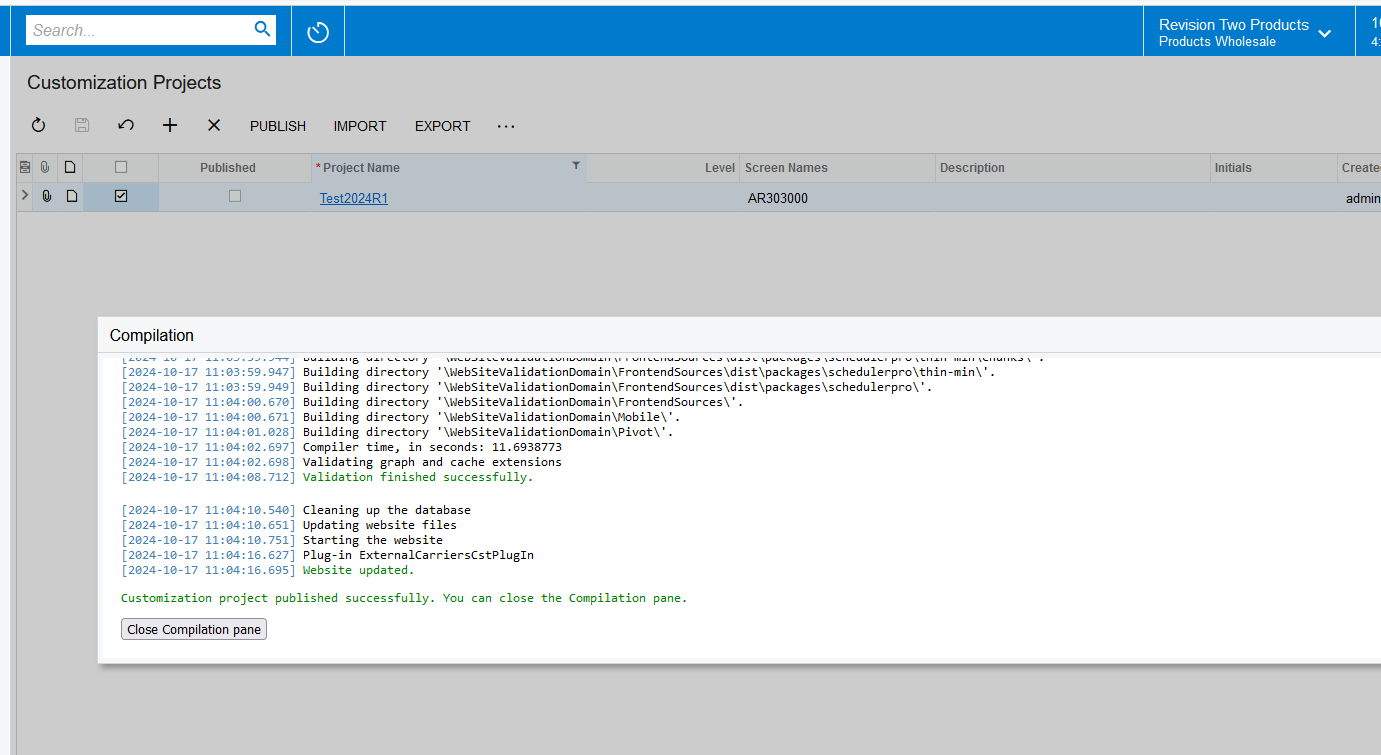I am busy upgrading my projects to Build 24.113.0010. I keep getting this error when I publish the customization in the project editor:
[2024-10-17 09:41:07.313] Failed to load types from the PX.Data.BQL.Fluent, Version=1.0.0.0, Culture=neutral, PublicKeyToken=null assembly with the message: Method 'GetWhereExpression' in type 'PX.Data.BQL.Fluent.SearchFor`1' from assembly 'PX.Data.BQL.Fluent, Version=1.0.0.0, Culture=neutral, PublicKeyToken=null' does not have an implementation.
[2024-10-17 09:41:07.442] Failed to load types from the PX.Objects.PR, Version=1.0.0.0, Culture=neutral, PublicKeyToken=null assembly with the message: Method 'GetWhereExpression' in type 'Where`1' from assembly 'PX.Data.BQL.Fluent, Version=1.0.0.0, Culture=neutral, PublicKeyToken=null' does not have an implementation.
[2024-10-17 09:41:09.142] Validation failed.
I installed SmartFix_T200 to test a project and got the same result.