Hello,
I working on a customization to the Inventory Item page. I have 2 attribute fields and 2 other fields that I am trying to sync. One field is a length stored as a decimal and one field is the length stored in the format of ft’ in”. I am converting fine, but when I try to save the document, the attribute fields are not updated.
//Updating the attribute
lengthAttribute.Value = Fractions.DecimalToFraction(itemExt.UsrLength ?? 0m);I edit the field:
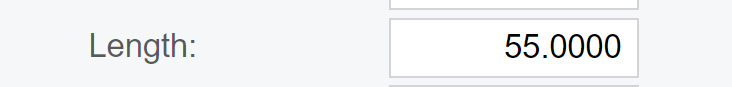
Attribute is updated as expected.
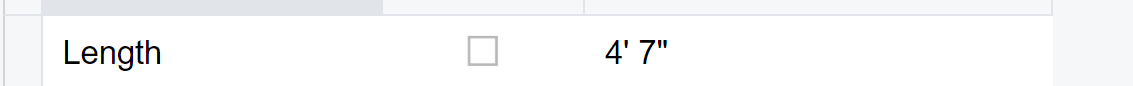
But when I save, it revert the attribute to the previous values.
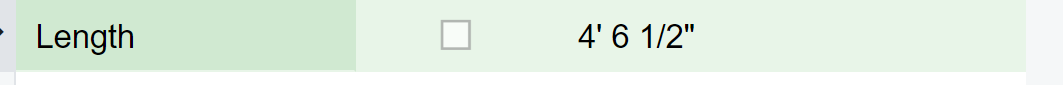
Does anyone know what I am missing to get the attribute to save?
Thanks in advance!




