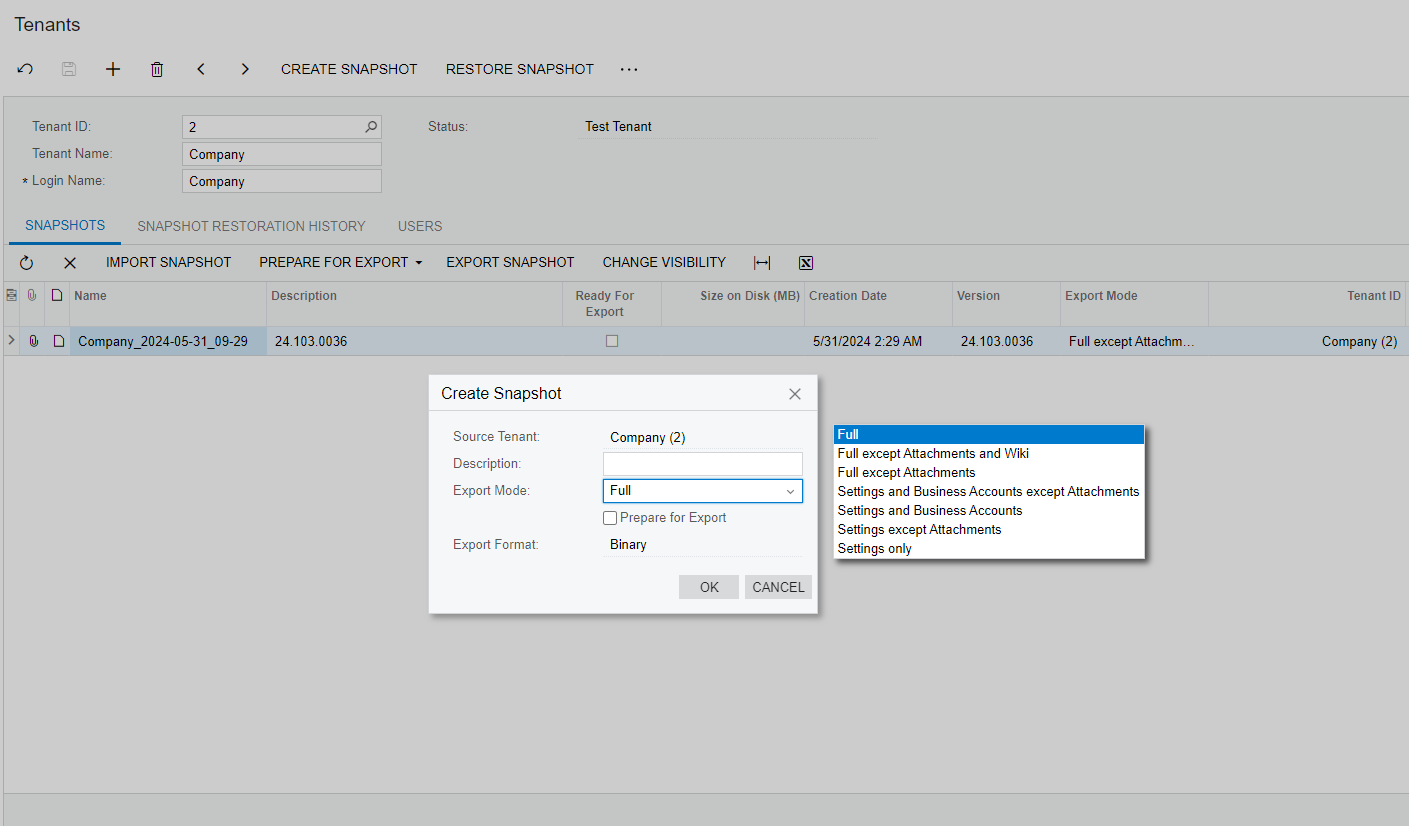Hi all!
I have a custom popup with a dropdown list. When I move popup window, the list from dropdown doesn’t move with the window. I found the same behavior with “Create Snapshot” popup on Tenants screen.
I want to fix it with my custom popup. Is it possible?