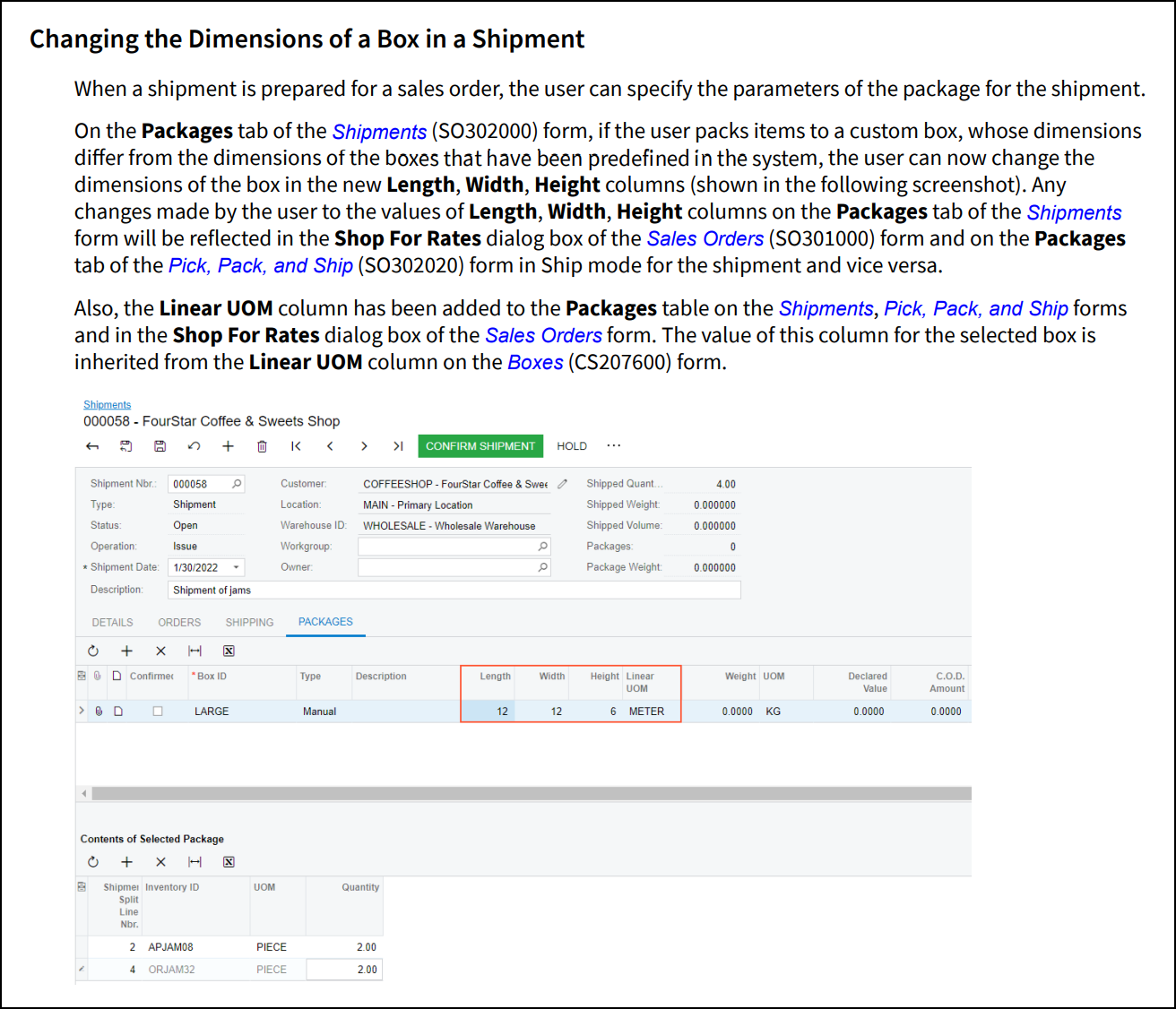Hi everyone-
We are working on implementing shipping integration but we have an issue with how Acu handles ‘boxes’.
The dimensions of the box used to ship, and thus the dimensions used to generate the shipping label, seem to only be able to be specified in the ‘Boxes’ configuration screen.
You can enter weight on a shipment, but you can not enter custom dimensions on a shipment, you have to select one of the pre-set box dimensions.
Everything we ship is a different dimension, we do not have pre-set or standard boxes, so we need to specify the dimensions of the shipment for every shipment.
I was wondering if anyone has had any ideas on solving this, or if anyone has a customization to add Length, Width, and Height fields to the ‘Packages’ tab of the ‘Shipments’ screen that override the dimensions of the selected Box ID?
Thank you!!